Alexandrite 0.8.16 - image uploading, proper banners, avatar/banner profile settings
Alexandrite 0.8.16 - image uploading, proper banners, avatar/banner profile settings

Release 0.8.16 · sheodox/alexandrite
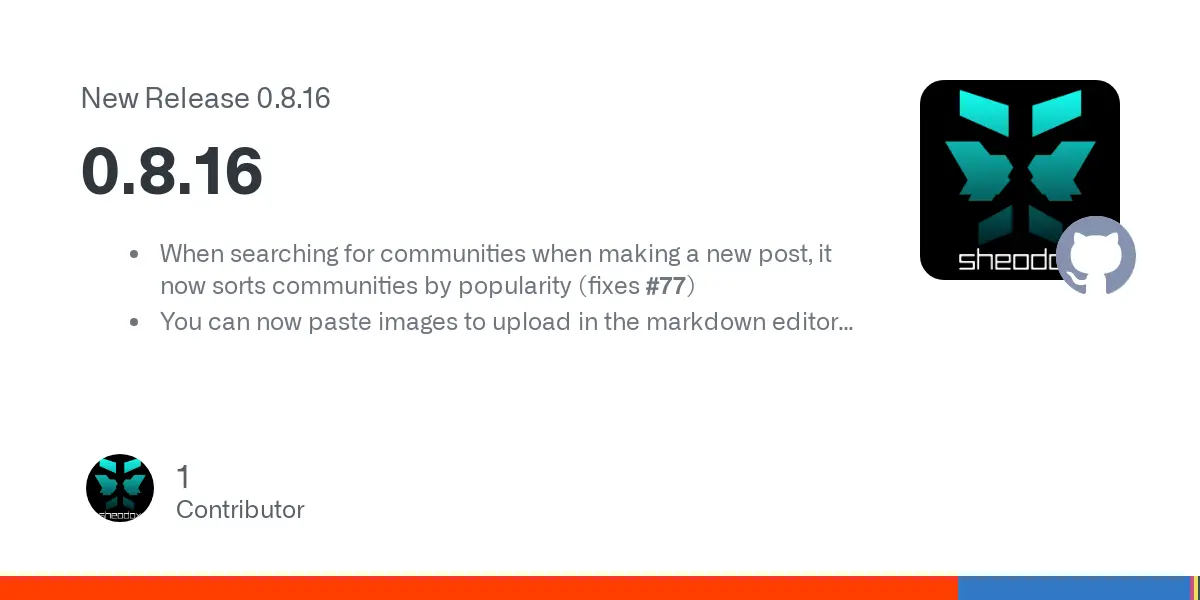
cross-posted from: https://lemmy.world/post/24730515
alexandrite.app - !alexandrite@lemmy.world - Github
Finally added image uploading, so this is going to be my first update post with images I'll be able to write all on Alexandrite :D
As mentioned in the post you can now attach images to things, this means both on the post via the file selector like on lemmy-ui:
Or you can attach images by pasting or using the upload button to insert an image in the markdown editor (post text, comments, etc).
You can also set your avatar and banner on the Lemmy tab of Settings
Banners on communities and users now show in the feed header instead of a smaller image at the top of the sidebar.
The sorting of communities when selecting one to make a new post (both the alphabetization of your subscribed communities and the popularity sorting of the search results) is better.
Fixed a 400 error that was happening when viewing modlog actions on a user.
This was the biggest change in quite a while, so please let me know if you have any issues with the update! Thanks for all the support, love hearing people like the stuff I'm making :)