VSCodium start-up error: No module named jedi_language_server · Issue #22176 · microsoft/vscode-python
VSCodium start-up error: No module named jedi_language_server · Issue #22176 · microsoft/vscode-python
Type: Bug It just doesnt work anymore 1.Its in windows7, codium https://github.com/Alex313031/codium/releases if you want logs i can provide ModuleNotFoundError: No module named 'jedi_language_serv...
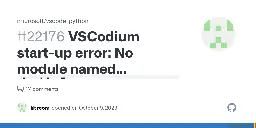
i hadn't fired up my python project in an age, probably two vscodium updates. when i did, i had no more syntax checking and the alert window showed errors reaching the 'jedi' server.
downgrading the vscode-python extension to 2023.16.0 was seen as the surefire way to clear this. it worked for me, too - got my syntax error highlighting back and no pesky errors in the alert pane.
they created a new issue against the extension, or the packaging system, or something, which was closed immediately though the problem still persisted. the chatter was about a cache, somewhere, with a lot of 'perhaps' and 'if'. one day i'll try bumping this back up, maybe after vscode-python passes the problematic 2023.18.0 version.