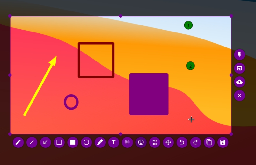Flameshot: Powerful yet simple to use screenshot software
Flameshot: Powerful yet simple to use screenshot software

Flameshot

Flameshot is a free and open-source, cross-platform tool to take screenshots with many built-in features to save you time.