Support for exposing Variable Refresh Rate (VRR) display modes in Mutter and for dynamically enabling the VRR in monitors when applicable. When using monitors that support VRR, it...

cross-posted from: https://lemm.ee/post/25485365
> Gnome is finally getting VRR added in version 46. A freeze break was requested and accepted to get it added as an experimental option. Awesome!
Support for exposing Variable Refresh Rate (VRR) display modes in Mutter and for dynamically enabling the VRR in monitors when applicable. When using monitors that support VRR, it...

Gnome is finally getting VRR added in version 46. A freeze break was requested and accepted to get it added as an experimental option. Awesome!
Another release and no vrr, big surprise.
I've got 3 displays. I just noticed something interesting; if I apply my settings in LACT I notice some flicker, if I then logout of my gnome session and relogin it seems fine, no flickering yet. I'll do some more testing.
I just tested memtest_vulkan on linux, everything default but set Mclk to 1300, and it passed. But, there was still some flickering, not non-stop, but every once in a while I would get a flicker.
Basically no increase with default voltage either. If I bump mclk +10 it starts to flicker. Set it back to 1250 and no more flickering. I will have to test that on windows when I get some time.
Fedora 39 + Mesa 23.3.2. Yea, the mclk is stable at 2500mhz default and even increasing it say 50mhz seems to cause flickering, that will sometimes go away then come back. Adrenaline version is latest, 23.12.1.
Windows:
mclk: 2650
clk: 3000
voltage: 1020
power limit: 15%
Linux LACT settings:
mclk: 1325
clk: 3000
voltage offset: -80
power limit: 333w
It's a powercolor hellhound 7900xt.
> cat pp_od_clk_voltage
OD_SCLK:
0: 500Mhz
1: 2815Mhz
OD_MCLK:
0: 97Mhz
1: 1250MHz
OD_VDDGFX_OFFSET:
0mV
OD_RANGE:
SCLK: 500Mhz 5000Mhz
MCLK: 97Mhz 1500Mhz
VDDGFX_OFFSET: -450mv 0mv
I've been messing around with overclocking my 7900xt on linux to see if I can use the same settings as I do on windows. Unfortunately, it doesn't seem nearly as stable on linux. For some reason adjusting the memory clock by about any amount causes a lot of screen flickering. Has anyone had much success overclocking their AMD gpu with the same settings as on windows? I'm running wayland, kernel 6.7.1 with a drm patch fo fix setting power level. Using LACT to do the overclock.
Performance is night and day now, thanks for the hard work
Fuck Cars
The systemd System and Service Manager . Contribute to systemd/systemd development by creating an account on GitHub.
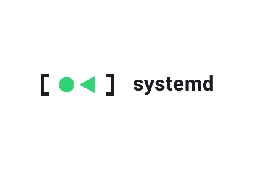
Systemd 254 released and now has a new soft-reboot option:
* A new "soft-reboot" mechanism has been added to the service manager. A "soft reboot" is similar to a regular reboot, except that it affects userspace only: the service manager shuts down any running services and other units, then optionally switches into a new root file system (mounted to /run/nextroot/), and then passes control to a systemd instance in the new file system which then starts the system up again. The kernel is not rebooted and neither is the hardware, firmware or boot loader. This provides a fast, lightweight mechanism to quickly reset or update userspace, without the latency that a full system reset involves. Moreover, open file descriptors may be passed across the soft reboot into the new system where they will be passed back to the originating services. This allows pinning resources across the reboot, thus minimizing grey-out time further. This new reboot mechanism is accessible via the new "systemctl soft-reboot" command.>
Your get_admin_ids() needs some try/except. I would check the requests call and you can specifically check for requests.exceptions.JSONDecodeError exceptions.
The best lemmy UI imo. Keep up the good work!
I created this https://github.com/wescode/lemmy_migrate to let you sync your different communities among your accounts.
