Exact issue like them:
exactly like this
https://bbs.archlinux.org/viewtopic.php?pid=2164410#p2164410
https://bbs.archlinux.org/viewtopic.php?pid=2166299#p2166299
Real exploiters go bug hunting for zero days. The XZ thing was a humorous clown dancing a jig in a minefield. The clown spent 5 years on the sideline, then stepped on a mine immediately upon entry.
I like your last statement.
I agree that users should take responsibility for their system, I myself learned to fully encrypt my Linux with luks2 and things about secure boot, tpm2 or so.
That's why I'm making assumption of the need for non-tech savvy users, like most Windows users if they come to Linux world.
I understand that no Operating System is 100% safe. Although this backdoor is likely only affects certain Linux desktop users, particularly those running unstable Debian or testing builds of Fedora (like versions 40 or 41), **Could this be a sign that antivirus software should be more widely used on Linux desktops? ** ( I know this time is a zero-day attack)
What if, malicious code like this isn't discovered until after it's released to the public? For example, imagine it was included in the initial release of Fedora 40 in April. What if other malware is already widespread and affects more than just SSH, unlike this specific case?
My point is,
- Many people believe that Linux desktops don't require antivirus software.
- Antivirus can at least stop malware once it's discovered.
- Open-source software is protected by many parties, but a backdoor like this one, which reportedly took 2 years to plan and execute, raises my concern about being more cautious when choosing project code maintainers.
- Linux desktops will likely be targeted by more attacks as they become more popular.
IMO, antivirus does not save stupid people(who blindly disable antivirus // grant root permission) but it does save some lazy people.
OS rely heavily on users practicing caution and up-to-date(both knowledge and the system). While many users don't follow tech news, they could unknowingly be running (this/any) malware without ever knowing. They might also neglect system updates, despite recommendations from distro maintainers.
This is where antivirus software can be useful. In such cases, users might be somewhat protected once the backdoor signature is added to the antivirus database.
Thankfully, the Linux community and Andres Freund responded quickly to this incident. -
What the hell is going on????

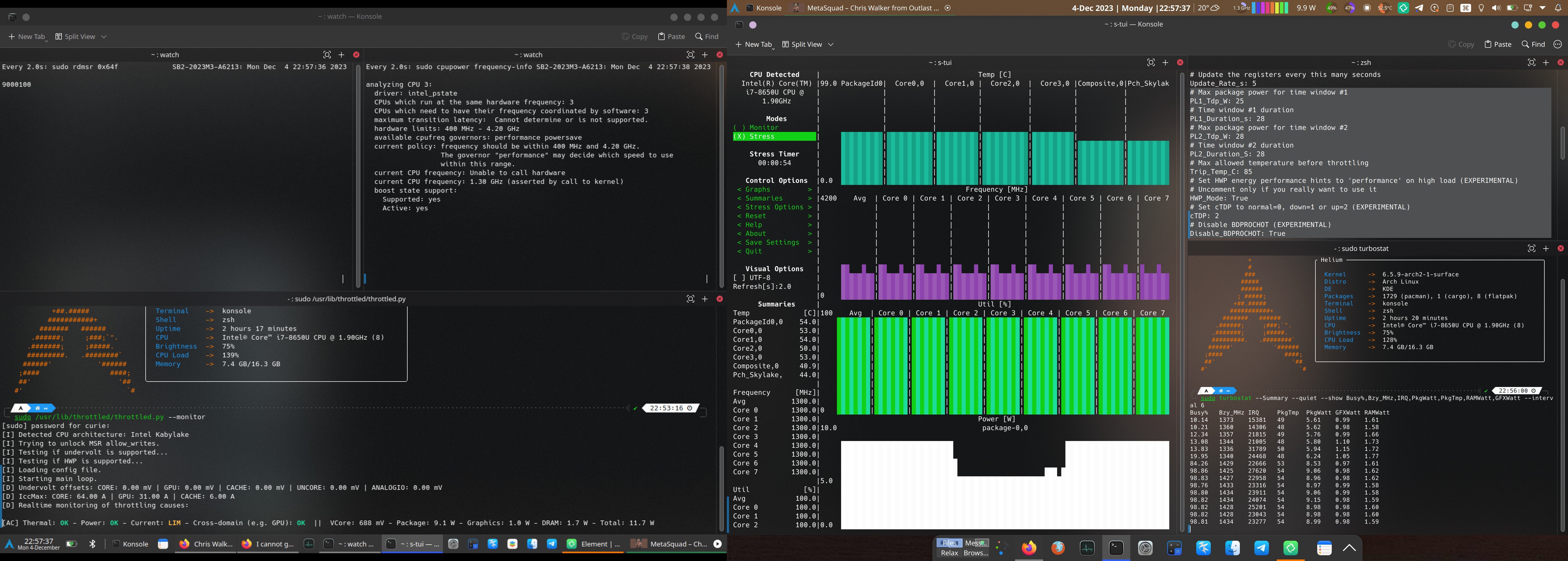
Idle:
Run full load for 1min:
Certain laptop CPUs are not adequately supported on linux.
This is really sad. I found almost all **Intel Kaby Lake R ** processor suffer this problem.
Intel Core i7-8550U cpu frequency drops on high loads on Ubuntu 20.04 | AskUbuntu
opped working, and I couldn’t make it permanent. I would think you’d have to understand a bit of kernel development to be able to mitigate this is
Thank you for your share! I've seen those links before, no luck.
I think modifying MSR is what this script does. Throttled / Erpalma - Github
This is the same post I made on Reddit but unfortunately I couldn't get much attention. It's seems here is a bit more professional, I am hoping someone can help me, thank you. It's a laptop from Microsoft, Surface Book 2. I run Fedora Linux and Arch Linux, both of them have this issue...
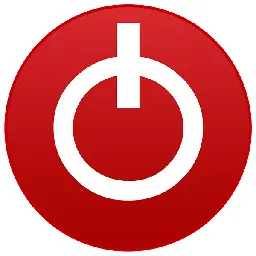
It's a laptop from Microsoft, Surface Book 2. I run Fedora Linux and Arch Linux, both of them have this issue. Either vanilla kernel or surface kernel has the same problem.
I've tried most solution: cpupower tlp thermald throttled power-profiles-daemon intel-pstate s-tui turbostat disable SecureBoot I still cannot get it working.
The CPU is not hot, neither power throttling. I can get it up to 4.2GHz, 35W package on Windows with Throttlestop These digits are What I've never seen on Linux.
It always stays below 2.1GHz, 1.3GHz when all core are stressed, always below 55C. I've made sure, TurboBoost is on.
I've opened these post looking for similar experience, not many responds.
Book2 (15") - No CPU Turbo Boost (always below 2.0GHz)
What's the maximum CPU frequency you can get on Linux with your Surface?
This is the performance I got on Windows
I guess 100GB isn't enough for me
#flatpak #btrfs #cuda #swap #snapper #pacman #systemd #dumpcore #wine #lutris #windows #waydroid
I've cleaned all caches (pacman, firefox...etc), still takes up 83GB. Summary:
- My swap is 16GB is the biggest file on this partition.(I needed that)
- Flatpak repo is ridiculously fat, I've not installed too much apps from it. But OBS alone is gonna take 1~2GB due to sandboxed video codec and nvidia driver.
- Waydroid takes some spaces but not too crazy
- I also have installed full CUDA toolkit for AI purposes. (That's another 6GB, ouch)
- Lutris: it created a new container for each game if you don't manually configure it. Each wineprefix takes up to 700MB~2GB. (I've already deleted couple of them in the screenshot)
- all snapshots were deleted due to no space to update
!btrfs assistant !duf !Lutris Game Directory !https://github.com/sysnux/btrfs-snapshots-diff ! ! ! !
I replaced the battery myself last year November, It had been working fine until now....
Last 6 Months, I left my Surface Book 2 on desk and I took my another Surface Pro for to-go. That was why I enabled Battery Limit in the UEFI(/BIOS) settings and limit the maximum charge to 50%.
Yesterday, I disable Battery Limit and let it charge to 100% overnight. But it stuck at 88%. Battery status shows that Battery 1(Tablet part) stuck at 50%.
!Battery Report !Battery 1 Charging status in Linux !Battery Charging status in Windows 11
I've try all that I could think of:
Enable & Disable Battery Limit again
Charge it while completely shutdown
Detach the tablet part and charge it with a Surface Cable alone.
Charge it with USB-C
Charge it while running Linux
Both of the Battery shows healthy in Battery report, not much wear have got.
I suspect it's either the EC on the motherboard or the Power Management chip on the Battery 1 is malfunction, it doesn't disable Battery Limit like Battery 2 does.
It could also be a faulty battery I got But I think you should be aware of this issue.
If you shutdown/reboot without closing the running process (any wine process MOTT) first
It will halt at here for quite awhile, sometimes stuck there forever.
On Windows, there is a button Force Shutdown.
Is there a similar thing or I can config it to happen. ( I'm okay with the default behavior for waiting but sometimes I just want to skip it)
Thanks a lot