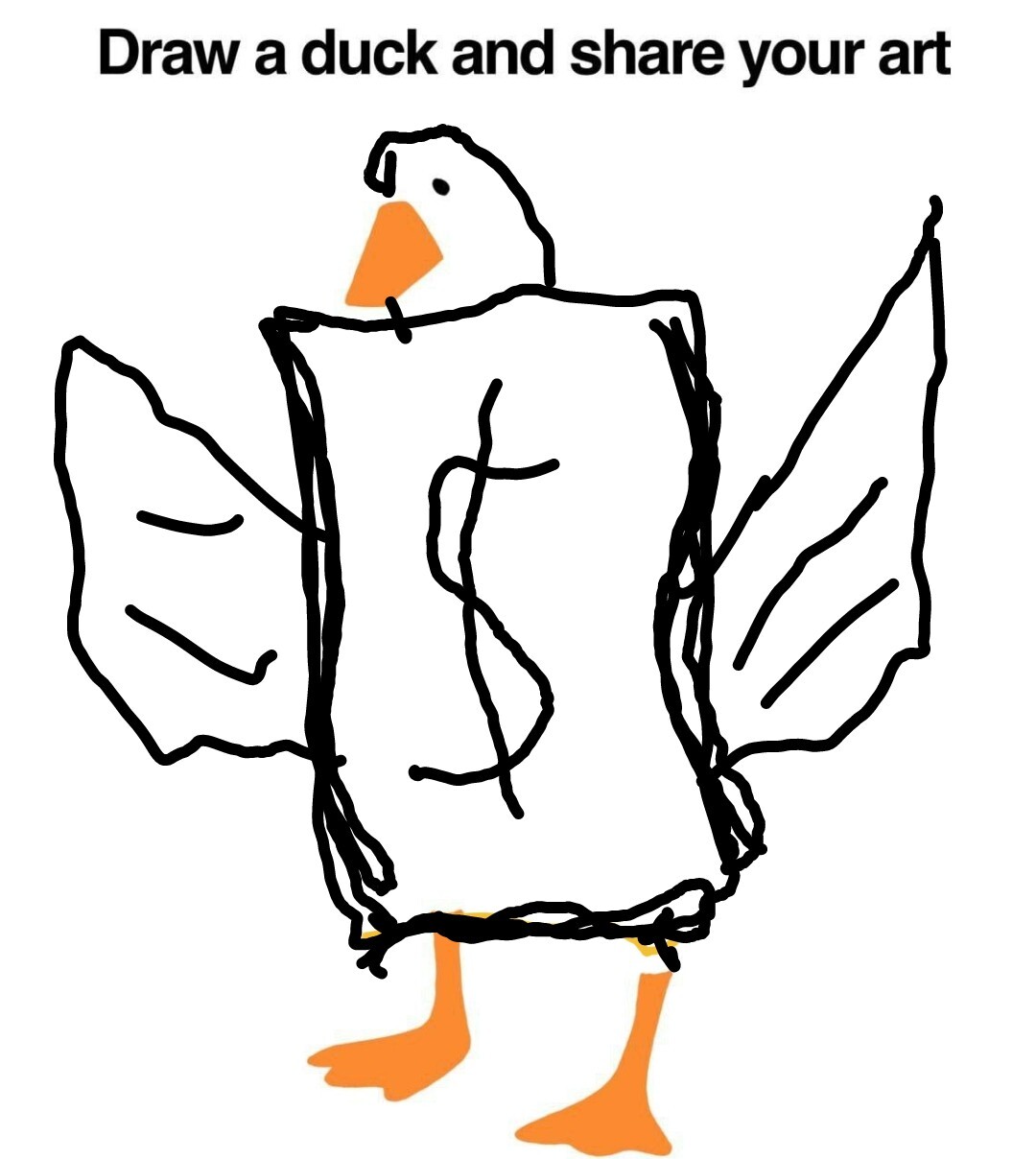L
Passkeys. They'll probably improve eventually but I feel like right now it's a mess.
On Android you are forced to use the default implementation, only in 14 and above can you use password managers for them.
On desktop it's somewhat less messy but you can use the system storage or a password manager extension. Some sites only let you use them for 2FA, some full login, some can't be put in a password manager from my experience and so on.
Just a mess right now.
Navidrome, as a music server. It's very convenient to have a central place to host your music.
My biggest issue is that it doesnt't support multiple artists yet.
Agreed, I'll probably consider moving to Notesnook once my subscription is over. Their mobile app feels much more "native", tables overflow sideways rather than being compressed to unreadability, etc.
I really hoped it would improve as I've used the app for years, but even the Discord is pretty inactive now.
Looks interesting! Might give it a go later to check it out.
I always get a chuckle when financial institutions have requirements like these, or lack 2FA. My Lemmy account has more security at this point.
I actually did try it! Though I don't use numbers enough to justify the smaller hitboxes for the letters so I went back.
O
M
It took a few weeks to get used to it and a few more to get comfortable, but now I don't think I can go back. Before when I messed up, I would keep repeating the mistake until I was forced to slow down. Now I can get 40-50 WPM when I try.
I do miss some things but they really aren't deal breakers:
- Clipboard History
- Emoji Search
- Autofill Integration
Google is rolling out ChromeOS 116 with a number of small additions over the coming days. With enhanced Autocorrection that's enabled...

Some of the new features are:
- Files app now seems to work across local files and those on Google Drive
- Search filters (local or everywhere, time, & and type)
- "Enhanced autocorrect"
- OCR for PDFs (wasn't able to get working - unsure why)
- RGB Keyboard Backlight Control
- Updates to the setup wizard
Seems like the only one I would use is the OCR one but I haven't been able to get it working. Maybe it's an accessibility option?