" in" appears 25 times on the page to be exact, with 16 of those being in the table of contents and 9 being in the text afterwards.
"in" appears 54 times, as you know end up hitting "string" and so on.
Had I known that the functions table of contents was as short as it is I would probably have just scrolled.
After which ctrl+f " in" takes you to the correct chapters. I do agree that a direct link would be more helpful.
And for learning postgresql I agree it isn't very helpful - using their tutorial links, w3schools or something like udemy if you prefer video format is the way to go in that use case.
I remember back when you were told to learn to work with the documentation, not memorize it, because you will always have access to it as a reference. Maybe bookmarking reference books/documentation will make a come back as the search engines degrade.
Your result returns version 9.0 that went EOL 2021, same as Googles fourth result in OP.
nvm, second result is correct.
I definitely feel the pain when it comes to worthless results nowadays. Though in this case DDG comes through:
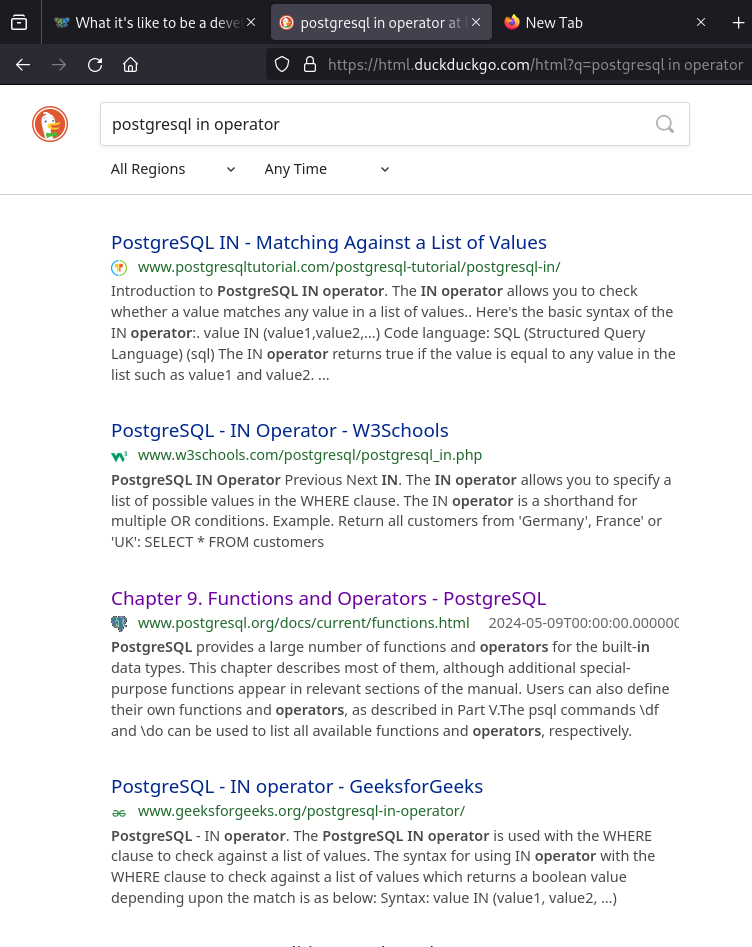
Adding documentation to the search makes the "correct" page soar to the top:

Telemetry, licensing and proprietary extensions in VS Code is the whole reason for VScodium to exist.
https://github.com/VSCodium/vscodium
For the curious:
https://lemmy.world/modlog?page=1&userId=6830423
For details follow the link. This is nothing more than the headlines.
Finances
The GNOME Foundation reserves policy says that the buffer is too low to run at a deficit any longer, which it has done for three years. This years budget is a break-even budget.
Strategy & Fundraising
A five year strategic plan has been prepared and a draft approved by the board. A variety of fundraising activies will be launched over the coming months.
Board Development
More directors are being added to reduce workload on individual board members. Non-voting officer seats will be added for the same reason.
Elections
Annual board elections is coming up, 6 seats are being elected.
I consider client devices to be a big risk factor and if I can keep them from having direct access to the Backup NAS and the IoT I consider that a big win. A simple ransomware attack on a client device would find any NFS/SMB shares the client can access and start encrypting - having the Backup NAS on a separate VLAN that only the server can access stops most of those from affecting the backup and makes restoring a lot easier. I would definitely recommend having an offline backup of the NAS as well in case of the server being breached.

I agree with this, protecting everything behind a VPN is the way to go. I help friends setup their vpn client to my stuff if I want them to access an internal service.
- Single switch, yes. Personally I would probably aim for a managed (must have for vlan support) switch with at least 16 ports where 8 has PoE+ (Power over Ethernet) with at least 100W total budget. The goal would be to power access points and that security camera through PoE instead of separate psus.
A cheaper alternative is to skip PoE for now and buy an 8-port managed switch now and a secondary PoE switch in the future if need be. - There are access points with VLAN support, so you can have an access point deliver multiple SSIDs that belong to different VLANs. Two things to look for here is Local Management and PoE powered. You don't want your access points to become paper weights when the cloud management system is shut down. I don't want to use cloud management at all to be honest.
- PoE allows you to protect your camera and your APs with the same UPS you put in to protect your network rack.
Draw up some plans beforehand, quick example where I forgot your video doorbell that would be on a separate SSID/VLAN through the APs if it uses WiFi. Which is kind of the point with drawing it up. It helps you find out what you missed.

edit: And that is just an example on how to draw it up. I imagine you want your security camera and doorbell to save video on the NAS, so then their vlan need to be able to communicate with the NAS vlan, as another example of missing stuff in the drawing.
Now let’s look at Office. Open an Excel spreadsheet with tables in any app other than excel. Tables are something that’s just a given in excel, takes 10 seconds to setup, and you get automatic sorting and filtering, with near-zero effort.
I mean you have the same functionality in LibreOffice Calc, the automatic sorting and filtering is called AutoFilter and the table style is chosen from AutoFormat Styles.
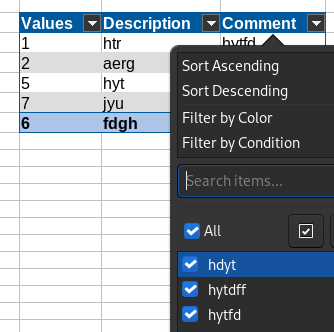
That's a lot of text to basically say "categorize your data and give the files descriptive names".
More discussion in the !technology@lemmy.ml community too
https://lemmy.world/post/14453555
My last three builds were all using Fractal Design Define series cases (R4, R6 and Nano S) and they're silent, have great dust protection and are easy build in.
It didn't end
They actually flip flop a lot.
2006: Migration to LiMux begins
2008: 1200 out of 14,000 have migrated to the LiMux environment
2013: Over 15,000 LiMux PC-workstations (of about 18,000 workstations)
2016: Microsoft moves german HQ to Münich
2017: Dumping Linux https://www.linuxinsider.com/story/munich-city-government-to-dump-linux-desktop-84307.html
2020: Going back to Linux https://www.zdnet.com/article/linux-not-windows-why-munich-is-shifting-back-from-microsoft-to-open-source-again/
2023: Microsoft opens new Experience Center in Münich https://www.munich-business.eu/meldungen/neues-microsoft-experience-center-emea.html
2023: Analysing what needs to be done to switch to Win10 before new vote https://www.tweaksforgeeks.com/ditching-linux-for-windows-after-wannacry-is-too-risky-for-munich-green-party-warns/
https://lemmy.world/comment/7251741
If you go for SSD another thing to think about is the TBW on them. Buying a low endurance SSD might save some electricity but will cost more in SSDs over time. Example:
Crucial P3 Plus M.2 NVMe SSD 2TB (2.67W on your link) has 440TBW compared to Kingston Fury Renegade M.2 NVMe SSD Gen 4 2TB (4.92W on your link) with 2000TBW.
Those few watts you save on using the Crucial P3 Plus will be less than the extra cost in buying new SSDs earlier.
The site I checked TBW on has the Kingston Fury at $9.4 more than the Crucial P3 Plus.
I think proper datacenter 3.5'' HDDs will give you the most efficient Wattage per TB disk space
Seagate Exos X20 Harddisk ST20000NM007D 20TB SATA-600 7200rpm is supposed to have
Power Consumption 5.4 Watt (idle) | 9.4 Watt (random read) | 6.4 Watt (random write)
While it's assigned public address, it's only used inside the private DoD military network. Try tracerouting to that address space, you'll see that your packets go nowhere.
Using dod address space in your vpn service means you will never conflict with the RFC 1918 private IPv4 addresses people use at home.
https://blog.erratasec.com/2013/12/dod-address-space-its-not-conspiracy.html
Not a problem, the next IT campus recruitment will list "OCR Scanner Operator" as a requirement and as a part of the job description. ;-)
Microsoft being uninterested in Windows Desktop and focusing on Saas and the cloud is indeed the first bullet point.
- Microsoft isn't that interested in Windows
- Linux gaming, thanks to Steam, is also growing
- Users are finally figuring out that some Linux distros are easy to use
- Finding and installing Linux desktop software is easier than ever
- The Linux desktop is growing in popularity in India
Regarding management UIs I'm a fan of Cockpit (https://github.com/cockpit-project/cockpit https://cockpit-project.org/)
Regarding management UIs for docker I believe most use either portainer (https://github.com/portainer/portainer https://www.portainer.io/) or dockge (https://github.com/louislam/dockge https://dockge.kuma.pet/).
Regarding Samba most NAS devices simplify it a lot, but it isn't that complicated to do on Fedora either and once you've got it setup it's not gonna need a lot of tinkering. (https://docs.fedoraproject.org/en-US/quick-docs/samba/)
Whether you invest in a NAS or not I recommend you invest in a USB disk large enough to act as a backup for the storage disks. That's not an investment for later but one you want right away. And do make certain it takes backups, not replicates data. A popular option is Borg Backup (https://github.com/borgbackup/borg https://www.borgbackup.org/)
If I went for a NAS I would Borg Backup the laptop to the NAS and then use the NAS own backup software to backup to the USB.
So, being frustrated with a firefox addons copy not showing up with shift+ins in gnome-terminal I decided to switch gnome-terminal paste shortcut to shift+ins. Are there any known bugs with doing this? I've only done some quick tests and seem to always get the clipboard info I'm expecting.
edit: Thanks to @lemmyng@lemmy.ca I now know about gpaste and use that to sync primary and selection both ways.
I'm looking into different self hosted open source multiuser password safes and while there are many options I haven't found one with a .deb or .rpm install - only a whole bunch of docker compose.
Do you know of any good options that are included in debian 12 or fedora 39 repositories or at least that has a .deb or .rpm?
Currently I'm using keepassxc but been asked for something that either has a webui login for end users or an android app.
edit 2024-02-17: After looking into the .deb and .rpm options available (passbolt or unofficial vaultwarden-deb) I decided to bite the bullet and install a debian 12 vm that I will try out different docker solutions on.
Discover the magic of the internet at Imgur, a community powered entertainment destination. Lift your spirits with funny jokes, trending memes, entertaining gifs, inspiring stories, viral videos, and so much more from users.
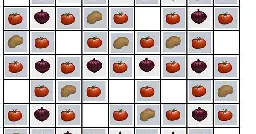
A pattern for those like me that prefer not having to water and weed their farm every morning. Turning 2x star tomatoes (sell value 2x34) into 2x star tomato seed packages (sell value 2x60) seems to be a great way to generate wealth offline. Just make sure the seed makers are filled up when you log off.
https://imgur.com/a/YC8eBs4