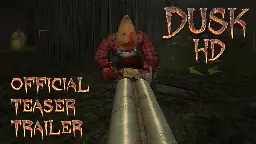idk where else i could get my hands on it.
Just checked and rutracker has it.
Username checks out!
DODI repacks are usually fairly reliable, though I prefer to use unrepacked where possible.
Not that I would know anything about this, but why not check out 1337x[dot]to and search for your title? I'm not sure what site you are currently looking at but it sounds like hassle.
Can someone give me a brief TL;DW?
I use ESDF for movement
Yikes! However, back in the day I remember using zx*? for movement on the BBC Micro :-)
A recommended forum is Linux Crack Support.
Not here. I've been playing Ghostwire: Tokyo for a while now thanks to the Epic giveaway. The only issue I had was when I was setting up the wine prefix and the Denuvo DRM decided that I had installed the game enough times for today!
What happens if you manually create a wine prefix and launch the game through wine from the command line?
I have been using TW (and its predecessors) for around 17 years and have no major complaints at all! KDE Plasma is my preferred desktop and TW comes with that option as a default. Wayland is available but still has a few niggles with KDE Plasma in my experience.
TW will play both indie and mainstream games with no problem and comes with many repos of up-to-date packages. CoolerControl is a good app for setting up your Kraken if necessary. Your GPU should work out-of-the-box.
TW supports Secure Boot and should detect it when setting up. My advice for installation is to create a bootable USB stick with the network install version of TW and go from there. The GUI allows you to select a default installation or set things up just how you like them.
Let me know if you have any questions!
Happy Tumbleweed user here, since 2006!
The blurb:
"DUSK HD is now a FULL VISUAL REMASTER OF DUSK.
We have remade every enemy, every weapon, every model, every texture, EVERY THING. FOR YOU. FOR FREE. YOU'RE WELCOME.
We still have some work to do! But expect a full ON / OFF style comparison trailer around Halloween.
Then full launch with the SDK + Steam Workshop around DUSK's 5 YEAR ANNIVERSARY in December.
The HD models, textures, weapons, etc will all be available on the Steam Workshop as free downloads and not integrated into the base game until you install them!
This is all completely optional! IF YOU LIKE DUSK JUST HOW IT IS THAT'S GREAT!
And YES you WILL be able to use both the old and these new assets to create anything you want with the SDK and upload your own creations to the workshop as well. We can't wait to see it.
Because DOOM may be Eternal but DUSK is FOREVER. ...Or something."
As with any 'yarr!' software, you should be downloading it from a trusted source (cs.rin, rutracker, jc141, IRC etc.), then scan it with something like clamav. Remember that wine alone will not restrict any malicious code as it has the same access as your user.
Personally, I have yet to meet a malicious Linux file in any native yarr! downloads but that does not mean that they aren't out there. Just make sure that you use a trusted source.
Finally, if you are in doubt then don't install it!
Compiled it on my OpenSUSE Tumbleweed system last week. As with the author of the Ubuntu article: I'm rubbish at the game but it compiled and executed just fine!
Good thing I snagged the code then!
I was more thinking about trying wine-staging specifically, rather than Proton, as they do have differences. On my system BG3 didn't work with Proton but did work once I switched to wine-staging 8.13. Of course YEMV!
HI. Wine-staging should be in your distro's repos. Install that and it should appear as an option in Lutris. With regard to winetricks: again it should be in your distro's repos. There is also an option in Lutris to specify using your installed version of winetricks. Finally, yes, dotnetdesktop6 is only for the launcher. Cheers!
No, it still didn't work. I've decided to move on to some other games for the time being!
I've been working with the RUNE version, but I have it launching and working successfully from Lutris and command line using the following:
- wine-staging 8.13
- wine prefix with dxvk, vkd3d and vcrun2022
- install windowsdesktop-runtime-6.0.11-win-x64.exe into wine prefix
Hope this helps.

Hi all,
I wonder if anyone can suggest what's going on here? When I launch Kalevania, the game starts in a small window in the top-left corner of the screen.
If I attempt to maximise it (pressing F), I get a small portion of the game screen as shown in the attached image.
If I press F again, the game returns to a small window. Editing the game's config file seems to have no effect.
The dev cannot seem to replicate the problem. My system is OpenSUSE Tumbleweed with KDE Plasma, Nvidia GTX 1660 Ti with driver 535.86.05, running X.
Other specs: Kernel: 6.4.3-1-default Shell: bash 5.2.15 Resolution: 1920x1200 DE: Plasma 5.27.6 WM: KWin WM Theme: plastik Theme: Breeze Dark [Plasma], Adwaita [GTK2], Breeze [GTK3] Icons: Shiny-Dark-Icons [Plasma], Shiny-Dark-Icons [GTK2/3] Terminal: terminology Terminal Font: DejaVu Sans Mono CPU: AMD Ryzen 9 5900X (24) @ 5.352GHz GPU: NVIDIA GeForce GTX 1660 Ti Memory: 11497MiB / 31975MiB
Any help would be much appreciated!
I've been trying to get DI2 running on my system, but it displays the error message "DX12 is not supported on your system. Try running without the -dx12 or -d3d12 command line argument.“ Adding -dx11 to the command line makes no difference.
OS is Tumbleweed. I've tried wine 8.12, various Proton GEs and also Proton Experimental. I have the latest dxvk and vkd3d packages installed. My GPU is a 1660Ti with the latest drivers and so I'm a little stuck on what is going wrong!
As I understand it, DI2 only supports dx12. Can anyone suggest a solution for this issue?

Evening all, Have just installed this and added a link to Lutris to fire it up via GE-Proton8-6.
On my system at least, the game requires vcrun2022 to be installed and the launch option -dx11. Game engine is UE4.
The problem that I am currently having is no movies are playing. I've tried mf-install but this actually causes the game to crash with a "Fatal Error."
Can anyone suggest a workaround? System specs attached.
Cheers!