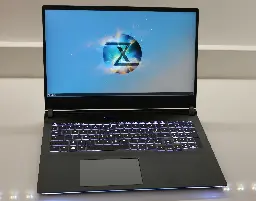LinuxHardware
- NanoPi R3S - A low-cost Rockchip RK3566 SBC and dual gigabit Ethernet router - CNX Softwarewww.cnx-software.com NanoPi R3S - A low-cost Rockchip RK3566 SBC and dual gigabit Ethernet router - CNX Software
FriendlyELEC NanoPi R3S is a low-cost Rockchip RK3566 SBC and router with two gigabit Ethernet ports, a USB 3.0 host ports, a USB-C port for power and
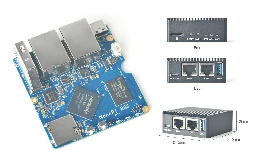
- TUXEDO Sirius 16 Gen 2 Linux Laptop Pairs The AMD Ryzen 7 8845HS With Radeon RX 7600M XT
> While AMD Ryzen AI 300 series laptops have begun appearing with Zen 5 CPU cores, to date the launched laptops have revolved around having either the integrated Radeon 890M RDNA3.5 graphics and/or NVIDIA GeForce discrete graphics. For those wanting a Linux-friendly laptop with Radeon discrete graphics for more gaming and GPU/compute potential, that still leaves the still very powerful Zen 4 laptop options. Bavarian Linux PC vendor TUXEDO Computers recently launched the Sirius 16 Gen 2 as a nice workstation/gaming laptop featuring the Ryzen 7 8845HS with Radeon RX 7600M XT discrete graphics.
...
> On the plus side the Ryzen 7 8845HS / Zen 4 support on Linux is very mature at this point and runs without issues. TUXEDO OS continues to be based on Ubuntu 22.04 LTS right now and works great with this laptop. Other modern Linux distributions work great as well from this hardware. With the Ryzen AI 300 series, you need to be running a very recent Linux kernel and Mesa, have the most up-to-date Linux firmware files, and potentially be aware of workarounds such as Panel Self Refresh (PSR) disabling and few other caveats pointed out in my prior Ryzen AI 300 series Linux testing.
...
> TUXEDO advertises the Sirius 16 Gen 2 as having up to 10 hours of battery life with minimum brightness, without WiFi and Bluetooth, and without the keyboard backlight while idling. This is accurate in those conditions but most will certainly run with WiFi enabled and a higher brightness level in which case it's around a six hour battery life.
...
> When jumping straight to the geometric mean of the 147 benchmarks, the Ryzen 7 8845HS does pretty well competing with the Ryzen AI 9 HX 370 Zen 5 SoC found within the new ASUS Zenbook S16. The TUXEDO Sirius 16 Gen 2 was around 10% faster than the Framework 16 laptop with Ryzen 7 7840HS SoC.
> But the big difference is the Ryzen 7 8845HS was consuming much more power to be competing with the Ryzen AI 9 HX 370. The Ryzen 7 8845HS SOC was consuming 60 Watts on average during benchmarking with a recorded peak of 100 Watts in the Sirius 16 Gen 2. Meanwhile the Ryzen AI 9 HX 370 was consuming 20 Watts on average with a recorded peak of 34 Watts. See the aforelinked benchmark result page for viewing all the individual benchmarks and power data in full.
- This pocket-sized Raspberry Pi 5 PC is portable and modularwww.tomshardware.com This pocket-sized Raspberry Pi 5 PC is portable and modular
No keyboard? No problem! Unless it is a problem, in which case you've got one.

- Anyone using an (ARM) Chromebook with ChromiumOS or Linux?
A small, efficient laptop
I am looking for a laptop which is as efficient as an android phone, small, fast, and cheap.
I would prefer a stripped down Fedora Kinoite, but tbh ChromeOS is a masterpiece of efficient and secure OS design.
Even on 4GB RAM it just works, boots in seconds, while still having encrypted storage.
The issue is of course, that it is based on Google Chrome, and even Chromium is completely full of Google (use googerteller with e.g. Fedora Chromium and you see it pings Google all the time).
---
ARM Laptops with Linux support
The new Snapdragon laptops are extremely impressive, and will have real Linux support in a short time.
But they are damn expensive, and I am looking for something for light tasks, with the focus on:
- being light and small (11in or so?)
- being inexpensive
- long battery life (!)
- very low standby battery use (like my GrapheneOS pixel, 1% over night)
- reasonably big battery for use
- okay specs for light tasks
- open firmware
I watched a talk on getting Coreboot working on Chromebooks (ccc website) and while elly also got Fedora working on an ARM Chromebook, that sounded like way above my skills.
The x86 ones still have awesome batterylife (on ChromeOS), but using x86 in 2024 for an efficient machine... sounds like a waste of money.
Docs for Linux on ARM Chromebooks?
Neither chrultrabook nor mrchromebox touch ARM, at all. There are some small scripts and projects that do this, like this one.
Bottlenecks
Chromebooks have often nice chassis' and displays, but kinda bad keyboards with missing keys.
Also, too little RAM. Using Fedora with ZRAM in an aggressive mode (to compress all RAM) might be a workaround, but cause reasonable CPU overhead (it uses zstd for compression).
And then, too little storage. I find this hard to discover, are there ARM / modern x86 Chromebooks with upgradeable NVME or at least eMMC?
Using an SD card would be a workaround, which is btw. also not possible on Pixel Tablets (thanks Google).
The Problems with Chromebooks
Google uses a custom userspace, the boot (on ARM) is not really u-Boot anymore, they dont seem to test the mainline kernel and are slow with patches.
Personally I think you can clearly see how they often just do the least amount of work possible to comply with the GPL. Like, visiting their code repo is already privacy invasive.
Also a ton of firmware problems like broken audio, USB, sleep, input devices, which I couldn't fix.
Alternative: Pixel Tablet & GrapheneOS
Comment: I mean the new Pixel tablet, not the old "Pixel tablet C".
The good
A Google Pixel Tablet would be an alternative. It runs GrapheneOS, which (I know) has awesome battery life and efficiency.
GrapheneOS is also fully degoogled and runs all my FOSS apps, as well as having support for banking and stuff I might want.
GrapheneOS is extremely secure while also being extremely stable (in both ways). I know that I can rely on my phone when I managed to break my Laptop again.
The bad
The Tablet is the first edition, a MVP pretty much. For drawing, a standards-compliant pencil can be used, but it has quite some latency and no palm rejection (video source).
It is also very expensive, considering that it has no SD card slot, and 128GB of storage go for 300+€ on the used market.
There seem to be less people disappointed from it than I expected.
---
You see, I also dont really know what I want XD
- a small appliance device, just for travelling and watching stuff there?
- Should it have a keyboard? I hope a 5-pin one, no garbage bluetooth
- Pen I think yes, as it is probably awesome for sketching things (I am tired of not being able to do that, and a drawing tablet is not portable)
It may be that a Pixel tablet is actually better here. But a ton of good Linux software is simply missing on Android. Like, a PDF editor that does it's job, Libreoffice, GIMP, Inkscape, a real Firefox (with addon support and sandboxing).
There is some progress in virtualization, I might be able to use Termux with VNC to some extent, but it would suck for batterylife and probably also UX.
---
I guess a modern AMD or Intel Chromebook with supported, tested firmware, would be the best option for a compact, opensource, efficient laptop.
Meanwhile a Pixel Tablet would work 100%, be possibly way more energy efficient than a normal Linux distro could ever be, also more secure, mostly never have broken software.
I would like to test this though, tuned, stripped down KDE Plasma, power profiles, ... but at the level of firmware issues, this could stop being fun. But, fun is relative, right?
What do you do? Do you run ChromiumOS, or Linux on a Chromebook? Or do you use a Pixel Tablet as a Laptop replacement?
Cheers!
Result
I will get a Chromebook. It is just too tempting to hack with a corebooted device.
Framework Chromebook
The Framework Chromebook would be brilliant, poorly I guess there is no DIY edition (8GB of RAM and 256GB of storage are just too small) and I hope it could also remove the pain of the shitty keyboard on Chromebooks.
This would be a really fun way to workaround 1. The lack of coreboot support on Framework Laptops 2. All the downsides of Chromebooks.
Until then, I will get something with hopefully 8GB of RAM on Ebay.
Others
Honestly, this is pretty frustrating. A Thinkpad Yoga 11e sounds cool, upgradeable to 8GB (in theory, if the RAM you have works) and with an m.2 slot.
Using a very lightweight desktop could work? But batterylife was bad even back then, so yeah.
- Flexduino is an Arduino UNO clone made of a flexible PCB - CNX Softwarewww.cnx-software.com Flexduino is an Arduino UNO clone made of a flexible PCB - CNX Software
YouTuber "EDISON SCIENCE CORNER" has designed yet another Arduino UNO clone but with a twist as the board is made out of a flexible PCB. Companies like

cross-posted from: https://lemmy.world/post/19066645
- Linux Gaming Mouse Recommendations, with a focus on repairability and/or longevity
My current mouse, a Logitech G600, is starting to double-click after a couple years of use. Apparently this has become a common issue for the mechanical switches of modern Logitech mice, and gives me an excuse to search for a new mouse that better suits me.
The G600 has 12 buttons on the side of it, which I thought would be useful in certain programs, but I hated using the mapping software on Windows, and ended up never mapping those extra buttons to anything.
So now, I'd like to focus on a simpler mouse that has good Linux support, or alternatively, doesn't require any form of additional software.
I'd also rather get something that won't become e-waste (I plan to solder a new switch into my old mouse and sell it on to fund the new mouse, to prevent it becoming e-waste as well), something that is highly repairable with plentiful replacement parts (aftermarket or OEM).
I'm good with either a wired or wireless mouse, but if it is wireless, Ideally it would use a AAA or AA battery, or a non-proprietary replaceable Lithium battery.
If you know of anything that fits those two bills, I'd certainly appreciate your recommendation! :)
- This $149 RISC-V Tablet Runs Ubuntu 24.04www.omgubuntu.co.uk This $149 RISC-V Tablet Runs Ubuntu 24.04 - OMG! Ubuntu
DeepComputing has unveiled a new version of its DC-ROMA RISC-V tablet — and this one runs Ubuntu! The DC-ROMA RISC-V Pad II boasts a 10.1

> The DC-ROMA RISC-V Pad II boasts a 10.1 inch (1920×1200) IPS 10-point touch display, and is powered by the same SpacemiT K1 SoC found in their RISC-V Ubuntu laptop (which launched with a confused set of pricing tiers and availability).
> That chip comprises eight 64-bit RISC-V cores running up to 2.0 GHz, plus the RVA 22 Profile and 256-bit RVV 1.0 standard to provide “powerful AI capabilities”, and an Imagine Technologies BXE-2-2 GPU, a baseline 800 MHz effort.
> Memory wise, the base model offers 4GB LPDDR4 RAM. 8GB and 16GB options are available at extra cost. All versions have 64 GB eMMC, but the 16 GB variant can also be equipped with a 128 GB eMMC – all those upgrades bump the cost, of course.
> Also present is a 6000 mAh battery, front and rear cameras, a USB Type-C 3.0 port (with DisplayPort), and a 3.5mm audio jack.
> The DC-ROMA RISC-V Pad II ships with Ubuntu 24.04 out the box, but DeepComputing say the 16GB model will also support (a custom build of) Android 15 AOSP in time.
Deep Computing Store: DC-ROMA Pad II for Native RISC-V Development
- Is thinkpad t480 need proprietary drivers?
I want try to install arch(artix) linux for my future t480, but I don't know if it needs
linux-firmwarepackage? for good work? - [TechHut] FINALLY, Linux on a Tablet that doesn't SUCK
YouTube Video
Click to view this content.
cross-posted from: https://programming.dev/post/18360519
> It's the MinisForum V3 > > --- > > ### Pros: > - Touchscreen (currently works best on KDE Plasma) > - AMD CPU (Ryzen 7 8840U) [8 cores, 16 threads] + GPU (Radeon 780M) > - Power button + Fingerprint reader (built into the tablet portion thankfully) > - 3.5mm audio jack > - 65W PD power adapter (likely to be GaN) > - Magnesium alloy body > - the inclusion of gyroscopes means display auto-rotation is supported > - 1x stylus pen included > - [4096 level pressure, up to MPP 2.6 SLA] > - (I have no idea what any of that means, hopefully it's useful to yall) > - Keyboard that is/has: > - Detachable > - Backlight LED lighting > - Even-surface actuation pressure touchpad > - an optional purchase (which can be deselected before checkout) > > ! > Alt text: An image of the purchase checkout options for the MinisForum V3 Tablet with the Magnetic Detachable Keyboard (both which are on sale for $999.00 and $149.00 USD respectively as of Aug 21, 2024) > > ### Cons: > - Made in China: "Motherboard Manufacturer: Shenzhen" > - Supported storage: M.2 (2280) 2TB max > - cursed Microsoft Copilot button (thankfully on the detachable keyboard rather than on the tablet itself) > - Limited customization/configuration options in BIOS > - Weak magnets on kickstand > - Inaccessible user manual/BIOS(Windows users be damned) > - Ryzen AI (locked to Windows, personally I find this as a gimmic anyways) > - due to MinisForum disuading customers from opening up their devices I'm adding that the battery is not replaceable (void warranty at your own risk) > - CPU is un-upgradeable (This is now a con due to Framework providing users the ability to upgrade even from Intel to AMD or vice-versa) > - WIFI 6E (802.11ax) is soldered/un-upgradeable unlike Frameworks's laptops > - RAM is confirmed to be soldered/un-upgradeable > - only two configurations available as of Aug 21, 2024: [32GB max, 16GB] > > > ### Features/Specifications > - Weighs: 946g > - Battery: 50.82Wh > - Display: 14", 16:10 ratio, 2560*1600, 165Hz > - 2x [type c] USB-4 at 40Gbps max > - 1x [type c] USB VLink(DP-in) > - 1x SD card (UHS-II) > - Volume rocker button > - Bluetooth: BT5.3 > - RAM (assumed both configurations are LPDDR5 with speed/frequency: 6400MHz) > - 2x cameras: > - [Front]: 2M, Windows Hello, Dual D-mic, Face ID, ESS > - [Rear]: 5M, Auto focus > > > > #### Extra Info > > VLink TL;DR: > - (on laptops) it's a special type of port that's primarily meant for extending ports with a USB-C hub or driving as a secondary monitor > - VLink Tomshardware > - VLink Anandtech
- Consolo is a modular cyberdeck with a Raspberry Pi 5 for brains, a 7 inch display and 7 hours of battery life - Liliputingliliputing.com Pilet is a modular cyberdeck with a Raspberry Pi 5 for brains, a 7 inch display and 7 hours of battery life - Liliputing
Pilet is a modular cyberdeck with a Raspberry Pi 5 for brains, a 7 inch display and 7 hours of battery life
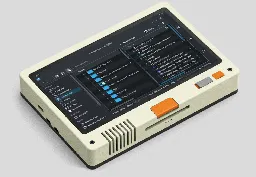
- 2GB Raspberry Pi 5 on sale now at $50
> Today, we’re happy to announce the launch of the 2GB Raspberry Pi 5, built on a cost-optimised D0 stepping of the BCM2712 application processor, and priced at just $50.
> The new D0 stepping strips away all that unneeded functionality, leaving only the bits we need. From the perspective of a Raspberry Pi user, it is functionally identical to its predecessor: the same fast quad-core processor; the same multimedia capabilities; and the same PCI Express bus that has proven to be one of the most exciting features of the Raspberry Pi 5 platform. However, it is cheaper to make, and so is available to us at somewhat lower cost. And this, combined with the savings from halving the memory capacity, has allowed us to take $10 out of the cost of the finished product.
> So, while our most demanding users — who want to drive dual 4Kp60 displays, or open a hundred browser tabs, or compile complex software from source — will probably stick with the existing higher memory-capacity variants of Raspberry Pi 5, many of you will find that this new, lower-cost variant works perfectly well for your use cases.
- CrowView Note Review - A 14-inch laptop shell designed for Raspberry Pi 5 and Jetson Nano Developer kit - CNX Softwarewww.cnx-software.com CrowView Note Review - A 14-inch laptop shell designed for Raspberry Pi 5 and Jetson Nano Developer kit - CNX Software
Elecrow CrowView Note is a laptop shell with a 14-inch Full HD display, an 84-key QWERTY keyboard with a touchpad, built-in speakers and microphone, and a

- Experience with laptops
Hello folks, I am currently in the market for a new laptop and I want to hear from people who have hand-on experience with Linux laptops. I am currently looking at framework and tuxedo laptops, but I know very little about these companies and have a hard time finding anyone who have actually used one of their laptops.
I would appreciate getting in touch with anyone having direct hand-on experience with products from these companies (or another company that you feel should be considered) and let me know what you think of their products and the company itself.
I am interested in companies that support the right to repair and offer good warranties for their products and I need a laptop with modern hardware and a low weight.
- Radxa ROCK E20C "Mini Network Titan" features 2.0 GHz Rockchip RK3528A SoC, dual GbE, metal case - CNX Softwarewww.cnx-software.com Radxa ROCK E20C "Mini Network Titan" features 2.0 GHz Rockchip RK3528A SoC, dual GbE, metal case - CNX Software
Radxa ROCK E20C, also "dubbed Mini Network Titan", is a router with dual Gigabit Ethernet, a USB 2.0 host port, and a microSD card slot powered by a

- Firefly EC-R3576PC FD is an Embedded Large-Model Computer based on Rockchip RK3576 processor - CNX Softwarewww.cnx-software.com Firefly EC-R3576PC FD is an Embedded Large-Model Computer based on Rockchip RK3576 processor - CNX Software
Firefly EC-R3576PC FD is described as an "Embedded Large-Model Computer" powered by a Rockchip RK3576 octa-core Cortex-A72/A53 processor with a 6 TOPS NPU

cross-posted from: https://lemmy.world/post/18695094
- Linamp - A Raspberry Pi 4-based audio box with Winamp look and feel - CNX Softwarewww.cnx-software.com Linamp - A Raspberry Pi 4-based audio box with Winamp look and feel - CNX Software
Linamp is a media player box based on Raspberry Pi 4 SBC and a touchscreen display with a GUI that replicates the popular Winamp media player's GUI that

- Raspberry Pi Pico 2 arrives with twin RISC-V coreswww.theregister.com Raspberry Pi Pico 2 arrives with twin RISC-V cores
Beefier Arms next to RV rival CPUs, offering a glimpse of the future

cross-posted from: https://lemmy.world/post/18514340
- TUXEDO Computers Unveils Their First 3-in-1 Convertible Linux Laptop - 9to5Linux9to5linux.com TUXEDO Computers Unveils Their First 3-in-1 Convertible Linux Laptop - 9to5Linux
TUXEDO InfinityFlex 14 is now available for pre-order as TUXEDO Computers's first convertible Linux laptop featuring a 360-degree touchscreen.

cross-posted from: https://lemmy.world/post/18447761
- DC-ROMA RISC-V Laptop II

YouTube Video
Click to view this content.
> DC-ROMA RISC-V Laptop II review, including demos running the pre-installed Ubuntu Linux distro.
> You can learn more about the DC-ROMA II on its web page here: https://deepcomputing.io/product/dc-roma-risc-v-laptop-ii/
- Liking my new Thinkpad E16 AMD

cross-posted from: https://startrek.website/post/13283869 >I recently got a brand new laptop, a Thinkpad 21JT001PUS, to consolidate/replace my array of various on-the-go-Linux devices, and I have to say, I'm impressed. I know Thinkpad and Linux aren't news, but for such a recent device, I am surprised how well it works. The price wasn't bad (which makes up for the fact that it's a Zen 3 chip with DDR4, in my opinion), it has good upgradability (I'll touch a bit on my experience later), and hardware support was really good. > > I initially tested hardware support with Debian Testing Trixie XFCE (as that was the Live USB I happened to have on hand, since I often test devices and also keep it around as a backup for my desktop, which runs Testing). At first I couldn't get it to boot, but then I found the BIOS setting to enable non-Microsoft certificates. After that, I booted in and found everything worked out of the box (except the fingerprint sensor, of course, but that's extremely rare for any laptop anyway). However, after experience with my previous portable devices, I learned I prefer stable distributions on those, as during some parts of the year, I can go months without opening the laptop. > > Thus, I retested with Bookworm. Almost everything worked still, except for the Wi-Fi (which seems to have been introduced in later kernel versions). Luckily, this thing has an ethernet port (From which it is HECK to remove cables - I've found I had to twist the end up a bit to get it out), so I was able to do an install and then add the Backports kernel to get Wi-Fi working. > > One minor issue I had (a software fault rather than a hardware/kernel one) was Bluetooth headphones, but as it turned out, it was just that PulseAudio was installed instead of Pipewire, so after switching, it worked flawlessly with Blueman). > > As for battery life, so far it seems okay (as I write this, it says 3:29 left at 51%), but I haven't rigorously tested it yet (though I threw on the usual tlp and stuff like that for good measure). > > For performance, I once again haven't tested it too rigorously, but I did play some Civ VI, which it was keeping up with just fine. > > The upgrabability of this laptop does have one caveat, though. The bottom is a bother to remove, and most Youtube crap conveniently glosses over them. For one, some of the screws would get loose but not come out all the way. I eventually found the trick was to throw some pry tool under the screw head to hold it up so I could get it the rest of the way out. After they were all out, the bottom cover STILL wouldn't budge. This too ended up being a matter of jamming a pick in one corner of the case and running another one to slowly pry up the bottom case on all sides. I lost a plastic tab or two in the process, but that doesn't show up on the outside, and I think 24 GB of RAM (and 2 TB of NVME 2280 storage + 256 GB, the Windows drive that I left in the 2242 bay) will be plenty for a long time. > > Overall, I would say this is a great laptop for those who don't want to go the route of purchasing a used laptop for Linux. I'll say an 8.5 out of 10 due to the hard-to-remove bottom cover and weird ethernet port. > > Here's the Linux Hardware probe: https://linux-hardware.org/?probe=1e50fb1862
- How Next Thing Co and Popcorn Computer Screwed Customers

YouTube Video
Click to view this content.
- Programming.dev is now the official home of the LinuxHardware community!
Heyo everyone, I'm one of the mods of r/LinuxHardware over on reddit.
Since trying Lemmy during the mass exodus last year, I quickly fell in love with the smaller community aspect it brought, and wanted to establish an official presence on the fediverse for the LinuxHardware community. Lemmy.ml was where we landed, but since then, this wonderful instance has popped up, and just so happens to perfectly match the theme and goals of our community.
After sending a message to the admins here, I'm happy to announce that this is now the official lemmy community for r/LinuxHardware! Here's hoping we can get some more converts with the news of paid subreddits 😉