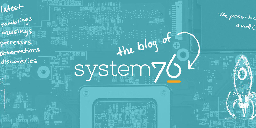Pop!_OS (Linux)
- FLOSS Weekly: Building the Rust Desktop with COSMIC
YouTube Video
Click to view this content.
- COSMIC Themes
> Community themes for the COSMIC™ desktop by System76.
GitHub Repository: cosmic-themes-org-py
- COSMIC Project Collection

I created a GitHub repository to showcase COSMIC projects.
I included the projects I could find but if you have an project and want to include it, please open a pull request with your project added to the
applications.ronorapplets.ronfile. - Pop Package Updates (Week of July 30, 2023)
Here is a summary of the Pop!_OS package updates for the week starting July 30, 2023.
Overview
This was a big week in updates with an updated linux kernel and mesa (ie. graphics stack). Besides this, we also saw upgrades to firefox and a number of developer tools such as GCC, Python, and docker.
July 31, 2023
Pop!_OS (265)
-
amd64-microcode: Update from
3.20220411.1to3.20230719.1- Fixes for CVE-2023-20593 "Zenbleed" on AMD Zen2 processors
-
keyboard-configurator: Update from
1.3.7~1689344951to1.3.7~1690556019- Fixes, adds
darp9, switches internal data structure for consistent keymap ordering
- Fixes, adds
-
firefox: Update from
115.0to115.0.3- Miscellaneous fixes
Ubuntu
-
gcc-10: Update from
10.4.0to10.5.0(Ubuntu) -
gcc-11: Update from
11.3.0to11.4.0(Ubuntu) -
gcc-12: Update from
12.1.0to12.3.0(Ubuntu) -
python3.10: Update from
3.10.6to3.10.12(Ubuntu) -
openjdk-11-jre: Update from
11.0.19+7to11.0.20+8(Ubuntu)- Fix CVE-2023-22041, CVE-2023-25193, CVE-2023-22045, CVE-2023-22049, CVE-2023-22036, CVE-2023-22006
-
thermald: Update from
2.4.9-1ubuntu0.2to2.4.9-1ubuntu0.3(Ubuntu)- Add support for Alder Lake N
- Fix throttled GPU and shutdown when running Prime95
August 02, 2023
Pop!_OS (266)
-
desktop: Update from
2.0.0~1690475545to2.0.0~1690839996:- Remove desktop-base conflict
- Add bash-completion
-
packaging-firefox: Update from
115.0.3to116.0- Release Notes
- Version now includes a
1:prefix to ensure it always overrides Ubuntu's snap transitional package (55)
-
systemd: Update from
249.11-0ubuntu3.7to249.11-0ubuntu3.9- Fixes network device naming and subnet routing
Ubuntu
- docker.io: Update from
20.10.21to20.10.25(Ubuntu)
August 03, 2023
Pop!_OS (267)
-
linux: Update from
6.2.6to6.4.6 -
mesa: Update from
22.3.5to23.1.3
Ubuntu
-
gtk4: Update from
4.6.6to4.6.9(Ubuntu) -
vim: Update from
2:8.2.3995-1ubuntu2.9tovim 2:8.2.3995-1ubuntu2.10(Ubuntu)
August 04, 2023
Pop!_OS (268)
- nvidia-graphics-drivers-470: Update from
470.161.03-1to470.199.02-1
Notes
-
Information for this post was collected from pop-os/repo-release and Ubuntu Updates.
-
The draft for this post can be found at pbui/pop-package-updates.
-
Feel free to let me know what you think of the weekly update or to share your experiences with this week's updates.
-
- 24.04 repos on 22.04?
How safe it is to upgrade to Pop!_OS 24.04 by manually editing
/etc/apt/sources.list(or whatever it was).I tried doing it and running
sudo apt update, and nothing suspicious seemed to appear. I used the Ubuntu 24.04 repos.It is worth nothing that I have ran
sudo apt removewith the--allow-remove-essentialflag.I want to upgrade; 22.04 is so old Debian stable is more up-to-date. There are also bugs with Sway and Mangohud that I am interested in getting rid of.
I am uninterested in the Rust desktop.
- Is there a way to crop the field of vision / frame of the webcam?
I'm on a Legion Lenovo Slim 5. The webcam shows too much area around me during video calls (the browser based teleconferencing tool that I use doesn't have settings to adjust this).
I tried the cameractrls app, but it doesn't offer any way to crop or zoom in. Any other suggestions?
- Cosmic and bluetooth headphones audio problem
I just installed Cosmic (Pop_OS! 22.04) into my second laptop, Thinkpad X270. Using it with bluetooth headphones is a bit annoying. It gives audio only on right side when using the high quality option. In hands-free mode audio comes out of both sides.
Is there a fix which I could apply by myself? Cosmic doesn't offer (yet) a built-in balance adjustment so I don't know if it's just the balance.
Still it's the best desktop and especially cosmic app store is best I've ever tried, including mobile.
- Pop!_OS crashes on suspend after updating to Nvidia 560 drivers.

cross-posted from: https://lemmy.dbzer0.com/post/30765479
> I updated my graphics drivers from nvidia 470 to nvidia 560 due to issues running certain games. It's fixed my gaming issue but reintroduced the problem that kept me from updating for so long. > > After setting my computer to "suspend," it wakes up to this screen on all monitors. I am unable to scroll up or type further commands, my only option is to reboot the machine. > > - My graphics card is: NVIDIA Corporation GP104 [GeForce GTX 1070] > - Nvidia driver version: 560.35.03 > - My desktop environment is Cinnamon X11. (This does not occur on Wayland, but there is no Cinnamon Wayland.) > > I can't make heads or tails of this error screen. The best I can understand is the "Fixing recursive fault but reboot is required!" line. How can I get more information? Does anyone have any ideas on how I can fix this? Thanks in advance.
Edit: It seems important to mention this is happening only on X11 (Pop default and Cinnamon), and not on Pop!_OS on Wayland.
- When we can expect beta version?
And when aprohimatly we can expect stable version..? For a year or more?
- COSMIC Utils
> Community driven applications and extensions written to extend the power of the COSMIC™ Desktop made by System 76.
> COSMIC Utils Projects are all open source and as such welcome the spirit of open collaboration. Head over to the source code of any of the projects listed above and help however you feel necessary!
This is a collection of third party utilities designed for COSMIC. The organization is open to welcoming new projects and contributors.
- Screen goes off when i lock screen on pop os
I want to lock the screen and it should displey blured background with date and time in the middle. And thats what happends some times but other times screen goes off, like its in sleep mode. And i dont want that, also its confusing why it isnt consistant.. Any qlue why this is happening..? Its desktop pc with desktop monitor, not laptop..
- #243 Chatting COSMIC Desktop Alpha With The CEO | Carl Richell

YouTube Video
Click to view this content.
> A while back COSMIC entered its Alpha 1 and then Alpha 2 and now we have the CEO of System76 Carl Richell back on the show to talk about the project.
One notable comment (around minute 49) by Carl is that there will "soon" be a development option available for Pop!_OS 22.04 users to upgrade to 24.04 where some GNOME applications will be replaced by their COSMIC equivalents.
Also, Carl says he hopes Beta 1 will be released in January 2025. Until then, there will be a new Alpha every last Thursday of the month.
- Linux equivalent to Robocopy?
Hey All, When my desktop was Windows, I'd use my desktop to rip DVD/Blu-rays, move them to the movies folder, then use robocopy to copy just new files from my desktop to my Plex server. Used switches to copy just the new files and folders.
What is the Linux equivalent to do this?
- Cosmic graphic glitch

these are flatseal and ungoogled chrome, as examples, somde flatpak work fine, others are white screen
- COSMIC Alpha 2 Released
The latest release includes more Settings pages, the bulk of functionality for COSMIC Files, highly requested window management features, and considerable infrastructure work for screen reader support, as well as some notable bug fixes.
https://blog.system76.com/post/cosmic-alpha-2-press-release
- COSMIC Alpha 2 Released
> COSMIC’s Alpha 2 release builds upon that work with functionality built out for Files, additional Settings pages, considerable infrastructure work for screen reader support+, and some highly requested window management features. System76 is ecstatic at the level of excitement and collaboration so far with alpha testers and early app & applet developers, and we look forward to seeing what comes from these new additions.
...
> The second COSMIC alpha will be released on September 26th. Those participating in Alpha 1 on Pop!_OS can simply update through the COSMIC App Store to transition. This alpha will be followed by monthly alpha releases until all core features have been built out.
More coverage:
- COSMIC Alpha 2 is landing on September 26thfosstodon.org COSMIC_desktop (@COSMIC_desktop@fosstodon.org)
Attached: 1 image COSMIC Alpha 2 is landing on September 26th. Repositories will be tagged with the new release for distribution packagers. Pop!_OS 24.04 Alpha 2 ISO's will also be available for download! #COSMICdesktop #COSMICDE

> COSMIC Alpha 2 is landing on September 26th. Repositories will be tagged with the new release for distribution packagers.
> Pop!_OS 24.04 Alpha 2 ISO's will also be available for download! #COSMICdesktop #COSMICDE
- Pop!_OS 24.04 and new COSMIC desktop hit alpha • The Registerwww.theregister.com Pop!_OS 24.04 and new COSMIC desktop hit alpha
It's quite a long way from ready – but it's clearly visible in the distance

- Forecast, a COSMIC weather application, is ready for Alpha testersmathstodon.xyz jacob 🦀 (@jwestall_com@mathstodon.xyz)
Attached: 4 images #Forecast has been shaping up nicely this last week! If I didn't know better I'd say I'm ready for some Alpha testers to find me some bugs to work on! Head on over to the repo below to test it out now! https://github.com/cosmic-utils/forecast #Cosmic #CosmicDE

> #Forecast has been shaping up nicely this last week! If I didn't know better I'd say I'm ready for some Alpha testers to find me some bugs to work on! Head on over to the repo below to test it out now! > > https://github.com/cosmic-utils/forecast
- Switching to Timeshift (LM)github.com GitHub - linuxmint/timeshift: System restore tool for Linux. Creates filesystem snapshots using rsync+hardlinks, or BTRFS snapshots. Supports scheduled snapshots, multiple backup levels, and exclude filters. Snapshots can be restored while system is running or from Live CD/USB.
System restore tool for Linux. Creates filesystem snapshots using rsync+hardlinks, or BTRFS snapshots. Supports scheduled snapshots, multiple backup levels, and exclude filters. Snapshots can be re...

the original dev of timeshift retired. so Linuxmint is the new maintainer..
please consider switching the source thank you
- Will there be 24.04 with gnome Cosmic ??
I mean, the cosmic de might be couple months or years away.. will system76 wait until cosmic de is ready to release Pop 24.04... or will they release Pop 24.04 with gnome Cosmic while working on the cosmic de ?
- COSMIC now supports focus follows cursor and cursor follows focus togglesgithub.com [Window management] Add Focus Navigation section by git-f0x · Pull Request #560 · pop-os/cosmic-settings
Closes #485. This adds the Focus follows cursor and Cursor follows focus toggles. Not sure if it should be mostly implemented in the desktop mod.rs (similar to window controls), instead of within t...
![[Window management] Add Focus Navigation section by git-f0x · Pull Request #560 · pop-os/cosmic-settings](https://lemmy.world/pictrs/image/dc6a26df-bb94-4f0f-b9da-9f75c40bbe21.png?format=webp&thumbnail=256)
Via https://social.ndlug.org/@BrodieOnLinux@mstdn.social/113085431469719912
> That's one more thing to knock off the checklist of things annoying me in COSMIC, now we have focus follows mouse as an option https://github.com/pop-os/cosmic-settings/pull/560
- Keyboard customization in profile not working until manually sourced
I have a little one-line keyboard customization in my
~/.profilethat is intended to make my caps lock key function as escape when pressed or ctrl when held.```
Map Caps Lock to Esc/Ctrl
setxkbmap -option 'caps:ctrl_modifier' && xcape -e 'Control_L=Escape;Caps_Lock=Escape' ```
It works… but only if I manually run
source ~/.profile. The weird thing is that it kinda works without the manual intervention, but the caps lock also activates. This does not happen after manually sourcing.I thought this file was automatically sourced at login. If that's the case, shouldn't the customization work automatically without the file having to be manually sourced? Is there some service that needs to be running before this command fires that is not yet running when the file is automatically sourced? Struggling to understand what's happening here… 🤔
- Hyprland's Developer Is Not A Fan Of COSMIC Desktop
YouTube Video
Click to view this content.
- I want to enable the Cosmic login screen
I installed Cosmic on my current system following steps here.. https://github.com/pop-os/cosmic-epoch?tab=readme-ov-file#installing-on-pop_os BUT, I was reading somewhere else also, and that post said to not enable the Cosmic login screen, because it was buggy. So I didn't. I CAN NOT find that post, and i can't figure out what the *(!@&^%# I did. I want to know HOW to enable the Cosmic login screen. I believe I edited some config file.. don't know what... HELP please.
Thanks!
- Sound cutoff issues
Hello! I'm pretty new to pop_os and linux, but am trying to switch over from windows. I've been having some sound issues where it seems like sounds get cut off. It seems to most noticeable with something like doing duolingo from my browser (lots of short sound clips of words and such; if I click on words quickly, then spotify playing in the background will stop playing briefly). I've tried disabling sleep, as described by https://support.system76.com/articles/audio/, without luck. I've also noticed that I see errors listed in pw-top which sometimes correspond to sounds getting cut off. That is, sometimes I notice a cutoff without seeing an increase in the number of errors, but when I notice an increase in the number of errors it usually corresponds to something getting cut off.
Is there a way to see what the errors from pw-top are? Or suggestions for other things I should look into? I've looked at dmesg and
systemctl status --user pipewire.service(and pipewire-pulse) but the only error I see is a nvidia-drm thing which seems to be innocuous. I've also uploaded my alsa-info results, if that's useful. - The problems and shortcomings of Cosmic (According to Hyprland Dev, Vaxry)
cross-posted from: https://lemmy.ndlug.org/post/1042162 > My first impressions with cosmic were terrible to say the least. Amongst the sea of complete dealbreaker issues (horrible stutter and lag, inability to use 240hz, mouse sensitivity not working, etc) the general implementations atm are janky to say the least, tons of empty menus, wasted space, small annoying bugs.
> I do realize it's an alpha, though, so I won't focus on the "small bugs" that can probably be fixed in 15 mins and will be fixed... in the future.
> The current design language, IMO, is one of the worst I've seen in a while, but I don't wanna focus on this as it's all subjective, after all.
> In this blogpost I want to focus on the broader ideology behind it, the direction and selling points.
...
> Are we out of our minds? It's a barely functional alpha. All those quotes (and those are just a few) are at best running on "hopes and prayers" and not the actual experience. What foundation? Moving floating windows? MS Windows 3.0 had that. What potential? To... add more code? Just like to... anything at this stage?!
...
> Cosmic is a desktop that, for now, to me, has no goal. Is not catchy. Has not much to offer. I don't know where System76 wants to take it, but if this doesn't change, it's not difficult for me to imagine a future where Cosmic ends up like Unity or Mir. Forgotten and barely used.
> It's receiving a lot of overly-positive reviews based on hopes and prayers, with little to be based on reality, or what we have right now.
> This, adding to the aggresive marketing, makes the developers already quite hostile to negative feedback.
> Cosmic is, in my opinion, on a not-so-good path at the moment, despite what those news outlets might claim.
...
> Even though this is a quite negative blogpost, if any of the developers at Cosmic are reading this: Stop riding on the great reviews. Accept criticism, because you know full well Cosmic is very rough at the moment. Criticism is the thing that will drive your code forward.
- COSMIC Alpha Released! Here’s what people are saying.blog.system76.com COSMIC Alpha Released! Here’s what people are saying.
How to install, first impressions, and what makes it ready.

> It’s happening! This is not a drill! The alpha version of COSMIC, our new desktop environment for Pop!_OS and other Linux distros, has been released. COSMIC adds new features, customization, performance, stability, and security. Its “alpha” state adds bugs. Bug reports are welcome, as are screenshots of your custom themes and panels.
...
> We gave folks around the Linuxsphere some time to play with the Alpha COSMIC ISO. Feedback so far has overall been fairly glowing!
...
> We’ve finalized an official app template for best practices on what to include in apps developed for COSMIC. Items like support for the Launcher, what types of icons to provide, and descriptions for app stores are listed in the app template.
...
> The COSMIC alpha on Pop!_OS is also an alpha for the latest Pop!_OS 24.04 LTS. When COSMIC Epoch 1 is officially released, this will be made available as an upgrade through the normal upgrade path in the OS. An upgrade path will also be available in the second alpha for testers.
...
> COSMIC Ambassadors are amazing people who contribute to COSMIC or promote it on social media. They also get free swag! You, too, can become an ambassador by filling out this short form.
- Trying Out The Cosmic Desktop Environment ...
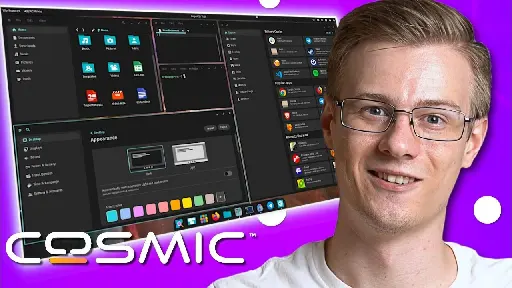
YouTube Video
Click to view this content.
Quote from the automated transcript:
> So basically even though it's of course still very bare bones the foundation is here and it works surprisingly well. I of course wouldn't recommend it for daily use yet but it's already quite interesting what system 76 is cooking up. Its philosophy to bring more customization into a more streamlined desktop is admirable and I actually cannot wait to really give it a go once we start getting some more advanced features. It's probably still going to take a few years though.
- System76 Pop!_OS Scheduler Now Detects Hyprland, Lands Various Fixes
> The System76 Scheduler is their project that is a Rust-based scheduler aimed at increasing desktop responsiveness. Over the past few years this System76 Scheduler has landed various optimizations for gaming and desktop apps, performance optimizations, and other features.
> As the first new release in more than one year (since May 2023), the System76 Scheduler 2.0.2 was released on Thursday. With this new version it adds the Hyprland Wayland compositor to the list of detected desktop environments. There are also a few bug fixes.
Changelog: 2.0.2