Touch Support in Niri, the scrollable Wayland Compositor, written in Rust
Touch Support in Niri, the scrollable Wayland Compositor, written in Rust

Ivan Molodetskikh (@YaLTeR@mastodon.online)
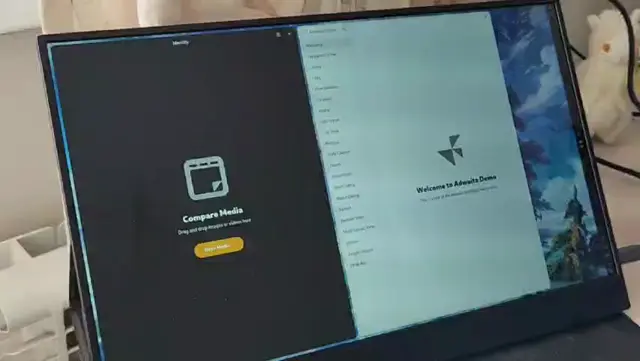
Touch Support in Niri, the scrollable Wayland Compositor, written in Rust

Ivan Molodetskikh (@YaLTeR@mastodon.online)
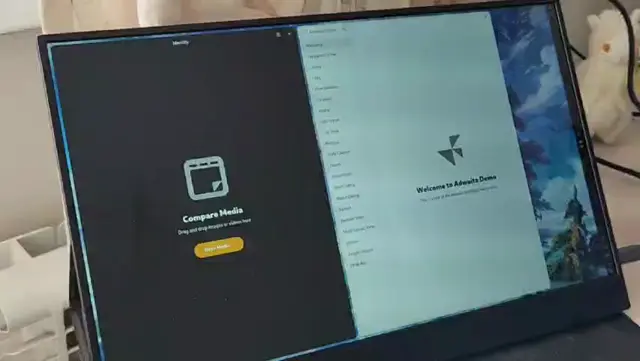
Niri is great!
Why?
I've never tried it. "Scrollable" window managers, however, imply certain things, some of which are undesirable. Like, do you have to scroll through half the applications to get from the end to the middle? Or from one end to the other?
It looks as if it can be used like other tiling WMs, with workspaces, except that each workspace can be expanded horizontally. I'm having a hard time imagining why this would be more useful than just adding more workspaces.
Why is Niri great? How does it work on multi-monitor setups? What about it do you like?
Yeah, it's basically a tiling window manager that lets you expand each workspace horizontally and scroll left and right through it. The value for me is that I often want each window in a workspace to be a certain size. For example, my browser is fullscreen, and my password manager is half a screen off to one side. My terminals are usually half a screen, sometimes stacked if they're just for monitoring or something, and my IDE is fullscreen all the way to the right of them.
I use it on my laptop which has a small screen. I have two or three workspaces/"ribbons" with let's say terminals (with IDE) on the first one, browser(s) under that one and chats in the bottom row. I have at most two or three windows in each row, so there's not much overhead. Also there are keybindings to jump to the start or end of each workspace. How many windows do you usually have open?
Exciting. I last tried it about a year ago and was pretty meh about it but I loved the concept. Think I'll try it on my surface
I wonder if this will make it into RedoxOS
I planed on using it as my WM but no openrc support :(
Well that develop it ;) as an OpenRC user you are a nieche