Search
Using source command for virtual Python environment
I've been trying to code python on my deck and I can't for the life of me figure out how to activate the virtual environment. I keep using "source .venv/bin/activate" and it does nothing. No errors, no feedback, doesn't hang, doesn't use the environment, nothing.
I've tried installing Kitty to see if it was an issue with Konsole but the exact same thing happens. It works fine in Visual Studio Code but I do t want to have to open that every time I try and run a command.
Anyone know why this could be or what I could do to fix it?
Edit to add: This is my first real attempt at Linux idk what I'm doing in a very broad way. Only other time I tried was nearly 15 years ago dual booting Windows/Ubuntu but that lasted like a week because Windows kept blowing up the config and I needed some Windows only programs for school
Solved edit: I don't exactly know what was up. If I made the venv with the terminal, it would work in the terminal but not work with VSCode's terminal. If I made it in VSCo
[Solved] Issue with keybinds in Dark Messiah of Might and Magic (Move forward defaults to Z!)
I recently purchased DMoMaM and the in game keybinds are all messed up. The biggest and most notable is z being bound to move forward instead of W. The default keybinds for the steam deck has w for move forward, as well as all of the highly upvoted community layouts, so something is definitely going wrong.
Switching Z out for W is easy enough, but all the other bindings are wrong too and this game has a lot of controls. The mystery of why this is happening is also bothering me. Ive of course tried resetting the controls to default but it sets walk forward right back to Z. I've done some googling and it might be defaulting to the keybinds for an AZERTY keyboard but I have no idea why this would be happening or how to change it. My virtual keyboard is the standard QWERTY layout.
If anyone has any ideas for things I could try please let me know!
How can I reset the desktop mode screen resolution?
I was playing around with AnyDesk on the Deck, getting some stuff, and I wanted to set the screen share resolution to fit my laptop screen (where I was streaming the screen to). I somehow managed to change the resolution to something really small, and no setting on AnyDesk could change it back.
I opened the menu but could not get to the settings, so I thought a restart should fix it. Of course, I lost connection to AnyDesk, and now, whenever I access the desktop mode, I am greeted by a blank screen after the splash screen. I suspect the desktop mode is still loaded, but as the screen resolution is messed up, nothing is shown on the screen.
Is there any way to change it back to the default?
Edit: Resolved. Solution in the comments
Anyone know if those Samsung Miscro sd cards work well on the Steam Deck?

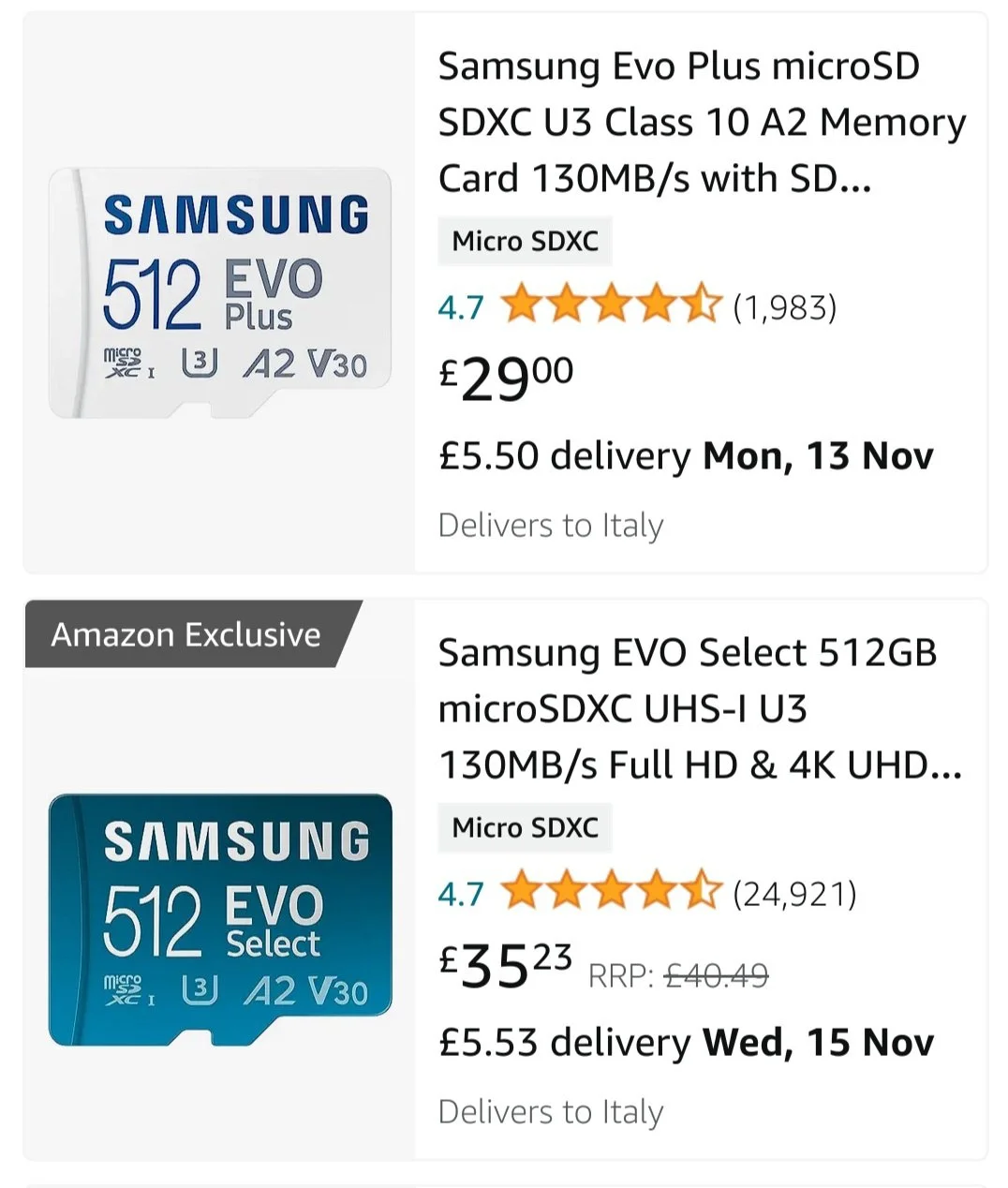
Also anyone can tell me the difference in performance between the white one and the blue one??