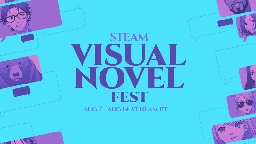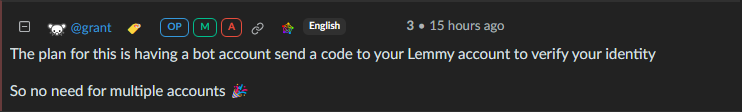Still got one on my Sony Xperia 1 IV
Ladies and gentlemen: The Wife Blazer

you got 30 more minutes to place a pixel, lol
Oh wow, looks like you're right. Nice find! Honestly if we have the time, I'm down to complete the rest of the outfit using their template.

It doesn't look like anyone's going to complete whatever was being drawn in this area, so I figured I'd turn it into a holy Neco-Arc. If you wanna contribute, click this link and it should automatically set up the template for you :)
Aw man, I feel like the party was just gettin' started 😭
This and the way Mastodon handles likes/favorites are the biggest things holding them back right now, IMO. People don't want to bother with a social media they actually have to put in the work to curate themselves, hell the algorithm is one of the main reasons why TikTok is so successful. Also, by having favorites (which is... weird and confusing? Just call it "likes", you don't need to reinvent the wheel here). Not only do people get confused between favoriting something and bookmarking something, but since it's only counting the favorites from your instance, it makes it look like posts are getting barely any interaction, giving this "screaming into the void" feeling that will cause a lot of users to lose interest. The number of likes favorites needs to be cumulative across instances.
Aurora Store would probably be your best bet, honestly.
just what we needed, another German blitz
Damn, never even realized he was in an Ace Ventura movie. What an explosive career.
I copied your post into an issue here.
Just give us 2143 already.
It's on the Series X/S and the PS5. They're bringing it to the previous console generation now.
No World Limits (Ultra-Hand + devices/items)... A The Legend of Zelda: Tears of the Kingdom (TOTK) Mod in the Other/Misc category, submitted by TearsOfDDevs
![No World Limits [The Legend of Zelda: Tears of the Kingdom] [Mods]](https://lemdro.id/pictrs/image/39cd81b4-74f1-4c1b-b16e-31a6ff4394ab.jpeg?format=webp&thumbnail=256)
+1 to this. I've noticed that posts haven't been federating in !tampabaylightning@fanaticus.social either for the past several days.
cross-posted from: https://toast.ooo/post/232185
> Hey all,
>
> I’ve got an exciting thing to announce today, Canvas — Lemmy’s r/Place!
>
> We need to get our own traditions over here in the Threadiverse, why not start off with our own r/Place
>
> This weekend, we will open up a canvas to all Lemmy users, each user will be able to place 1 pixel every minute. This event will last 72 hours, starting midnight EST on the 4th and ending at 11:59pm EST on the 6th
>
> Some instances that are joining in:
>
> - toast.ooo
> - lemmy.zip
> - lemmy.ca
>
> Join the Lemmy Community !canvas@toast.ooo
>
> Join the Matrix Space #lemmy-canvas:matrix.org
cross-posted from: https://www.reddit.com/user/ChucksFeedAndSeed/comments/14xksce/beta1_totk_dynamicfps_v155beta1_custom_internal/
>E:
EA 3764 was finally released, sadly pineapple builds still have pretty high RAM usage, a reduced memory usage build can be found at https://www.reddit.com/user/ChucksFeedAndSeed/comments/15532qa/pineapple_ea_3764_reducedramusage_build/
>
>---
>
>E:
>Also posted a modded Yuzu build to reduce RAM usage with this at https://www.reddit.com/user/ChucksFeedAndSeed/comments/14xksce/beta1_totk_dynamicfps_v155beta1_custom_internal/js3cwlp/, if you try it lemme know how it goes!
>
>---
>
>E: beta3 released to hopefully fix the hanging issues with beta2: https://www.reddit.com/user/ChucksFeedAndSeed/comments/14xksce/beta1_totk_dynamicfps_v155beta1_custom_internal/jrzm4mu/
>
>---
>
>Been looking through more of the game, seem to have found a way to increase games internal res above 1080p, letting the game scale up to 1440/2160/etc natively, without needing to use emu scaling.
This lets us get around some of the issues with the emu scalers, such as the sky-island / edge / AO / shadow issues, hopefully allowing those effects to scale up properly 😺
>
>For this to work some of the engine internals around memory heap sizes had to be tweaked.
Because of that, the game will require the increased memory option in the emulator to be enabled for above-1080p resolutions to work.
>
>In Yuzu this can be enabled in Configure > System > Unsafe extended memory layout (8GB DRAM).
In Ryujinx you can enable it via Options > Settings > System > Use alternative memory layout (Developers).
>
>(E: newer Yuzu versions have separated the extended memory option into 3 settings, 4GB / 6GB / 8GB - I'd recommend trying with the 6GB setting first to try and minimize memory usage, if you get any crashes on load then try increasing it to 8GB)
>
>As both emus point out, there's a chance this increased memory could cause instability, or the res increase itself might have certain issues.
This hasn't been tested too thoroughly yet, for those brave enough to try it please let me know if you find any issues!
>
>So far the only downgrade I've noticed compared to emu-scaler is the image seeming slightly less sharpened compared to emu.
It's only really noticeable when taking still-shots though, in motion it looks pretty much the same (but with none of the strange edge/AO artefacts :)
(I know the emu-scaled versions seemed a bit oversharpened to some people too, so maybe this is just how the game is actually meant to look at higher res?)
>
>Note that performance with this seems very slightly lessened (~5FPS difference) compared to emu-scaler, likely because things like AO/shadow buffers now get scaled up by the game.
Not too sure about how memory usage might be different, would be interested in any comparisons!
(E: maybe it's emu-dependant but I've also heard the opposite from some people too, with FPS gains coming from using this, interesting, if you try it please let me know your experience!)
>
>If the performance hit is too much for you I'd recommend using the emu-scaler with /u/PixelKiri's new sky-island edge fix, helps clean up a lot of the issues that the emu-scaler has.
(many thanks to them for helping test this mod & giving it a look over too!)
>
>Any comparisons with the emu-scalers would be appreciated, or if you have any other thoughts/questions about it please let me know!
>
>---
>
>DynamicFPSv1.5.5beta1.zip download: https://pixeldrain.com/u/3DSbhLXf
>
>Compatible with all game versions.
>
>Make sure to enable extended/alternate memory layout in your emu settings for the resolution mod to work, otherwise internal res will be limited to 1080p.
>
>If you choose a resolution above 1920x1080 it's recommended to keep emu at 1x scale, the res you chose should get used fine (you can still use emu-scaler with it if you like, but that will likely bring back the scaling issues which were mentioned above)
>
>Recommend using this with the Disable Quality Reduction patch too, otherwise game may drop to ~80% of internal res, even with FSR/DynamicRes disablers.
>
>If anyone would like to support my work I have a ko-fi page at https://ko-fi.com/ChucksFeedAndSeed :)
>
>---
>
>To set it up make sure to extract all the folders included in the ZIP into your games mod directory (in Yuzu: right click game in game list -> Open Mod Data Location), also make sure to disable any older dynamic FPS / resolution mods.
>
>Ryujinx: I'm not sure if Ryu has a way to toggle mods selectively, you may need to remove the folders of the optional mods you don't want (if all are left active it should make 60FPS take precedence over the others).
>
>Yuzu: keep Yuzu speed limit at 100% if you want to use the new FPS options, also recommend keeping the Sync to framerate of video playback advanced graphics option disabled if you intend to use 60FPS cutscene mods.
>
>The INI can also be changed to use a custom resolution too, but it's only been tested with 16:9 ones so far, if you try anything different let me know how it goes!
>
>---
>
>Known issues:
>
>- mods that change heap sizes might not work properly with this, atm this will just force the heap size to (vanilla size) + (the size increase we calculated), so any increased size from mods won't be added to it...
The heap sizes could be interesting to look into, heard of others being able to reduce stuttering/improve perf by changing them, maybe being able to keep more things in memory instead of needing to decompress from romfs could help things somewhat.
In case anyone ever tries looking into it, next version will adjust things to try and preserve any size increases.
>- not every rendered texture/buffer gets scaled up by the game (unlike emu-scaler which scales up majority of them, albeit with slight artefacts), shadow texture is the most obvious one affected, but this also causes things like the blurred background in inventory screen to look low-res, luckily shadow res can be adjusted in code, but since that blurred background is done via games UI system it looks like it might need UI layout files to be changed instead.
>- (fixed in beta3 onward): certain res options (1440p, maybe 2880p) might prevent game from booting, it's an issue with how shadow buffer size is worked out afaik, you can workaround it by editing the resolution_1440p.ini / resolution_2880p.ini, and change the ResolutionShadows line to ResolutionShadows = 2048 or ResolutionShadows = 4096
>- Using resolutions that aren't integer multiples of 1080p (eg. 2560x1440, which is 1.3333... times 1080p) may show some white edge artefacts.
This is kinda strange since games default 1600x900 (and handheld 1280x720) both aren't integer multiples... got some ideas about it, will look into it more soon (thanks to /u/PixelKiri for letting me know!)
"It is what it is."
- Alim Khan, 1911
Some guy came in with a "That's it?" and was acting really entitled in general. I guess he was expecting the devs to give him a foot rub along with this update or whatever.
Refactored the code the make it more readable and easier to work with Added support for all aspect ratios, even below 16:9 (experimental) Corner HUD now corners all HUD elements correctly Updated f...

Remnant II, the much-anticipated sequel to Remnant: From the Ashes, is an even bigger and better survival action shooter from Gunfire Games.

I noticed that when browsing posts which contain a link to an MP4 file, Voyager very conveniently embeds the video in the post. This is an awesome feature and AFAIK, Liftoff and Voyager are the only Lemmy apps I've tested that do this.
Unfortunately, it doesn't seem to work well for IPFS links, even when including an .mp4 filename at the end of the URL. Doing this will allow the video to embed just fine on the Lemmy-UI web interface, but it won't carry over to the app interface.
I'm posting this as IPFS is a great option for decentralized video sharing online and it would be super nice to have it work just like any other MP4 url. I imagine it would be a simple fix, but I'm not too familiar with coding for applications, so someone else may have a better idea of what's going on under the hood that's preventing it from working. I've submitted this post with a link to an unrelated video for demonstration and testing purposes.
These players offer their teams the most relative value to the salary cap figure on their contract.


Adrian is a fantastic concept artist who works at Valve these days. Follow him on Twitter: https://twitter.com/Plunteere
Today we've released a couple of improvements to the way that search works in the Steam Workshop. With this update, when you search within a game's Workshop, the results will now handle partial string matches and will organize the results to prioritize the most relevant results, taking into account ...
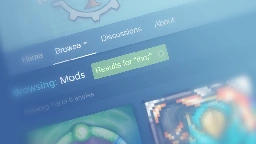
Didn't see this posted anywhere. As someone who spends a lot of time in the Workshop, it could definitely use some improvements when it comes to discoverability, so it's good to see Valve working towards improving things in that department.

Edit:
I must admit that I had no idea that the c/Android to Lemdroid migration decision was such a controversial one until a few minutes ago, and I feel kind of foolish for jumping the gun on this without gathering any feedback from existing community members. That being said, I still do think it's a wise decision to migrate to Fanaticus, but I don't want to be that guy who makes decisions against the community's wishes. So... Strawpoll time!
Should we move the Tampa Bay Lightning community to fanaticus.social? <- Vote here!
In the event that we do move, I don't plan on perpetually squatting this community. Anyone else is free to moderate this one if they wish to do so.
I will be re-opening this community so that you guys may discuss these options in the comments.
---
Original Post
TL;DR: In order to better cultivate a more focused Tampa Bay Lightning community on Lemmy, I'm moving this community over to fanaticus.social - a lemmy instance dedicated to hosting various sports and team communities.
Don't worry, you don't need to make a new account. You can still join it even if your account is on Lemmy.World — just click this link c/TampaBayLightning at fanaticus.social and subscribe, the same way you did here. Indeed, some of you are already based on instances other than LW — that's the handy thing about the Fediverse.
Why?
Although Lemmy.World is an excellent "all purpose" instance that's capable of hosting any type of community out there, I believe that communities are best suited when they live within instances that specifically cater to their interests. Thus, it makes sense to have a hockey team community live on Fanaticus, being that it is a sports-centric instance.
This will not only help decrease the overall load on the lemmy.world server, but will allow us to benefit from some of the great GDT bots and tools that @headie_sage@fanaticus.social (the admin of Fanaticus) is currently developing.
What happens to this community?
I have locked reopened this community to discuss its future.
In order to avoid potential fragmentation and duplication of threads, this lemmy.world community will be directing all subscribers to post on the Fanaticus community from now on.
Unfortunately, we can't just pack up all the threads here and take them to fanaticus.social, but they'll live on as an archive.
It'll always be here if we need it, but right now it's only a few weeks old and things haven't been too active, so I don't see much reason to return in the future.
See you over at c/TampaBayLightning at fanaticus.social!
Also, check out c/Hockey@fanaticus.social - it's a general hockey community that I've lovingly set up and decorated for anyone who'd like to contribute :)
(Special thanks to the c/android@lemdro.id moderator team for creating an excellent guide-post for their migration that I shamelessly copied from to make this one, lol)