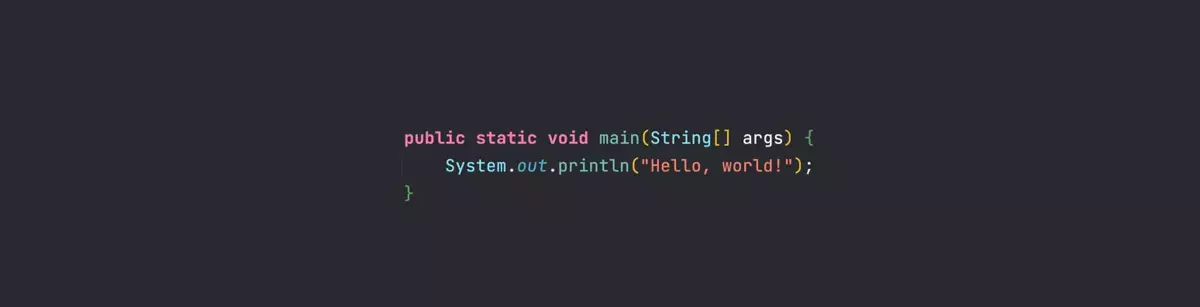
Hulk looks like he’s about to release a sick new Eurodance song.
I drive an Auris station wagon Hybrid (aka, the US Corolla iM with bigger boot). I had a chance to drive multiple Yaris generations and honestly I am always surprised by how roomy it is inside. They made a perfect use of space - way better than VW did with Polo (smaller Golf), that’s for sure…
Added "Store Liked Posts" in Preferences -> Experiments With this enabled, you can see all the posts you liked in the "Liked" tab in your profile Added "Experiments" preferences Added saving po...

cross-posted from: https://lemm.ee/post/4226407
>Hello everyone! > >! > >Today I'm happy to announce Leomard 0.6! This update brings a handful of new cool features. To start with, you can now save posts as drafts! > >! > >Not only that, if Leoamard or your system ever crashes, if you come back to post editing, Leomard will ask you if you want to restore your autosaved post: > >! > >Another brand new feature that has been added is the experimental "Store liked posts locally" option. With it, you can browse the post that you have liked, which is not something Lemmy itself allows you to do. Unfortunately, because of that, the posts must be liked through Leomard, or at very least, they must be viewed through it. > >! > >Last feature worth mentioning is an option to use Piped.video to watch YouTube videos. > >! > >This and much more has been added into Leomard 0.6. Here's the full changelog: > >### Added > >- "Store Liked Posts" in Preferences -> Experiments > - With this enabled, you can see all the posts you liked in the "Liked" tab in your profile >- Added "Experiments" preferences >- Added saving posts as drafts > - You can now save posts as drafts, and continue editing them later > - You can access drafts in the "Drafts" tab in post creation view >- Added post draft autosave, which will be restored if you accidentally close the program or it crashes > - You can disable it in Preferences -> General -> Autosave post drafts >- Inbox replies now use the new text editor >- "Use Piped.video for YouTube videos" in Preferences -> Content >- In Compact View, posts with videos and link to articles will now show a thumbnail >- Added "Truncate Post Titles" in Preferences -> Display >- Read post titles are now grayed out (can be disabled in Preferences -> Display -> Read Post Indicators -> Gray out post titles) >- Also added "Show checkmark" next to read posts in Preferences -> Display -> Read Post Indicators > >### Changes > >- Preferences: renamed "View Mode" to "Open Posts In" >- Preferences: renamed "Single-Column" to "Popup" >- Preferences: renamed "Two-Column" to "Second Column" >- "Second Column" is now the default view >- Post creation times that are in the future won't dispay "-" at the start anymore >- Compact View setting is now displayed in style of the "Open Posts In" setting >- Feed View optimizations >- Community sidebar description is now hidden, if community is viewed in one-column view > >### Bug Fixes > >- Fixed padding of the post toolbar in Compact View >- Post won't remain open when switching between sessions >- Hiding comment will hide all its children >- Fixed opening posts from Replies, if you had another post open in two-column view >- Fixed app crashing if trying to load subcomments more than 5 replies deep >- Fixed a bug where marking post as read on open would not be reflected in the feed >- Post details in compact view will now wrap correctly, if the sender name and community name are too long
Added "Store Liked Posts" in Preferences -> Experiments With this enabled, you can see all the posts you liked in the "Liked" tab in your profile Added "Experiments" preferences Added saving po...

Hello everyone!
Today I'm happy to announce Leomard 0.6! This update brings a handful of new cool features. To start with, you can now save posts as drafts!
Not only that, if Leoamard or your system ever crashes, if you come back to post editing, Leomard will ask you if you want to restore your autosaved post:
Another brand new feature that has been added is the experimental "Store liked posts locally" option. With it, you can browse the post that you have liked, which is not something Lemmy itself allows you to do. Unfortunately, because of that, the posts must be liked through Leomard, or at very least, they must be viewed through it.
Last feature worth mentioning is an option to use Piped.video to watch YouTube videos.
This and much more has been added into Leomard 0.6. Here's the full changelog:
Added
- "Store Liked Posts" in Preferences -> Experiments
- With this enabled, you can see all the posts you liked in the "Liked" tab in your profile
- Added "Experiments" preferences
- Added saving posts as drafts
- You can now save posts as drafts, and continue editing them later
- You can access drafts in the "Drafts" tab in post creation view
- Added post draft autosave, which will be restored if you accidentally close the program or it crashes
- You can disable it in Preferences -> General -> Autosave post drafts
- Inbox replies now use the new text editor
- "Use Piped.video for YouTube videos" in Preferences -> Content
- In Compact View, posts with videos and link to articles will now show a thumbnail
- Added "Truncate Post Titles" in Preferences -> Display
- Read post titles are now grayed out (can be disabled in Preferences -> Display -> Read Post Indicators -> Gray out post titles)
- Also added "Show checkmark" next to read posts in Preferences -> Display -> Read Post Indicators
Changes
- Preferences: renamed "View Mode" to "Open Posts In"
- Preferences: renamed "Single-Column" to "Popup"
- Preferences: renamed "Two-Column" to "Second Column"
- "Second Column" is now the default view
- Post creation times that are in the future won't dispay "-" at the start anymore
- Compact View setting is now displayed in style of the "Open Posts In" setting
- Feed View optimizations
- Community sidebar description is now hidden, if community is viewed in one-column view
Bug Fixes
- Fixed padding of the post toolbar in Compact View
- Post won't remain open when switching between sessions
- Hiding comment will hide all its children
- Fixed opening posts from Replies, if you had another post open in two-column view
- Fixed app crashing if trying to load subcomments more than 5 replies deep
- Fixed a bug where marking post as read on open would not be reflected in the feed
- Post details in compact view will now wrap correctly, if the sender name and community name are too long
Two reasons for me, but they’re mainly because of the MagSafe:
- In the car, I just plop my phone onto the charger, and it holds it and charges it.
- At home, I also use iOS 17 Beta, so I can use the StandBy.
Of course it has its drawbacks, but this assumes that I need to use my phone all the time (no), I can’t spare even 5 minutes to not charge, or that I need to top up from 10% to 100% in 5 minutes for some reason, which I don’t. If I do, then sure, I use the cable. Through the past year, I needed to charge my phone through the cable maybe twice.
No, you just update the number whenever you make any changes to how many apples you have.
First method does not store the number itself anywhere. Let's assume that you store apples. I come and ask you "How many apples do you have?". To answer, you go and count every single apple one by one and return me the number. It's very easy if you have a small number of apples, but if you have, let's say, 5000 apples - you can see how long it may take.
Second option is you keeping a track of how many apples you have in stock by having it written down somewhere. If I ask you "How many apples do you have?" you just pull out your notepad and tell me the number. If you give me an apple, you just adjust the number you have written down already.
Getting the total number of all comments may be very resource heavy if there is a lot of comments.
If it's just 5 comments, then the computer can quickly get them all from database and count how many of them are there. Now imagine if there is 50 000 comments and suddenly, you me and entire website ask "how many comments are there for this post?"
Suddenly the computer is overwhelmed by the request and you may end up crashing it due to amount of tasks it has to do.
It's way faster if instead of all of that, the computer kept track of a number of all comments and simply adjust it when comment is added or removed. It does not have to get all the comments and count how many are there, just simply return the number and you are done.
But in the essence, you sacriface potential accuracy for speed. You may accidentally "desynchronize" the counter - if an user requests a removal of the same comment twice, and you don't check if that comment was not removed. Or, in theory, if two separate users add or remove a comment at the same time. This is called "race condition", which is common in multi-threaded computing.
Ok, so basically, there is multiple ways one could comment count. The most obvious option is to count the actual number of comments under the post. This might be in practice slow, as you must load all comments under the post. An alternative approach is to have a count variable for post, which is increased or decreased by 1 if post is added/removed. It's way faster to retrieve that variable, instead of getting all comments and counting the number of them. The problem starts if some anomaly happens that is not accounted for, so for example, if I request the same comment to be deleted multiple times. So that counter can be decreased more than once for the same comment. This could be fixed pretty easily:
if comment_to_delete is deleted {
// Do not do anything
return
}
post.comment_count -= 1
delete_comment(comment_to_delete)
And yeah, I thought so too, but ever since I stumbled upon this bug, I think the way the comment count is stored is through the counter variable.
I accidentally made a post that has -3 comments.
This happens because Lemmy does not count the actual number of comments that there are under the post, but instead there is a counter per post. This is not necessarily a bad thing, but it does not seem like the counter is every synced with the actual count of comments.
Added Two-column view Posts will open in the second column, instead of a popup window You can enable it in Preferences -> Display -> Two-column view The "!leomard@lemm.ee" in About view now ope...

cross-posted from: https://lemm.ee/post/3528326
>Hello everyone! > >After 9 days since the last major update, today I'm happy to announce Leomard 0.5! This update brings a long requested two-column view. In this view, opened posts are shown to the right side of the screen as so: > >! > >It works very good with the Compact View on! If you prefer the traditional popup view, you can still enable it in Preferences, which also received a new "Display" section: > >! > >Another new big feature is the brand new text editor. New text editor shows you how your Markdown text is going to look like live as you type it! Additionally, it has a heplful Toolbar at the top, which lets you add text formatting, insert link, image and preview the Markdown! > >! > >Lastly, Leomard can now mark posts as reas as you scroll past them in the Feed, without you needing to interact with the text in any way. You can enable it in the settings: > >! > >Of course, this update brings a number of different changes, such as viewing community mod logs, hiding communities instances in the Followed list and more. Here's the full list: > >### Added > >- Two-column view > - Posts will open in the second column, instead of a popup window > - You can enable it in Preferences -> Display -> Two-column view >- The "!leomard@lemm.ee" in About view now opens the community in Leomard >- Add "v" symbol to the right of comment, that doubles as Context Menu button for this comment >- Add "Are you sure you want to close post creation" alert >- Community modlog >- Posts can now be marked as read when you scroll past them (disabled by default) >- Add "Display" preferences >- "Show Communities Instances" in Preferences -> Display > >### Changes > >- Big improvements to Post editor: > - Added a toolbar with buttons for formatting > - If you create a list or quote and press "Return", the next line will automatically start with the same formatting > - Text editor itself now shows formatting as you type >- Updated the About to include HighlightedTextEditor license >- Comment creator, profile sidebar editor and community sidebar editor now use the same text editor >- Sort types dropdown text is now formatted correctly >- General UI consistency improvements >- Moved "Compact View" into "Display" preferences >- Moved "Show Letter Separators" into "Display" preferences > >### Bug Fixes > >- Fixed an issue where sometimes not all comments would load >- Fixed a bug where if user toggled on compact view, the already loaded posts would not be compacted correctly >- Trending will not show NSFW communities anymore >- Fixed decoding HTML entities in the title of the post >- If compact view is enabled, if you open a post, the bottom bar will not be displayed in a single row anymore
Added Two-column view Posts will open in the second column, instead of a popup window You can enable it in Preferences -> Display -> Two-column view The "!leomard@lemm.ee" in About view now ope...

Hello everyone!
After 9 days since the last major update, today I'm happy to announce Leomard 0.5! This update brings a long requested two-column view. In this view, opened posts are shown to the right side of the screen as so:
It works very good with the Compact View on! If you prefer the traditional popup view, you can still enable it in Preferences, which also received a new "Display" section:
Another new big feature is the brand new text editor. New text editor shows you how your Markdown text is going to look like live as you type it! Additionally, it has a heplful Toolbar at the top, which lets you add text formatting, insert link, image and preview the Markdown!
Lastly, Leomard can now mark posts as reas as you scroll past them in the Feed, without you needing to interact with the text in any way. You can enable it in the settings:
Of course, this update brings a number of different changes, such as viewing community mod logs, hiding communities instances in the Followed list and more. Here's the full list:
Added
- Two-column view
- Posts will open in the second column, instead of a popup window
- You can enable it in Preferences -> Display -> Two-column view
- The "!leomard@lemm.ee" in About view now opens the community in Leomard
- Add "v" symbol to the right of comment, that doubles as Context Menu button for this comment
- Add "Are you sure you want to close post creation" alert
- Community modlog
- Posts can now be marked as read when you scroll past them (disabled by default)
- Add "Display" preferences
- "Show Communities Instances" in Preferences -> Display
Changes
- Big improvements to Post editor:
- Added a toolbar with buttons for formatting
- If you create a list or quote and press "Return", the next line will automatically start with the same formatting
- Text editor itself now shows formatting as you type
- Updated the About to include HighlightedTextEditor license
- Comment creator, profile sidebar editor and community sidebar editor now use the same text editor
- Sort types dropdown text is now formatted correctly
- General UI consistency improvements
- Moved "Compact View" into "Display" preferences
- Moved "Show Letter Separators" into "Display" preferences
Bug Fixes
- Fixed an issue where sometimes not all comments would load
- Fixed a bug where if user toggled on compact view, the already loaded posts would not be compacted correctly
- Trending will not show NSFW communities anymore
- Fixed decoding HTML entities in the title of the post
- If compact view is enabled, if you open a post, the bottom bar will not be displayed in a single row anymore
My only gripe that makes me stay with Mlem is lack of any method of saving/sharing just the photo of a post.
EDIT: I meant Mlem, not Memmy.
As an author of one Lemmy front-end, I can confirm that you are potentially sharing your username and password. Unfortunately, there is no way for Lemmy front-end developers to, say, open a web socket to Lemmy instance and have you login through a web browser (which would be much prefered from security standpoint, but it is what it is).
Furthermore, from what I see, many of such front-ends store your password, instead of just the Bearer token. Unfortunately, from what I get, there is also no way of invalidating the Bearer tokens right now, so in the event of it getting stolen - you’re f***ed.
Now, couple of tips:
- USE 2FA AUTHENTICATION. In the event of malicious app actually stealing your credentials, you are at least a little bit more protected by this layer.
- Use password manager - do not use your banking password, please.
- Only use trusted front-ends, and in the even of an app, only download versions from official sources maintained by the app author.
- Make sure the instance you’re registered at has a valid HTTPS certificate.
I was thinking to take a break, as I’ve been working on Leomard non-stop since 1st of July 😅
By the way! If you ever had any problems with loging in using Leomard, this update should address that. I noticeds there was a bug with parsing Instance data regarding registration method, which is resolved now :)
Added Mod Tools: Remove posts Lock posts Distinguish comment Remove comments Remove community Edit community Post-locked indicator Distinguished comment indicator Instance icons on the login sc...

cross-posted from: https://lemm.ee/post/2377746
>Hello everyone! Today a new Leomard update has been released! This update brings some of the QOL features. To start, you can now enable separation of Followed communities by their first letter: > >! > >Additionally, you can search the list of Followed communities: > >! > >Login screen also received a small upgrade. Leomard will try to load instance’s icon, as well as allow you to search for an instance by its name: > >! > >! > >Last but not least, a small set of “Mod Tools” have been added, which will make moderating a community easier: > >! > >This and more is available in Leomard 0.4. Here’s the full changelog: > >## Added > >- Mod Tools: > - Remove posts > - Lock posts > - Distinguish comment > - Remove comments > - Remove community > - Edit community >- Post-locked indicator >- Distinguished comment indicator >- Instance icons on the login screen >- Search for instance on the login screen >- Search profiles >- Separate followed communities by first letter of the name (disabled by default) >- Prefered display name for communities and users: you can either choose to display handles, or display names >- Search followed communities > >### Bug Fixes > >- Fixed opening post, if you opened a community from another post >- Fixed login to some instances caused to faulty decoding of site metadata >- Fixed duplicate posts in communities >- Fixed sorting of followed communities
Added Mod Tools: Remove posts Lock posts Distinguish comment Remove comments Remove community Edit community Post-locked indicator Distinguished comment indicator Instance icons on the login sc...

Hello everyone! Today a new Leomard update has been released! This update brings some of the QOL features. To start, you can now enable separation of Followed communities by their first letter:
Additionally, you can search the list of Followed communities:
Login screen also received a small upgrade. Leomard will try to load instance’s icon, as well as allow you to search for an instance by its name:
Last but not least, a small set of “Mod Tools” have been added, which will make moderating a community easier:
This and more is available in Leomard 0.4. Here’s the full changelog:
Added
- Mod Tools:
- Remove posts
- Lock posts
- Distinguish comment
- Remove comments
- Remove community
- Edit community
- Post-locked indicator
- Distinguished comment indicator
- Instance icons on the login screen
- Search for instance on the login screen
- Search profiles
- Separate followed communities by first letter of the name (disabled by default)
- Prefered display name for communities and users: you can either choose to display handles, or display names
- Search followed communities
Bug Fixes
- Fixed opening post, if you opened a community from another post
- Fixed login to some instances caused to faulty decoding of site metadata
- Fixed duplicate posts in communities
- Fixed sorting of followed communities
…this is literally something an intern could write in a single afternoon.
I guess I am a cross between “Normie” and “Conservative”. I use macOS and Fedora daily, I watch MKBHD but also watch FOSS YouTubers. I use WhatsApp, but only because, in Netherlands, it’s impossible to live without it. I don’t use any Chromium, and I use Firefox, but I also use Safari.
Fuck getting labeled.
Added Added support for "!community@instance" and "@user@instance" in the text. You can now click on them to open the community or user profile Added protocol handler for leomard:// links. Communt...

cross-posted from: https://lemm.ee/post/2147286
>Hello everyone!
>
>Another feature-packed Leomard update is here! This time I’m adding some long requested features. First one is the brand new Compact View, which can be enabled in the Preferences:
>
>!
>
>Now you can see more posts at once! Additionally, one feature that I’m really excited about is “Hidden Instances” setting. With this setting, you can simply type the hostnames of instances you do not want to see:
>
>!
>
>Last but not least, if you open “Search”, you now will find the list of trending communities:
>
>!
>
>This and more is awaiting in Leomard 0.3. Here’s a full changelog:
>
>### Added
>
>- Added support for "!community@instance" and "@user@instance" in the text. You can now click on them to open the community or user profile
>- Added protocol handler for leomard:// links. Communties or profiles can be opened by opening a link with such protocol (example: leomard://!leomard@lemm.ee)
>- You can now feature a post in community as a moderator (right-click and click "Pin")
>- Color coding to subcomments
>- Comments can now be marked as read manually, on post view, or vote
>- "Show NSFW Content in Feed" toggle
>- "Hide Read Posts" toggle
>- Cross-posting
>- Hide instances. Simply add an instance hostname to the list in settings, and posts, comments and profiles from that instance will not be shown in the feed and search
>- Compact View
>- Added profile editing
> - You can now change display name and banner in the profile view
> - You can view blocked communities and persons, as well as unblock them
> - To access, go into your profile and click the pen icon
>- "Trending" communities when opening Search. You can also scroll down to see more trending communities
>- You can now select from saved sessions on login screen
>
>### Changes
>
>- Decreased the indentation of the subcomments
>- Decreased the minimum window height, so the window won't be too big on smaller screens or larger display scales
>- Slightly lowered system requirements to macOS 13.0 (previous version required was macOS 13.1)
>
>### Bug Fixes
>
>- Fixed verifying URLs in post creation. Sometimes the server would not allow "HEAD" requests. If that's the case, the app will send "GET", if 405 is returned
>- Fixed adding images, if they have a space in the name
>- Window size is not restored correctly on launch
>- Fix duplicate call to updateUnreadMessagesCount() (#54)
>- When all replies are shown, when replying, the reply won't disappear (#57)
Added Added support for "!community@instance" and "@user@instance" in the text. You can now click on them to open the community or user profile Added protocol handler for leomard:// links. Communt...

Hello everyone!
Another feature-packed Leomard update is here! This time I’m adding some long requested features. First one is the brand new Compact View, which can be enabled in the Preferences:
Now you can see more posts at once! Additionally, one feature that I’m really excited about is “Hidden Instances” setting. With this setting, you can simply type the hostnames of instances you do not want to see:
Last but not least, if you open “Search”, you now will find the list of trending communities:
This and more is awaiting in Leomard 0.3. Here’s a full changelog:
Added
- Added support for "!community@instance" and "@user@instance" in the text. You can now click on them to open the community or user profile
- Added protocol handler for
leomard://links. Communties or profiles can be opened by opening a link with such protocol (example:leomard://!leomard@lemm.ee) - You can now feature a post in community as a moderator (right-click and click "Pin")
- Color coding to subcomments
- Comments can now be marked as read manually, on post view, or vote
- "Show NSFW Content in Feed" toggle
- "Hide Read Posts" toggle
- Cross-posting
- Hide instances. Simply add an instance hostname to the list in settings, and posts, comments and profiles from that instance will not be shown in the feed and search
- Compact View
- Added profile editing
- You can now change display name and banner in the profile view
- You can view blocked communities and persons, as well as unblock them
- To access, go into your profile and click the pen icon
- "Trending" communities when opening Search. You can also scroll down to see more trending communities
- You can now select from saved sessions on login screen
Changes
- Decreased the indentation of the subcomments
- Decreased the minimum window height, so the window won't be too big on smaller screens or larger display scales
- Slightly lowered system requirements to macOS 13.0 (previous version required was macOS 13.1)
Bug Fixes
- Fixed verifying URLs in post creation. Sometimes the server would not allow "HEAD" requests. If that's the case, the app will send "GET", if 405 is returned
- Fixed adding images, if they have a space in the name
- Window size is not restored correctly on launch
- Fix duplicate call to updateUnreadMessagesCount() (#54)
- When all replies are shown, when replying, the reply won't disappear (#57)

I noticed a lot of people complaining that blocking hundreds of communities in certain instances is tedious. The next version of Leomard will include a feature, which lets you filter out entire instances :)
The “test” being whitelisting Chrome/Safari user agent? Because Bing AI works perfectly fine in Safari, as long as you change your user agent to Edge’s.
Note: You will have to log in again, because the app now uses a different method of storing the authorization tokens. Sorry for the inconvenience. Added Added status indicator when sending a post ...

cross-posted from: https://lemm.ee/post/1954364
> Hello everyone! > > After a hard week of work, and tremendous help from boscojwho on GitHub, is here! This update brings many, many new features. Of course, we’re still far away from making it 100% feature complete, but it’s slowly getting there: we’ve got multi-account support, uploading photos, searching, support for “@athlon@lemm.ee” and “!leopard@lemm.ee” links, and more! > > This update not only brings new features, but also optimization improvements, which should help with the post load times, app load times and more. Here’s the full changelog: > > Note: You will have to log in again, because the app now uses a different method of storing the authorization tokens. Sorry for the inconvenience. > > ### Added > > - Added status indicator when sending a post (#7) > - Added alert when sending/editing post/comment fails > - Refreh button in the inbox > - Replies sort method for inbox > - Profile view sort method > - Added status indicator when sending a reply > - Multi-account support (#22) > - Confirm delete post/comment > - Blocking users > - Blocking communities > - Update checking on launch > - Image uploading > - Search within community > - OP indicator in the comments > - Post reporting > - Comment reporting > - Bots are now marked with "🤖" emoji > - Support for "!community@instance" and "@user@instance" in Search > > ### Changes > > - Massive refactoring of code and general optimization, thanks to boscojwho on GitHub > - Post views are now a bit prettier > - Replaced stock AsyncImage with Nuke > - Improved load time of the app (both from cold start and from background) > - API request handler is now running in separate thread, which should speed up the app > - 2FA key field is now always present in the login view (seems like some Lemmy instances change the response text when 2FA is enabled, so the app can't reliably detect if 2FA is enabled) > - Many UI improvements > > ### Bug Fixes > > - Fixed notification counter not updating (#9) > - Unread message count should update, as soon as you reply to a message from the inbox > - Post creation popup content never gets cleared (#6) > - Fixed images in comments overflowing the comment box, if the image was placed in line with text > - Fixed duplicate posts and comments > > ### Removed > > - Experimental settings
Note: You will have to log in again, because the app now uses a different method of storing the authorization tokens. Sorry for the inconvenience. Added Added status indicator when sending a post ...

Hello everyone!
After a hard week of work, and tremendous help from boscojwho on GitHub, is here! This update brings many, many new features. Of course, we’re still far away from making it 100% feature complete, but it’s slowly getting there: we’ve got multi-account support, uploading photos, searching, support for “@athlon@lemm.ee” and “!leomard@lemm.ee” links, and more!
This update not only brings new features, but also optimization improvements, which should help with the post load times, app load times and more. Here’s the full changelog:
EDIT: Oh yeah, you don’t have to look here for app updates anymore - the app checks for update by itself and will notify you :)
Note: You will have to log in again, because the app now uses a different method of storing the authorization tokens. Sorry for the inconvenience.
Added
- Added status indicator when sending a post (#7)
- Added alert when sending/editing post/comment fails
- Refreh button in the inbox
- Replies sort method for inbox
- Profile view sort method
- Added status indicator when sending a reply
- Multi-account support (#22)
- Confirm delete post/comment
- Blocking users
- Blocking communities
- Update checking on launch
- Image uploading
- Search within community
- OP indicator in the comments
- Post reporting
- Comment reporting
- Bots are now marked with "🤖" emoji
- Support for "!community@instance" and "@user@instance" in Search
Changes
- Massive refactoring of code and general optimization, thanks to boscojwho on GitHub
- Post views are now a bit prettier
- Replaced stock AsyncImage with Nuke
- Improved load time of the app (both from cold start and from background)
- API request handler is now running in separate thread, which should speed up the app
- 2FA key field is now always present in the login view (seems like some Lemmy instances change the response text when 2FA is enabled, so the app can't reliably detect if 2FA is enabled)
- Many UI improvements
Bug Fixes
- Fixed notification counter not updating (#9)
- Unread message count should update, as soon as you reply to a message from the inbox
- Post creation popup content never gets cleared (#6)
- Fixed images in comments overflowing the comment box, if the image was placed in line with text
- Fixed duplicate posts and comments
Removed
- Experimental settings
Well, in case of Gimp for Windows, it also doesn’t help that it uses a modified GTK. So, when you start on Gimp on Windows, the program must load all the GTK libraries first, while on Linux the shared libraries are already loaded.

Hello! I have made a macOS client for Lemmy - Leomard. It's an initial version of the app, and my first macOS app made for the public.
Features
- Mac-native client
- Fast, small and light (only 9.2 MB)
- Open source (GPLv3)
- Beautiful responsive interface
Of course, it's a very early version, some features are missing (ex. image uploading), and you may encounter a bug here and there.
Don't forget to follow Leomard's community: !leomard@lemm.ee
Or jump straight to the project’s Git: https://github.com/Athlon007/Leomard
If you have questions, feel free to ask :)
> Hi everybody! This is the initial release of Leomard - a native macOS client app written in Swift using SwiftUI. It’s still in very early phase of development, features are missing, but it’s a start. Feedback is most welcome! > > Screenshots: > > ! > > ! > > ! > > ! > > ## Changelog > > - Initial Release > > Sent from Leomard.**

Hello! I have made a macOS client for Lemmy - Leomard. It's an initial version of the app, and my first macOS app made for the public.
Features
- Mac-native client
- Fast, small and light (only 9.2 MB)
- Open source (GPLv3)
- Beautiful responsive interface
Of course, it's a very early version, some features are missing (ex. image uploading), and you may encounter a bug here and there.
Don't forget to follow Leomard's community: !leomard@lemm.ee
Or straight to the project’s Git: https://github.com/Athlon007/Leomard
If you have questions, feel free to ask :)
> Hi everybody! This is the initial release of Leomard - a native macOS client app written in Swift using SwiftUI. It’s still in very early phase of development, features are missing, but it’s a start. Feedback is most welcome! > > Screenshots: > > ! > > ! > > ! > > ! > > ## Changelog > > - Initial Release > > Sent from Leomard.___

Hello! I have made a macOS client for Lemmy - Leomard. It's an initial version of the app, and my first macOS app made for the public.
Features
- Mac-native client
- Fast, small and light (only 9.2 MB)
- Open source (GPLv3)
- Beautiful responsive interface
Of course, it's a very early version, some features are missing (ex. image uploading), and you may encounter a bug here and there.
Don't forget to follow Leomard's community: !leomard@lemm.ee
Or straight to the project’s Git: https://github.com/Athlon007/Leomard
If you have questions, feel free to ask :)
> Hi everybody! This is the initial release of Leomard - a native macOS client app written in Swift using SwiftUI. It’s still in very early phase of development, features are missing, but it’s a start. Feedback is most welcome! > > Screenshots: > > ! > > ! > > ! > > ! > > ## Changelog > > - Initial Release > > Sent from Leomard.___
 athlon @lemm.ee
athlon @lemm.ee 


