
Start time is 8am bob leaves at 630 and sits in traffic or train you leave at 745 how are you working more or doing more duties.
If it's just for local you can add dns hostnames in the gui. I have all my lan boxes defined in pihole with the .lan under the local dbs ootio. Might even work for external too
Tldr but 2 towers game was dope
Same thing happened to adam22
That's not an issue u can both play do it all the time with my son
Is it open source. Id love to add it to !sacramentokings@lemmy.death916.xyz
God movie pass was amazing I saw so many movies I'd never pay to see normally but alot turned out great.
I believe they are revoking the grandfather plans this yr. I received an email saying my price was going up and I've had it for years at the same price
I believe I read flop techs won't count for suspensions or ejections.
I've been using yours the past couple weeks. Found them on a desperate search on docker hub for arm images. Appreciate it
Jellyfins Xbox app is unusable and afaik there's no app for Samsung tvs or at least not older ones.
Ya it's pennies for them
Really nice work.
ahah thanks, for posterity this is how far i got. Only needed to add the command to follow https://github.com/Death916/lemmy-federation-bot
I was working on something like this to add a bot user and follow active communities but got distracted. Looks like I can quit that side project hahah
U can use headscale and make it pretty much 100% self hosted
found the link for reference. https://www.amazon.com/gp/product/B06XW1GLGZ/ref=ppx_yo_dt_b_search_asin_title?ie=UTF8&psc=1
Naw completely stock ender 3v2 except for crtouch
I just looked and the one i used are no longer sold. heres one pic though.
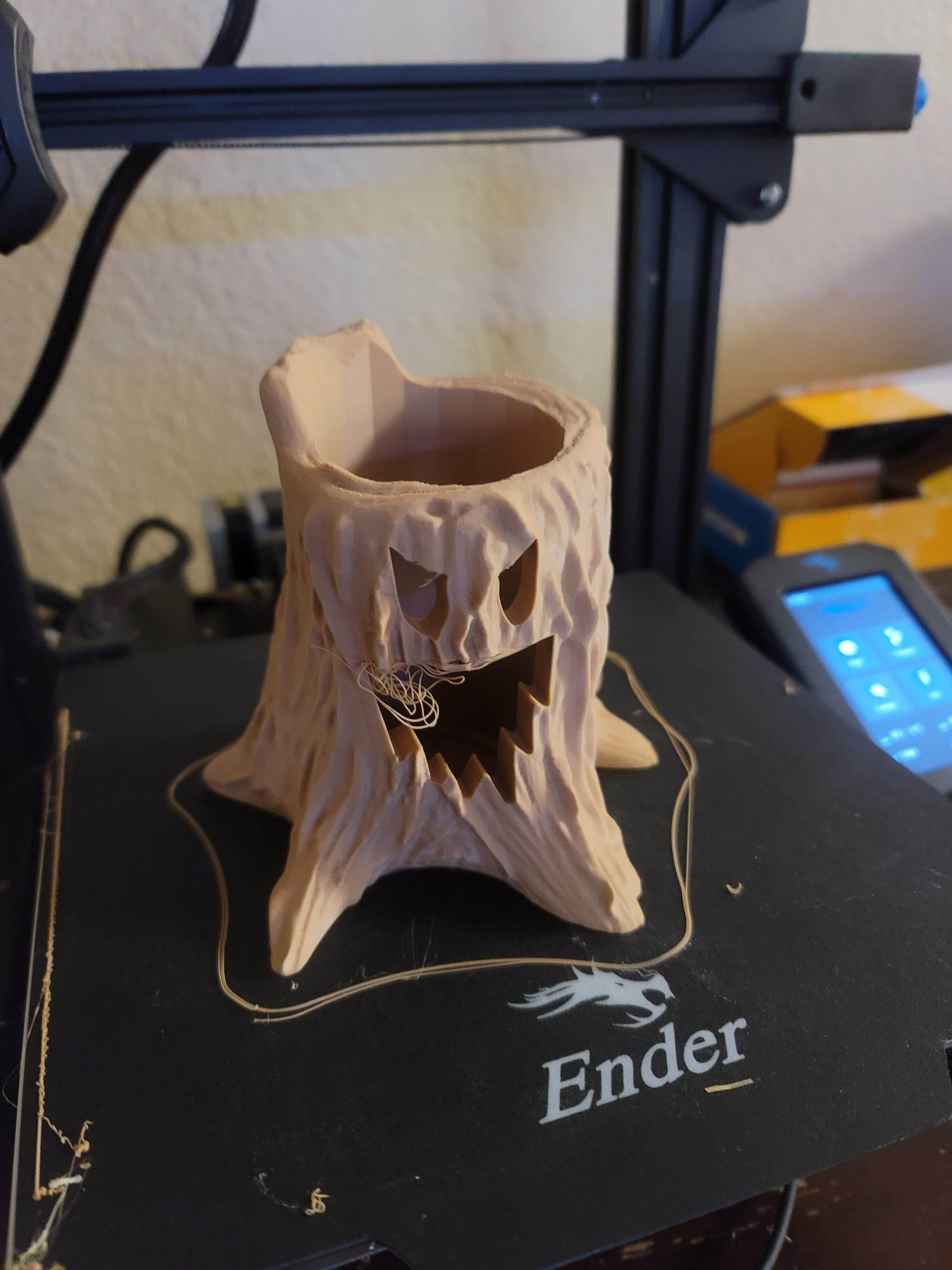

Edit: added final product
There's a few wood ones that come out looking surprisingly well.
Every piece of information you need to know for NBA free agency is right here.
A Progressive Web App for local file sharing . Contribute to RobinLinus/snapdrop development by creating an account on GitHub.

cross-posted from: https://lemmy.death916.xyz/post/9829
> Heard about his on the self hosted podcast and just installed it and it works great.
> Dont use the given compose file just make your own with the linuxserver image. Here's mine and it works over tailscale and through my reverse proxy.
> > version: "3" > services: > snapdrop: > image: "linuxserver/snapdrop" > > volumes: > - /nasdata/docker/volumes/snapdrop/:/data > > ports: > - "8090:80" > - "4430:443" > >
A Progressive Web App for local file sharing . Contribute to RobinLinus/snapdrop development by creating an account on GitHub.

Heard about his on the self hosted podcast and just installed it and it works great. Dont use the given compose file just make your own with the linuxserver image. Here's mine and it works over tailscale and through my reverse proxy. ``` version: "3" services: snapdrop: image: "linuxserver/snapdrop"
volumes: - /nasdata/docker/volumes/snapdrop/:/data
ports: - "8090:80" - "4430:443"
```
Since I had a hard time, and ive seen a few people still having issues. None of the posts exactly helped with my setupI decided to post my current docker-compose lemmy conf and explain a few things.
Some steps are skipped such
Also the docker-compose in the docs wouldnt federate properly until i explicitly added ports to the compose.
FIRST STEPS
First off im running lemmy on oracle free tier arm instance with 4 cores 24 gb of ram. This vps is not accessible from the internet. ON another free box I run nginx Proxy Manager which connects to any vm on my home or other networks I want accessible.
I connect to the proxy box by using tailscale but any vpn should work
DOCKER INSTALL
So here is the compose file. the lemmy external host is the IP address of the proxy box. I used the tailscale ip . If you are not using an arm box remove the arm tag for the image.
https://gist.github.com/Death916/77c8d2c0d0cb62019a5aba71f8292166
now here is the lemmy.hconf that should be in same dierectory as compose file. Edit with the same db as in the compose.
https://gist.github.com/Death916/161928397f100f4bebac66cb909e6d99
Proxy setup
Make an entry for your server. i used the tailscale ip with the port in the compose 1236.. Now you need to add this to the advanced tab.
https://gist.github.com/Death916/6edcca3ec6c3df9df7301256963bade1
This nginx.conf is default from the lemmy project used for the webserver and also needs to be in same directory as the compose.
https://gist.github.com/Death916/0da841d45923cded1e479427f1cde6e8
You also need some custom locations in proxy manager. A new entry for each of these.
``` Location = /api
IP = internal IP of your server host
port = 8536 (lemmy port, not the lemmy-ui port)
Repeat the above for each of the others with locations as:
/pictrs
/feeds
With this setup only the box with nginx proxy manager is actually accessible while lemmy runs on a different one that is closed. The only thing different from the setup in the docs is ports listed for everything so they can communicate with nginx over tailscale.
!sacramentokings@lemmy.death916.xyz https://lemmy.death916.xyz/c/sacramentokings
