That's for everything listed above. This is measured straight from my UPS which everything is connected to.
370W average.
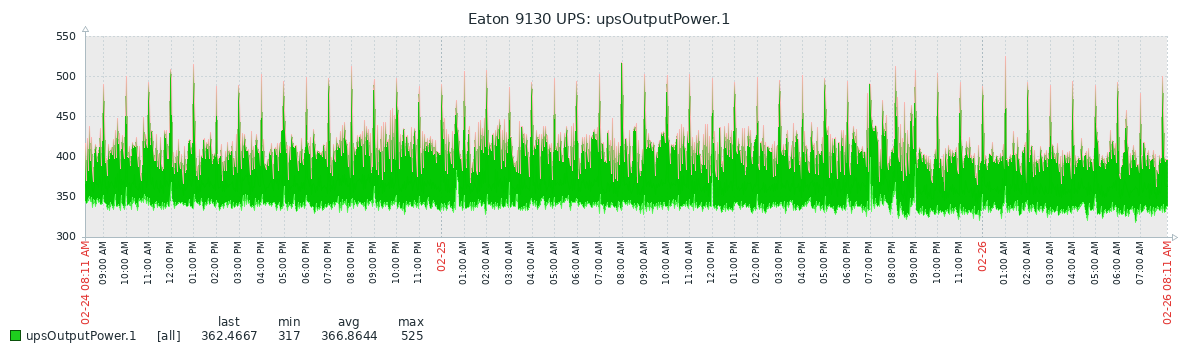
3 x Lenovo x3650 M5 (Proxmox Nodes)
- 1 x Xeon E5-2697A v4
- 128GB DDR4 ECC
- 2 x 960GB sATA SSD
- 3 x 900GB SAS3 10K RPM HDD
- 1 x nVidia Quadro M2000
TP Link TL-SG3428X switch
Raspberry Pi 3B+ (physical Pi-hole server)
Generic Mini PC Intel N3150 (OpenVPN client)
Dell Optiplex (OPNSense firewall)
- Intel i5 4590
- 8GB
I use Nala for package management in my Debian systems. I've created aliases for 'apt' & 'apt-get' to use Nala instead.
Also 'll' alias for 'ls -lah'.
That's about it though.
Simple, clean, easy to look at. Love it.
Looks great, nice and clean. I appreciate that.
Maybe the pictures you were referencing weren't very good but the switches aren't covered by anything.
There's a top plate that covers the PCB, but the switches are fully exposed and fit snugly against the top plate to prevent dust from going down onto the PCB.
I took a couple of pictures of my K8 Pro which is identical in construction to the K10 Pro. One with the keycap removed, and one with the switch pulled.


I know you mentioned Keychron seems low form factor, but that's not my experience with the K10 Pro. I have been using this keyboard for a few months now and I love it. I got mine with Red switches.
Windows 2000 says hi to Windows 98
It's the last Friday before the New Year. Like myself, many of you will be starting their on-call rotation.
To all my brothers and sisters in arms, I wish you a quiet and relaxing New Year's weekend. May your DNS be accurate, your switches be resilient, and your uptimes be high.
Cheers!
Elon probably unplugged a whole datacenter again.
https://futurism.com/elon-musk-moved-twitter-servers-himself
We just renewed support for our socket based perpetual licences for 3 years. This gives us plenty of time to find an alternative solution.
It's how long it takes the system to render the next frame. High frame times are no good. Equates to lower average fps, and poor player experience. You also want stable frame times. This equates to smooth gameplay and less "stuttering". Anything under 20ms is considered good. 10ms and less is great. Anything over 50ms will be perceived by the player in a negative way.
gasp
I'm shocked
I highly doubt people are uninstalling their ad blockers. If anything they'll just disable it on YouTube if it's that big of an issue to them.
Firefox + uBlock still works for me on desktop. For my SmartTV and my phone I'm using other frontend applications to get around the ads.
It's actually a completely separate product from Veeam Backup & Replication. Not a connector or add-on to VBR. Would be nice if it was.
What I'm trying to achieve is backup and archival of data for long term retention and recovery.
There are certain legal obligations that as an organization we need to fulfill. Being able to recover emails and data from up to 5 years ago. If a user leaves or deletes an email or a file that we suddenly need to reference years down the road, that is not possible with the retention tools MS gives us.
So I'm looking for a solution that allows me to backup this data daily and store it for 5 to 7 years for future reference and recovery if needed.
Looking to perform daily backups of all users OneDrive files, SharePoint data, Teams (teams, channels, files, tabs), Exchange Online mailboxes.
This would be for long-term retention. 5+ years. Thinking of using object storage like Wasabi as a destination.
We're about to roll out 365 to all our users. Exchange Online mailboxes, Teams, OneDrive, SharePoint.
What solutions for backing up and restoring the data are you experienced with, and would recommend?
We currently use Veeam for VM backup, but their solution is a totally different product, not integrated with VBR. So since a separate product would have to be licensed and installed, we aren't necessarily locked in to using Veeam for that too.
Thanks in advance.
All the time!
I've woken up smacking myself thinking a spider is crawling on me, and then spend the next 20 minutes trying to convince myself that there's no spider and its safe to fall asleep again.
Hello,
TLDR; Approx 2 years ago we manually created Cloud users on our 365 Tenant to start using Teams. Now we're trying to sync our on-prem AD with AAD and experiencing issues due to pre-existing Exchange Online mailboxes. Cannot delete the mailbox without deleting the user. Can't delete the user because we don't want to lose anything in Teams. Looking for help.
During the pandemic we had a lot of staff start working remotely. Our existing messaging platform was not up to the task and we jumped on the Teams bandwagon, shortly after we bought a mix of Business Basic and Business Standard licenses for all our staff. When applying the licenses to the staff we also inadvertently assigned an Exchange Online license. No big deal we thought at the time because our corporate email MX records point to our on-prem Exchange servers.
Fast forward to now and we're in the process of trying to sync all on-prem users to Azure AD so we can ultimately migrate our mailboxes off of our on-prem Exchange 2013 servers and on to Exchange Online. We've run into an issue that Microsoft support is having trouble solving. Because the cloud users were manually created before we setup AAD Connect and configured Hybrid Exchange, the Tenant knows nothing about the on-prem mailboxes. I cannot sync on-prem users to our Tenant because a mailbox exists for the user already. I cannot delete the Exchange Online user mailbox without deleting the user. Deleting the user will cause data and permission loss with Teams.
The sync process works fine if the user doesn't exist on the Tenant first, or if the 365 user doesn't have a pre-existing mailbox.
Hoping to find someone who's been in a similar situation and was able to solve it. Information online is sparse for this scenario and I'm not able to find anything that helpful.
I've registered for the app already. Every day I check Google Play for available app updates. I'll see a notification that there are several apps with updates available... but it's never Boost... such disappointment every time. Haha!
In all honesty, I can't wait for the app to come out. Take your time, do it right. And don't do what Sync did... I'll just leave it at that.
The 2FA feature does not work, at least on this instance. I haven't tried it on other instances.
Enabling the 2FA option and refreshing the page generates a OTPAUTH link to add the TOTP code to an authenticator app of your choosing, which is fine. The problem is that the TOTP codes that the secret generates are not valid, and a user cannot login using the 2FA TOTP codes that are generated.
I have confirmed this on several different devices and authenticators.
Admins... it might be a good idea to disable this feature until it's working properly to avoid people getting locked out of their accounts because they can never provide a valid TOTP code.

cross-posted from: https://lemmy.world/post/2149490
> In January I replaced my 5 year old GTX 1080 Ti with an Asus ROG TUF OC 4090. My old 1080 Ti never had an official waterblock made for it by anyone, so I was never able to incorporate it into my loop. I made sure that whatever model of 4090 I got, it had to have waterblock support from more than just one vendor. I'm finally done with my system. For now anyways. After years of tweaking, upgrades, and loop rebuilds, I'm happy with how it looks, and how it performs. > > ! > > ! > > Specs > - Case: Lian Li O11 Dynamic XL > - CPU: AMD Ryzen 7 5800X3D > - Motherboard: Gigabyte Aorus X570 Master > - RAM: Corsair Vengeance Pro RGB (4 x 8GB) > - GPU: Asus ROG TUF OC 4090 > - NVMe #1 - 1TB Western Digital Black SN850 (OS & Applications) > - NVMe #2 - 2TB Western Digital Black SN850X (Steam Library) > - Corsair Hydro X D5 Pump > - Alphacool Strix/TUF 4090 Block > - Optimus PC Foundation AM4 CPU Block > - 2 x Alphacool NexXxoS XT45 Full Copper 360mm Radiator > - Bitspower fittings > > There's a good chance however that next year when the Ryzen 8000 chips come out I'll upgrade my platform to that. But for now I can finally enjoy the months of hard work and waiting for parts.
Is it just me or are system requirements by vendor applications getting out of hand? In the past 5 years I've watched the minimum specs go from 2vCPU or 4vCPU with 8GB or 16GB RAM now up to a minimum of 24vCPU's and 84GB of RAM!
What the actual hell?
We run a VERY efficient shop where I work. Our VM infrastructure is constantly monitored for services or VM's that are using more resources than they need. We have 100+ VM's running across 4 nodes, each with 2TB of RAM and 32 cores. If we find an application that is abusing CPU usage, or RAM consumption, we will tune it so it's as efficient as can be. However, for vendor solutions where they provide a VM image to deploy, or they install a custom software suite on the VM, the requirements and the performance have been getting absolutely out of hand.
I just received a request to deploy a new VM that is going to be used for managing and provisioning switch ports on some new networking gear. The vendor has provided a document with their minimum requirements for this.
24 vCPU's 84GB of RAM 600GB HDD with a minimum I/O speed of 200MB/s
<rant> I'm sorry... but this is absurd. For what?!? Enabling and disables ports on networking gear, and gathering metrics from the ports? This is nuts!
I've worked as a System Administrator for a long time. One thing I've learned is that a measure of a company's product is not only how well it functions and how well it does what it advertises, but also how well it's built. This includes system resource usage and requirements.
When I see system requirements like the ones I was just given, it really makes me call into question the quality of the development team and the quality of the product. For what it's supposed to do, and what the minimum specs are, it doesn't make sense. It's like they ran into a performance bottleneck somewhere along the line, and instead of diagnosing and fixing the code to be more efficient, they just pulled a Jeremy Clarckson and added "More power!". Because throwing more CPU's and RAM at a performance issue always fixes it. Lets just pass the issue along to our customers and make them use more of their infrastructure resources to fix our problem. Jeez! </rant>
Just to be clear, I'm not making a blanket statement about all developers, there are a lot of developers or development teams that do put quite a bit of effort into refining their product and making it quite efficient, however it just seems more common place now that these "basic" applications from very large vendors have absurd system requirements.
Is anyone else experiencing this? Any similar stories to share?
Hello,
Looking for recommendations for Google News alternatives. I'm getting frustrated with the feed getting populated with sources, articles, or subjects I'm not interested in. Spend more time filtering out the crap I don't care about than actually looking at articles.
I don't mind having suggestions on my feed, but Google's algorithm is way off for me. I'm interested in tech, PC hardware, and video games mostly. But I'm getting recommendations for wrestling, a LOT of politics, and weird "reality tv" show news.
Kinda done with it now.

He's a 2yr old Siberian Husky & Staffordshire Terrier Pitbull.
Full of energy, lots of love, cuddles, and loves to argue / talk back when told to do something he doesn't want to.
 packetloss @lemmy.world
packetloss @lemmy.world Avid tech and PC enthusiast. System Administrator by day, Dad by night.

