Hardware
- [Gamers Nexus] Best CPUs of 2024 (Intel vs. AMD): Gaming, Production, Budget, & Efficiency

YouTube Video
Click to view this content.
- LG unveils a stretchable display that expands by 50 percent when you pull on it - Liliputingliliputing.com LG unveils a stretchable display that expands by 50 percent when you pull on it - Liliputing
LG unveils a stretchable display that expands by 50 percent when you pull on it

- AMD Ryzen 7 9800X3D Linux Performance: Zen 5 With 3D V-Cache Review
cross-posted from: https://lemmy.ml/post/22205865
> Ahead of tomorrow's availability of the AMD Ryzen 7 9800X3D processor as the first Zen 5 CPU released with 3D V-Cache, today the review embargo lifts. Here is a look at how this 8-core / 16-thread Zen 5 CPU with 64MB of 3D V-Cache is performing under Ubuntu Linux compared to a variety of other Intel Core and AMD Ryzen desktop processors. > > The AMD Ryzen 7 9800X3D as previously shared is AMD's first processor leveraging 2nd Gen 3D V-Cache. The 64MB of cache is now underneath the processor cores so that the CCD is positioned closer to the heatsink/cooler to help with more efficient cooling compared to earlier X3D models. > > The AMD Ryzen 7 9800X3D boosts up to 5.2GHz and feature a 4.7GHz base clock while total it provides 104MB of cache. Like with the prior 8-core Ryzen 7 7800X3D, all eight cores have access to the 64MB 3D V-Cache. The Ryzen 7 9800X3D features a 120 Watt default TDP. AMD's suggested pricing on the Ryzen 7 9800X3D is $479 USD. > > The AMD Ryzen 7 9800X3D will work with existing AMD AM5 motherboards with a simple BIOS update. For my testing I was able to use the ASUS ROG STRIX X670E-E GAMING WIFI motherboard previously used for all Ryzen 9000 series testing after a simple BIOS update. AMD also sent out an ASRock X870E Taichi motherboard as part of the review kit. For these 9800X3D benchmarks I ended up testing both initially on the ASUS ROG STRIX X670E-E GAMING WIFI motherboard to match the previously tested Ryzen 9000 series processors and then repeated the run with the ASRock X870E Taichi motherboard as well for reference.
- AMD Formally Announces Ryzen 7 9800X3D Specs - Should Be Great For Linux Creators
AMD has been teasing the Ryzen 9000X3D Zen 5 CPUs with 3D V-Cache and today they formally announced the specs of the Ryzen 7 9800X3D processor that will begin shipping 7 November.
The AMD Ryzen 7 9800X3D is AMD's 8-core / 16-thread processor with 64MB of 3D V-Cache. This uses 2nd Gen AMD 3D V-Cache where the 64MB of cache is now underneath the processor cores so that the CCD is positioned closer to the heatsink/cooler. The intent is that the new 3D V-Cache processors will run cooler than prior generation 3D V-Cache processors.
The AMD Ryzen 7 9800X3D will boost up to 5.2GHz and feature a 4.7GHz while total it provides 104MB of cache. This 120 Watt processor will have a suggested retail price of $479 USD. Again, expect retail availability on 7 November.
- RISC-V CPU demoed with RX 7900 XTX GPU in Debian Linux — AMD flagship GPU paired with Milk-V Megrez board and SiFive P550 coreswww.tomshardware.com RISC-V CPU demoed with RX 7900 XTX GPU in Debian Linux — AMD flagship GPU paired with Milk-V Megrez board and SiFive P550 cores
The 7900 XTX was able to run the glmark2 benchmark.

RISC-V firm Milk-V demonstrated that it can get AMD’s RX 7900 XTX graphics card to work on one of its RISC-V boards. The PC shown in the video uses Milk-V’s Megrez board, which is equipped with Chinese RISC-V chip maker Eswin’s EIC7700X, a system-on-chip (SoC) that hosts four P550 CPU cores designed by SiFive. The P550 core has been around since 2021, so it’s nothing cutting-edge at the tail end of 2024. The SoC sport H.265 encoding and decoding at 8K, and has a 20 TOPS NPU, which are both reasonably robust for PCs.
- Intel preps for PCIe 6.0 inferno with PCIe thottling driver for Linux — mechanism reduces SSD bandwidth when the drive gets too hotwww.tomshardware.com Intel preps for PCIe 6.0 inferno with PCIe thottling driver for Linux — mechanism reduces SSD bandwidth when the drive gets too hot
Ready for merging with the upcoming Linux 6.13 kernel in November.

Intel’s work on developing a PCIe Cooling Driver for Linux users has reached a significant milestone. According to a report published by Phoronix, the driver is ready to merge with the upcoming Linux 6.13 kernel. That means Linux systems packing PCIe storage with thermal challenges should handle better when the updated OS becomes available sometime in November. Such measures will probably become all the more important with PCIe 6.0 on the horizon.
We previously reported that Intel’s dev team was preparing this PCIe Cooling Driver for Linux in May, and now we have the first harvestable fruit from their labor. Tom’s Hardware readers will be aware of the ramp-up in thermal issues with the move from PCIe 3.0 to the current pinnacle of PCIe 5.0 storage. The best SSDs available for PCs and consoles, like the PS5, use PCIe 5.0 technology – but cooling needs to be considered.
- AMD Ryzen 7 9800X3D Comes with 120W TDP, 5.20 GHz Boost, All Specs Leakedwww.techpowerup.com AMD Ryzen 7 9800X3D Comes with 120W TDP, 5.20 GHz Boost, All Specs Leaked
Specifications of the upcoming AMD Ryzen 7 9800X3D processor were leaked to the web by a Geizhals listing. The chip comes with a processor base frequency of 4.70 GHz, and a maximum boost frequency of 5.20 GHz. The base frequency of 4.70 GHz is a significant increase from the 4.20 GHz of the current ...

- [Gamers Nexus] Get It Together, Intel: Core Ultra 9 285K CPU Review & Benchmarks vs. 7800X3D, 9950X, More

YouTube Video
Click to view this content.
- RISC-V Announces Ratification of the RVA23 Profile Standard
RISC-V International, the global standards organization, today announced that the RVA23 Profile is now ratified. RVA Profiles align implementations of RISC-V 64-bit application processors that will run rich operating systems (OS) stacks from standard binary OS distributions. RVA Profiles are essential to software portability across many hardware implementations and help to avoid vendor lock-in. The newly ratified RVA23 Profile is a major release for the RISC-V software ecosystem and will help accelerate widespread implementation among toolchains and operating systems.
Each Profile specifies which ISA features are mandatory or optional, providing a common target for software developers. Mandatory extensions can be assumed to be present, and optional extensions can be discovered at runtime and leveraged by optimized middleware, libraries, and applications.
Key Components of RVA23 Include:
- Vector Extension: The Vector extension accelerates math-intensive workloads, including AI/ML, cryptography, and compression / decompression. Vector extensions yield better performance in mobile and computing applications with RVA23 as the baseline requirement for the Android RISC-V ABI.
- Hypervisor Extension: The Hypervisor extension will enable virtualization for enterprise workloads in both on-premises server and cloud computing applications. This will accelerate the development of RISC-V-based enterprise hardware, operating systems, and software workloads. The Hypervisor extension will also provide better security for mobile applications by separating secure and non-secure components.
- Intel & Samsung Are Reportedly Inking A "Foundry Alliance", Sharing Production Facilities Along With Process Techwccftech.com Intel & Samsung Are Reportedly Inking A "Foundry Alliance", Sharing Production Facilities Along With Process Tech
Intel Foundry has reportedly approached Samsung for a "foundry alliance" in an attempt to form a collaborative strategy to counter TSMC.

- Why are we OK with thick folding phones, but not with thick no-folds?
YouTube Video
Click to view this content.
Was watching this video on the "tri-fold" phone by MKBHD and that thing is thicc! I don't care about folds, but I can't find a single phone without a fold
phonethat is that thick. The battery life would be amazing... - Ubiquitous Successful Bus: Version 2 | Hackadayhackaday.com Ubiquitous Successful Bus: Version 2
I’ve talked a fair bit about USB-C before, explaining how it all works, from many different angles. That said, USB-C is just the physical connector standard, plus the PD part that takes care …

- Slimbook reveal the new powerful AMD powered EVO ultrabookwww.gamingonlinux.com Slimbook reveal the new powerful AMD powered EVO ultrabook
Slimbook have announced a fresh powerful AMD Ryzen powered ultrabook, the EVO, and it looks like a wonderful device.

- [Gamers Nexus] 12VHPWR is a Dumpster Fire | Investigation into Contradicting Specs & Corner Cutting
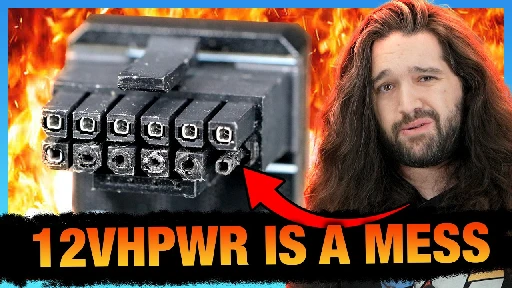
YouTube Video
Click to view this content.
- Workstation Rehaul (Advice Needed)
Hello fellow lemmings!
Cross posted from pcmasterrace and techsupport
I am in need of some advice on how to expand my workstation.
I currently have 2 monitors and 2 laptops with 1 docking station that I switch back and forth between (I do have a second Bluetooth mouse that I connect to the laptop that is not currently connected to the docking station, if I need to).
I would like to have 4 monitors by the upcoming tax season. Also, I would like the option to expand to a total of 3 laptops within a couple years.
I have looked into KVM switches and the only one that I can find for 4 monitors and 2 computers is upwards of $800. Is there a KVM switch out there for 4 monitors and 3 computers, or is this just a pipedream?
What other solutions should I consider? When I expand to 3 computers in the upcoming years, would having 2 workstations be cheaper/more efficient?
- New AMD build suggestions
Hi community! I'm in the process of building a new office PC for:
- tenths of firefox tabs open some with Microsoft 365 Excel
- some VMs because I will be installing Debian on the host, but in the office we use some Microsoft software and because, since I install, uninstall, create a lot of mess, I like to be able to go back to old snapshots or format and reinstall Windows without impacting my day to day job.
I'm still undecided about the CPU: AMD 9950x, 9700x or 7950x, but where I' completely blind is the motherboard. What I would like:
- more than 2 PCIe slots to:
- install a PCI USB card to pass the whole controller to a VM
- install an extra NIC
- I want to be able to install a graphic card in future if needed
- more than 4 USB-A ports
- more than 1 USB-C port
- a well known and reliable brand
Do you have any suggestion even for an SSD (probably 4TB, in the 2-300€ range, maybe even something more) and RAM (64GB)?
Thanks!
- Introducing Orion, Our First True Augmented Reality Glassesabout.fb.com Introducing Orion, Our First True Augmented Reality Glasses | Meta
Today we unveiled Orion, which we believe is the most advanced pair of AR glasses ever made.

- [Gamers Nexus] This Case is a Disaster | Tryx LUCA L70 Review

YouTube Video
Click to view this content.
- AMD Publishes RDNA 3.5 ISA Documentation
AMD today made public their RDNA 3.5 instruction set architecture (ISA) programming guide for these updated RDNA3 graphics found within new Ryzen AI 300 "Strix Point" APUs thus far.
- Is it inadvisable to use an m.2 NVME drive as a storage location for video editing render cache?
I recently bought an external PCIe enclosure so I could make use of a specific PCIe device in an editing setup. One of the nice things about this particular enclosure is that it also happens to come with an m.2 slot for NVME drives as well.
Usually when I edit with my home set up, I'm provided with the storage by the client, and even if not, at the very least, video media, plus backups takes up a lot of room and NVME drives are expensive so I'd usually opt for something cheaper as the actual location for the footage and assets. I figured then that it might be take advantage of an NVME drive of a smaller, more affordable capacity and use it just as a location for video render cache that I just clear after every project wraps. The high speeds of these drives seems like it would be a good fit for this purpose.
However I've heard that SSDs, including NVME are famously short lived and have particularly short life spans in terms of number of write operations. Is that still the case and would the constant writing and clearing of relatively small video files actually be kind of the worst use of one of these drives?
- Thunderbolt USB hub
I’m looking to leverage the Thunderbolt port on my desktop to get more USB ports.
Looking around and most Thunderbolt hubs are for laptops and have hdmi and Ethernet and such that I don’t really want.
Does anyone have a recommendation for a simple hub?
Some Type-a and c ports world be lovely.
- Kind (and therefore trustworthy) mini PC manufacturers
(I am a noob. I have many misconceptions. I am willing to listen however, so please be kind)
I wonder if:
- a mini PC might be a good thing to lug around (instead of a laptop)
- nice also because it is much cheaper than a laptop (due to different design constraints)
- but whom to trust? Beelink and Minisforum come up in HackerNews discussions, but I have trust issues
My question: which (mini) PC manufacturers are kind, reliable, trustworthy?
My trust issues are:
-
I find it difficult to believe that I am buying anything of quality whether or not I am not paying a lot (briefly I had a period of hope where I thought that perhaps paying more in general would be a good thing as far as quality is concerned, and that hypothesis did not hold up)
-
I find it difficult to believe that most products created in China/Asia-more-generally are built with kindness in mind (kindness for the worker, kindness for the consumer, kindness for everything in between): e.g. see the plethora of absolute shit that floods Amazon, Temu, etc.)
The second point, on China, deserves clarification:
-
I only mention China specifically because computer hardware in general is designed and produced there, and when mini PCs are concerned, most manufacturers are based in China: e.g. Beelink and Minisforum
-
it is not an issue of worker skill or product quality: I know I can get excellent goods that are worth far more than what they actually sell for (e.g. Chi-fi earbuds!), and that almost everything is made in Asia
-
I work for a company that produces goods in China, and "we" ""make"" (I make nothing) good stuff! Part of our edge comes from comes from the fact that my company's owner is Chinese and puts in a lot of care into working with factories that are kind (to their workers: clothing manufacturers are often shit to women and pay them less, because misogyny is a thing everywhere) --- they wouldn't have to put in this care if it wasn't a problem to begin with
-
my trust issue is ultimately due to: I think most persons working in the production chain for most goods that western consumers consume are unhappy, regardless of where they live (e.g. from the people who do the final delivery to our doorstep, to the people who initially mine the raw materials)
-
most of this anger is well-justified: e.g. my government and companies operating out of my country are in general, callous, but especially when it comes to Asians and Africans; some of this anger is due to how convenient it is for local leaders to make the "other" a problem, as a distraction
-
anyway, getting distracted, but my point is that: if a product I buy is being made by unhappy people, then I am going to be cursed for using it: it will be full of toxic chemicals they had to endure while making it, it will be full of their spite they have for me not paying enough for their hard work, etc. the list goes ever on
(Sorry for this insanity.)
- Raspberry Pi 5 powers personal cloud server in a custom laser-cut casewww.tomshardware.com Raspberry Pi 5 powers personal cloud server in a custom laser-cut case
And it comes with a cool laser-cut case!

- Best laptop CPU for single thread processes

Hi, my laptop got fried because of getting caught in the rain :(
I got a gaming laptop for work a few years ago, because appearantly the CPU AMD Ryzen 9 6900HX was about the best thing to be found for updating some ridiculously complicated excel power query circusses at work, according to the internet back then (i think I found that info on pc master race on reddit before the reddit-api-fall), and finding those CPU's in business laptops was rather difficult at the time. They were right, this CPU handled the queries like a walk in the park.
Is the AMD Ryzen 9 6900H* still a very good CPU for this kind of thing, or should I put in a lot more time investigating again, is there better cost-efficiency available now in other CPU?
Sorry if this is not a right place for this question. I'm usually not really a hardware guy. Just need a CPU that handles this Excel shit as fast as possible, preferably without locking up the entire machine and without being as noisy as an F16 getting ready for lift off. On "regular" work laptops with i5 or i7, these files can take literally over an hour to update.
- I have a TB4 eGPU chassis, it came with a short TB4 cable, I want to buy a longer one, can I use a USB4 cable interchangeably?
My understanding between TB4 and TB3 is that they're essentially the same, it's just that the standard of TB4 essentially mandates that the device must do all that TB3 maybe could do. Minimum bandwidth is increased and I think I read something about power delivery minimums as well. This eGPU chassis I bought came with it's own TB4 cable, which is actually the first Thunderbolt cable I've seen that specifically says "4" on it.
I assume the reason they supplied this is because, given what it does, an eGPU chassis is going to need to support some pretty bandwidth for a GPU. In my case though, I'm actually using this chassis not for a balls to the wall kick ass Graphics card, but actually to allow me to attach an old and very humble i/o card from Blackmagic. It's currently working just fine for that purpose.
Thing is, the supplied TB4 cable is pretty short and the chassis along with the ATX power supply mounted on it makes for a pretty hefty desk-space consuming setup. I'd like to move the whole setup somewhere fairly far off from the laptop to save me some precious desk space. I looked up 2m thunderbolt 4 cables which I understand is the longest distance you can get for TB4 and still maintain bandwidth and while it's not too bad, the prices are high for a cable. It occurs to me though that since I'm barely using a fraction of the available bandwidth anyway, could I use other, cheaper, long cables. USB4 comes up a lot in my search for 2m TB4 cables for example. (although they are mostly from AliExpress so don't know how good an idea it is to buy from them). If the chassis has TB4 controllers in it, as does the laptop to which it's attached, can one just put a USB4 cable between them? Are they physically different?
For that matter, since my bandwidth needs are so tiny, could I just find cheaper, longer TB3 cables?
- I'm trying to hook up a new eGPU enclosure. In addition to a 24pin slot for connecting it to a PSU, it also has a 2x2 4 pin slot. Can I break up a pair of 2x2 connectors from the PSU to plug this in?
I don't know my terminology very well. I just bought this eGPU enclosure. It also comes with an m.2 slot I suspect that's probably what this 4 pin power slot is for.
I have a spare ATX PSU to power this thing with and it's not modular, the cables come out of the PSU box in a big messy bundle and there's no where to detach or attach cables. There's lots of different connectors that come out of this bundle but alas no square arrangement of 2 rows of 2 pins as needed by this chassis.
There are however 2 such connectors that are kind of joined together through a little plastic catch, but in a manner where you can slide them apart. It's clearly intended that you can be able to separate these if you want to, but them being attached to each other in the first place has me a little worried.
The cable from which they each branch has TKG written on it and each of the connectors has L and R printed on it respectively. If I separate them, I can definitely fit one in to the slot, but is there any reason one shouldn't do this?
UPDATE: It works!! Initially the chassis wouldn't power on but I discovered that if I simply don't plug in the 4 pin slot at all then it does. I'm pretty sure that slot is for powering an m.2 drive if you have one and that was one of the things that made me decide to buy this particular chassis so it doesn't look great but I'm hoping that if I actually had an m.2 drive to test it with, that plugging in that PSU connector to the 4 pin slot would work, but at the moment, when there is no such drive connected, the entire chassis doesn't power on. Even better still, the blackmagic card works!! This is great because the manufacturer actually responded to my email asking if it would work too late and I had already ordered it and they said it wouldn't work so the fact that it does is a big relief. Word of advice for anyone testing this with standard computer monitors instead of proper reference monitors like me, it might say "out of range" or similar on your monitor for a lot of standard video frame rates, but for testing purposes, I was able to get it to work at 60p. No good for a real project, but hopefully with a real reference monitor that wouldn't be an issue.
- Would NAS or DAS make more sense in my home context?
I occasionally do some paid editing work in my home suite. I use a MBP and I just use whatever storage I have left on external drives or buy new ones as the project budget permits. Most of the time, my work is done on-site using a production company's facilities so it's not a big time operation here at home.
I also like to download and watch video over my wifi to to TV or my phone in other rooms of the house (don't typically move the laptop much). I tend to use the laptop's internal drive for that.
I'm beginning to outgrow my storage for both purposes, but only just. I could continue as I am for quite some time, deleting media at home after I watch it, and buying physically fairly small drives to put away in cupboards for work. However, I'm thinking I could fix both storage needs for a very long time by spending a bit bigger (but not MUCH), and getting a proper RAID. My mind immediately went to NAS, but it occurs to me that, that mightn't necessarily be the most cost effective or efficient way to go given the limited scope of my needs.
My home network is very slow consumer equipment, and I have no ethernet infrastructure at all. I thought I could maybe just hook the NAS up to the laptop via ethernet but then at that point, isn't that just DAS with the extra complications of networking? Would I need a switch between the 2? My home streaming is just done over wifi, since everything is compressed media anyway.
If I buy a decent thunderbolt DAS RAID and expose it to the wifi network via the laptop, would the costs stack up in terms of power consumption and wear and tear of the expensive lappy (given it'd be powered on nearly constantly)? Are there NAS devices that I can directly attach to the lappy for editing, but leave on and connected to wifi for home streaming? Would it need any additional networking equipment in that use case? Can I run jellyfin on it? I feel like a NAS doesn't make sense but would like help puzzling this out.
- Arm reportedly developing gaming GPU in Israel to compete with Nvidia and Intelwww.tomshardware.com Arm reportedly developing gaming GPU in Israel to compete with Nvidia and Intel
Is Arm planning to launch a discrete gaming GPU?

- ASML rival Applied Materials reports record-high quarterly revenuewww.euronews.com ASML rival Applied Materials reports record-high quarterly revenue
Applied Materials reported strong fiscal third-quarter earnings, highlighting the ongoing strong demands for artificial intelligence (AI) chip equipment. The company is increasingly posing a threat to its global rival, ASML.

- AMD Ryzen 9 9950X & Ryzen 9 9900X Deliver Excellent Linux Performance Review
Last Wednesday was the review embargo for the Ryzen 5 9600X and Ryzen 7 9700X Zen 5 desktop processors that proved to be very exciting for Linux workloads from developers to creators to AVX-512 embracing AI and HPC workloads. Today the review embargo lifts on the Ryzen 9 9900X and Ryzen 9 9950X and as expected given the prior 6-core/8-core tests: these new chips are wild! The Ryzen 9 9900X and Ryzen 9 9950X are fabulous processors for those engaging in heavy real-world Linux workloads with excellent performance uplift and stunning power efficiency.
I have been very much enjoying my time testing out AMD's Zen 5 wares from the Ryzen AI 300 series to the Ryzen 9000 series. The Ryzen 5 9600X / Ryzen 7 9700X were great for whetting my appetite while awaiting the Ryzen 9 9900 series. I had been very much enjoying them to the extent I was rather surprised myself last week when hearing of some reviewers not finding much excitement out of these new Zen 5 processors but typically those just looking at Windows gaming performance or running only a few canned/synthetic benchmarks. Following the Ryzen 5 9600X and Ryzen 7 9700X Linux testing when the Ryzen 9 9900X/9950X arrived, they were put immediately to my gauntlet of hundreds of Linux benchmarks and indeed living up to expectations.
- Ryzen 9000 non X processors
Will AMD release a Ryzen 9000 processor analogous to the Ryzen 9 7900? Non x variant.
- Watch How a Hacker’s Infrared Laser Can Spy on Your Laptop’s Keystrokeswww.wired.com Watch How a Hacker’s Infrared Laser Can Spy on Your Laptop’s Keystrokes
Hacker Samy Kamkar is debuting his own open source version of a laser microphone—a spy tool that can invisibly pick up the sounds inside your home through a window, and even the text you’re typing.

Samy Kamkar's latest at Defcon.
Archive link: https://archive.ph/UtTtp
- Anyone/Company working on a new standard for keyboards supporting analogue keys at OS level?
Keyboards have been around for over 40 years and since then not much has really changed in terms of the standard keyboard functionality at the driver/os level.
In the past decade we have seen quite a few keyboards coming out with analogue keys which is great but they are really sketchy to try and actually use for anything as it's not something an OS expects a keyboard to be doing so you need special 3rd party drivers/software which often don't get used in a truly analogue way anyway.
For example in a lot of games analogue directional sticks are the norm, so altering movement speed/sneaking based off the analogue amount is pretty normal, however when you get to PCs you just get keydown/keyup events so you can't process it in an analogue way.
So given we are seeing more keyboards coming out with this functionality at a lower price point is there any company/person/body trying to put together a standard that would allow for analogue key events at OS level or even DirectX (DirectInput) / OpenGl?
I imagine the answer is no, but wanted to ask incase anyone in the know had more info.
- Intel Raptor Lake 0x129 CPU Microcode Performance Impact On Linux
Motherboard vendors have begun releasing updated BIOS versions for Intel Core 13th/14th Gen motherboards that offer the new "0x129" CPU microcode that is intended to address the Raptor Lake stability issues that have been causing instability problems and crashing errors for a growing number of Intel Core 13th/14th Gen processors. Intel reported in their (Windows) testing that the 0x129 CPU microcode should offer negligible performance impact but I was curious to run my benchmarks under Linux of this new CPU microcode.









