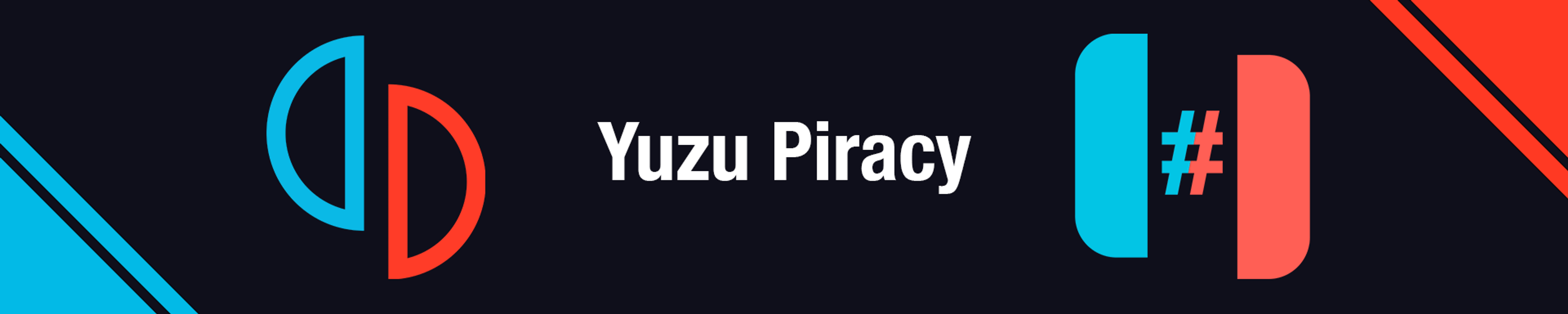
NewYuzuPiracy
- Open Source Github Alternative hosting Yuzu
https://app.radicle.xyz/nodes/seed.radicle.garden/rad:z3SNcAzHydhWtfaFTiq9S643GQjYU
- ⚠️ FUCK NINTENDO, Yuzu lives on with forks ⚠️

This is one of many forks that will soon popup in support of the right to emulate games. And to support the creator of Yuzu.
There are many out there already, but this one seem to be gaining traction (likely due to the name being ironic)
https://github.com/Crimson-Hawk/suyu
Fuck Nintendo, pirate everything they got you want, just cover your ass with vpns, proxies, tor, and IP2.
Show big corporations that open source code isnt something we will give up without a fight.
- Yet more examples of how copyright destroys culture rather than driving itwalledculture.org Yet more examples of how copyright destroys culture rather than driving it [Updated]
<p>One of the supposed justifications for the intellectual monopoly called copyright is that it drives creativity and culture. In the last few weeks alone we have had multiple demonstrations of why the opposite is true: copyright destroys culture, and not by accident, but wilfully. For example, the ...
![Yet more examples of how copyright destroys culture rather than driving it [Updated]](https://lemdro.id/pictrs/image/3d1872c7-e693-4f3d-a2d6-c2bbba9b040c.jpeg?format=webp&thumbnail=256)
- Is there a one-click pack with all the good mods + emulator packed together?
Don't really want to bother with doing the set up manually...
- pineappleEA doesn't seem to make new Builds?github.com Releases · pineappleEA/pineapple-src
yuzu Early Access source code. Contribute to pineappleEA/pineapple-src development by creating an account on GitHub.

Hey there,
is something up with pineappleEA? It doesn't seem to make new builds right now.
There is a 2-day old EA merge pending on yuzu, so there should be updates?
- TOTK - Should I update Yuzu and mods to latest?
I've got a working setup from about 2 months ago on my PC.
Has the overall experience on PC improved enough to warrant me diving into the latest mods and settings?
So far I've just updated Yuzu to the latest EA build.
- Yuzu Toolbox 3.5 update just released! (OC 07/21/2023)

Yuzu Toolbox (previously known as PineappleEA-GUI) is an all in one app for installing Yuzu-EA, managing saves and shader caches, and mod management. The app is entirely open source and easily available on Itch as well!
Big update time!:
This update brings a few minor bug fixes and an updated game index, in addition to some QOL changes such as a "Delete all mods" button, which will delete all of the mods for the currently selected game. The update also brings the ability to set the desired executable name upon install. A lot of the multi-threaded aspects had to be tweaked to work with new thread safety in Godot 4.1, but the app now supports it! This update also brings about a highly requested feature, auto-updating. By launching the app with --launcher or setting your shortcut to use auto updating launching the app will check your Yuzu version, and if old update it before launching Yuzu and closing itself.
Changes
- Added missing titles from Title Keys site
- Updated to Godot 4.1
- Added Executable name parameter for setting custom executable name upon install
- Added clear all mods button (clears mod folder for selected game)
- Added launcher mode (updates Yuzu, launches it then closes itself)
- Add auto updater parameter (If enabled makes it so the created shortcut will launch the program in launcher mode)
- Bug fixes / Cleanup
Features:
- Cross platform (Windows and Linux)
- updating with overwrites of previous versions
- Simple management tools such as clearing shader caches / install directory
- Shortcut creation and automatic unpacking for windows
- Basic backup tool (allows save directory to be duplicated into another directory and then restored when desired)
- Mod management features (downloading, installing and updating mods from a variety of sources; + ability to uninstall and detect manually installed mods)
Current mod sources:
- Yuzu wiki
- Bananamods
- ZeldaTOTK Holo Github repo
Itch:https://zachar3.itch.io/yuzutoolbox Github:https://github.com/ZachAR3/YuzuToolbox/releases/tag/3.5
- #1 sources from /r/NewYuzuPiracy
I frequented a /r/NewYuzuPiracy a lot last month as many of you might have and I wanted to share my personal favorite sources of keys, roms, and firmware that I got from the sub!
Keys: 16.0.2 aHR0cHM6Ly9waXhlbGRyYWluLmNvbS91L25FaXh4aUtN 16.0.3 aHR0cHM6Ly9waXhlbGRyYWluLmNvbS91L3JLejRYd2lS
Firmware: aHR0cHM6Ly9kYXJ0aHN0ZXJuaWUubmV0L3N3aXRjaC1maXJtd2FyZXMv
ROMS: aHR0cHM6Ly9uc3cydS5jb20v aHR0cHM6Ly9ueGJyZXcuY29tLw==
Mods for ToTK performance: aHR0cHM6Ly9waXhlbGRyYWluLmNvbS91L2p2ZUZIdlpY
Hope this can help someone!
- PineappleEA-GUI v3.1 released! (OC)github.com GitHub - ZachAR3/YuzuToolbox: A GUI for installing and updating yuzu early access, in addition to some management tools and a mod manager. Early access builds taken from https://github.com/pineappleEA/pineapple-src.
A GUI for installing and updating yuzu early access, in addition to some management tools and a mod manager. Early access builds taken from https://github.com/pineappleEA/pineapple-src. - GitHub - ...

I just released version 3.1 of my yuzu early access manager + tool kit + general purpose mod manager. The update now includes the Github TOTK holo mods as a source for Zelda in addition to closing a lot of bugs and lots of backend work. Features:
- Cross platform (Windows and Linux)
- updating with overwrites of previous versions
- Simple management tools such as clearing shader caches / install directory
- Shortcut creation and automatic unpacking for windows
- Basic backup tool (allows save directory to be duplicated into another directory and then restored when desired)
- Mod management features (downloading, installing and updating mods from a variety of sources; + ability to uninstall and detect manually installed mods)
Current sources:
- Yuzu wiki
- Bananamods
- ZeldaTOTK Holo Github repo
Repo:https://github.com/ZachAR3/PineappleEA-GUI
- PineappleEA-GUI v3.0 release! (OC)
I just released the third major version of my yuzu early access manager, which includes the ability to install and update yuzu early access in addition to some basic QOL tools and a mod manager for your yuzu games.
Changes
- Big mod manager refactor to now use custom classes and save the installed mods list
- Support for multiple sources when getting mods (currently the yuzu wiki and bananamods, with ZeldaTOTK holo planned next)
- New settings page to easily reset your settings and installed mods file incase of corruption
- New mod search bar
- Mod download progress and input locking when installing mods
- Better async support
- Lots of bug fixes and cleaning
Repo:https://github.com/ZachAR3/PineappleEA-GUI
P.S: I am looking at renaming it, since it is now quite a bit more than just a GUI for managing pineapple builds, any recommendations? Or should I just leave it as is.
- I have BOTW XCI file but yuzu fails to detect it from my game folder. Can anyone help me out?
I have the XCI file, and I'm using the new Yuzu for Android.
I have added the folder in which the game file resides onto yuzu but it doesn't detect BOTW as a game. Can anyone help me out?
- ToTK Yuzu Steam Deck Almost Stable 30fps Setup + New Settings [Steam OS 3.4.8]

I AM NOT THE ORIGINAL POSTER OF THIS CONTENT
Posted by: xSavagex7 On reddit here:
https://www.reddit.com/r/128bitbay/comments/14fjbje/totk_yuzu_steam_deck_almost_stable_30fps_setup/?utm_source=share&utm_medium=android_app&utm_name=androidcss&utm_term=1&utm_content=share_button
ToTK Yuzu Steam Deck Almost Stable 30fps Setup + New Settings [Steam OS 3.4.8]
Hi, I've been running TotK on my Steam Deck almost stable 30fps, with the following setup...Below I'll explain all the settings
Setup emudeck on your Steam Deck
Get Yuzu “ EA 3678" or "Mainline 1474" Build... _____________________________________________________________________________________________________
Setup Mods - Ver 1.1.2
#1 - 60fps Static
#2 - DynamicFPSv1.5.3
#3 - Disable LOD Quality Reduction
#4 - Shadows - 512x - performance boost
#5 - Steamdeck UI Mod - Western - White (Inc Blackscreen Fix)
Optional - Recommended for Better Visuals - Serfrosts Defogger Mod - A native attempt at reducing the game's oppressive fog to aid with visibility and color.
#6 - Serfrosts Defogger
#7 - Serfrosts Interior Defogger
Download ToTK Mods List 1.1.2 Performance.zip here - https://pixeldrain.com/u/nWsHdB47
make sure you unzip "ToTK Mods List 1.1.2 Performance.zip" and place them at:
/home/deck/Emulation/storage/yuzu/load/0100F2C0115B6000/
or right click the game from yuzu game list, choose "Open Mod Data Location", then make sure you unzip "ToTK Mods List 1.1.2 Performance.zip" and extract all mods into there. Now Launch Yuzu.AppImage and right click the game and choose "Properties" you should open in the"Add-Ons" tab and make sure those 7 mods mentioned above are there and Activated.
*If Updating to Steam OS 3.4.8 and/or Updating to Yuzu EA 3678/Mainline 1474 --> After updating , Clear out or back up your old shader at
/home/deck/.local/share/yuzu/shader/0100f2c0115b6000/
then let your Deck Build fresh shaders from the new update 3.4.8 and/or Yuzu EA 3678/Mainline 1478. Now get "Decky Loader" Plugin and install "Storage Cleaner" and delete ToTK Shader Cache aswell...
YUZU CONFIG
Yuzu System tab settings:
• Unsafe extended memory layout Disabled
Yuzu CPU tab settings:
• Accuracy: Unsafe "Everything is On"
Yuzu Graphics tab settings:
• API: Vulkan
• Use disk pipeline cache Enabled
• Use async GPU emulation Enabled
• Accelerate ASTC texture decoding Enabled
• 1x resolution (720p/1080p)
• NVDEC emulation GPU Video Decoding
• Fullscreen Mode Exclusive Fullscreen
• Aspect Ratio Default(16:9)
• Window Adapting Filter Bilinear
• Anti-Aliasing Method None
Yuzu Adv. Graphics tab settings:
• Accuracy Level: Normal
• ASTC recompression: BC3 (Medium Quality)
• Enabled async presentation Disabled
• Force maximum clocks Disabled
• Vsync Immediate (Vsync off)
• Decode ASTC textures async Disabled
• Enabled Reactive Flushing Enabled
• Use async shader building Disabled
• Fast GPU Time Disabled
• Use Vulkan pipeline cache Enabled
• Sync to framerate of video playback Disabled
• Anisotropic Filtering Default
Steam Deck config
• Framerate Limit 30
• Refresh Rate 60
• Manual GPU Clock Control ON
• GPU Clock Frequency 1000
PowerTools config
• SMT Enabled (for better frame pacing)
• Governor Performance
• Persistent Profile Enable
Steam Controller Settings "Steam Deck Rear Button" (Open Yuzu/ToTk in Game mode, steam button > controller config> enable back grips>assign button)
• R4 = F11 - Change Between Fullscreen or Windowed Mode (So i can see which settings im running)
• L5 = F10 - Change to "Handheld" or "Docked Mode"
Cryoutilities:
• 4GB VRAM
• 16GB Swap File
• Swappiness - 1
• Huge Pages (THP) ON
• Shared Memory In THP ON
• Compaction Proactiveness ON
• Defrag ON
• Page Lock Unfairness ON
Other (Optional) -
• Vibrantdeck @ 130
• If you want your game to look more sharp/crisp, in the Steam Properties, set the Resolution to 1920x1200 and Check Set for Internal /External, Basically the deck will render Yuzu way higher, Making the game being rendered look super sharp/crisp and it won’t affect the performance. Make sure you don’t have Anti-Aliasing on.
Credits and Copyrights
• ChuckFeedAndSeed's Dynamic FPS patch and more
• theboy181's 60FPS cutscene fix patch and disable dof patch
• Patchanon's Some visual fixes
• somerandompeople's 30fps and 60fps patch and more...
• MarethyuX Black Screen Fix
• Yuzu Team
Have Fun !!!
- Looking for moderators
Since I won't be active given events coming up soon, post below if anyone wants to take up moderation. Ideally I'd prefer if you mention any experience you have and why you'd want to do that, This is true for all the groups I run and with Lemmys limitation I might have to post it on those, but this group needs it the most so I'm starting here.
- Switch emulator Yuzu is now officially available on Androidwww.neowin.net Switch emulator Yuzu is now officially available on Android
The development team behind the Nintendo Switch emulator Yuzu has announced a new platform has gained official support. Android devices can now run the emulator, though there are high requirements.
- Progress Report May 2023 · yuzuyuzu-emu.org Progress Report May 2023 · yuzu
What a month! GOAT releases, yuzu ventures onto new platforms, we get a taste of Project Gaia, full Amiibo support, further Project Y.F.C., and a lot more! Put on your safety belt and start playing some eurobeat, this will be a long ride.

- TotK crash on load
After working fine for nearly a month, TotK has started crashing whenever I start the game through yuzu. I have tried updating and resetting my keys, but to no avail.
I came across a similar issue, but the returned error there was "Device loss occurred", which is not what I'm getting.
As you can see in the log, sometime during shader compilation there isn't really an error, it just crashes. Would anyone happen to know a solution?
Thanks!
- Any comparison of ryujinx hypervisor vs jit on m1 macs?
Hi! I'm waiting for ryujinx or yuzu to be more stable/complete on mac before dipping into botw, and I've noticed botw only runs if using JIT on mac.
Do you know if there's any performance comparison of JIT vs Hypervisor? I'm also curious because if hypervisor is really that much faster then the m1 chip would perform much better for switch emulation than any gaming pc (since all x86 pcs have to use JIT).
- How to Download and Play Nintendo Switch games on PC (Windows and Linux)

cross-posted from: https://lemmy.ml/post/210209
I am not the OP of this post:
> An easy and quick setup for emulating Nintendo Switch games on PC (on Windows and Linux systems). > Keep in mind that accurate Switch emulation requires a fairly good CPU. I also recommend using an adblocker for this guide. > > # Setup Yuzu Emulator
> 1) Install Yuzu Emulator
> 2) Install the Keys > - Download the .key files here: KEYS > - Open your Yuzu installation folder and move the two .key files to /Yuzu/Keys
> 3) Setup your games folder > - Create a folder for your Switch games > - Open Yuzu Emulator, double click to add a games folder and select the folder you created.
> 4) Setup input emulation > - Open Yuzu>Emulation>Configure>Controls > - Select your preferred input device, the emulated controller, and assign a key to each button on the emulated controller, then press save.
> 5) Graphics settings > - The default graphics settings should work well enough > - If you're having issues with a specific game try switching between Vulkan and Opengl > - If you're facing performance issues, make sure asynchronous GPU emulation and shader building are enabled. You can also try changing the cpu and graphics accuracy. >
> # Download Games
> 1) You can download Nintendo Switch game files from Ziperto
> 2) Extract the files > - If you're on Windows, you can use 7zip to extract multiple .rar files.
> 3) Move them to your games folder >
> # Alternatively > You can alternatively just download a repack from Fitgirl's small switch library, which has everything setup already. I only recommend this if there's only one switch game you want to play, and you're on Windows 10. >
> # Issues > 1) Check Yuzu's game compatibility list > 2) You can leave a comment, make a post or send me a message if you have an issue.
- MK8 on Android
Is there any way to get around the Mii selection screen on MK8 on the Android version of Yuzu?
- OK mateys, let's talk about direct links.

cross-posted from: https://lemmy.dbzer0.com/post/18438
> The original /r/piracy was purposefully gimped because Reddit received DMCAs for any random thing and didn't even bother to follow up. Since we're in new waters, I want things to be a bit more relaxed, but there's a limit on how relaxed we can be, without starting to get lawsuits, which I will not be able to fight off. I also host other communities and interests which might cause me headaches. > > Remember, this is a hobby project (and none of you scurvy dogs are donating) :D > > So here are some piracy-related ground rules for he whole of lemmy.dbzer0.com as of today > > 1. No direct links. This means anything which would make Nintendo or Disney light my ass on fire. I am not going to ban you for it (unless you start doing this on purpose), but I will ask admins and mods to remove them. > 1. You can link to websites pages related to piracy. Linking to websites linking to your content (not with a 301 redirect, before you ask) is OK. In general try to keep one degree of separation between our collective groins and your links. > 1. Magnet Links and links to Torrent files are OK, unless we start getting into trouble for it. > 1. /c/piracy has its own, more restrictive rules. Follow them first when they differ from what I post here! /c/piracy is for generic discussion, I don't want it to turn into a link repository full of beggars, got it? > 1. These rules apply to all pirate communities in lemmy.dbzer0.com. Unless that community has more restrictive rules from its own mods. I can easily get a lawsuit because you start making a nintendo ROM link repository. > 1. You can still post direct links elsewhere: If you want a place to post direct links, I suggest you use a community on a server setup to handle this. This requires some significant investment in anonymity and hosting provider (these providers are 3x as expensive, yo!). You can still subscribe and share from those communities with your account in lemmy.dbzer0.com, which can serve as your "port of safety" as those lemmies could be taken down due to those links. If that happens, this safer community will still be up. > > All in all, this lemmy is supposed to be Pirate-allied, but not a direct link repository. I literally cannot handle that legal risk at the moment. I hope you all understand the realities of our situation. As much as we can argue that a link to a file is not infringing, the Cartel's legal fund is bottomless, and all I have is a tinsy-tiny treasure chest under my birdbath. > > If any pirate communites need to migrate after this, I understand. I would still suggest you keep them around as the "safe" community, and post your link aggregation on a lemmy instance which can handle the eye of sauron. This way you get both a stable community and account, and your links via fediverse. Win-win.
- What killed /r/newyuzupiracy?
Do we know what killed /r/newyuzupiracy? was there a specific event?
- Asking for current recommended settings for TotK
Hi there, been out of the scene for a few weeks, any significant changes in settings I should do, or all the same as weeks ago?




