
I will be "that guy" and suggest you to watch a few linux-related videos before choosing. i.e go to youtube and search for "what is the best linux distro for beginners", "how to install on (distro name goes here)", "how to configure (audio, video, etc) on (distro name goes here)", etc. Write em down, install the distro you wanna check, get used to those methods until they are stuck on your forehead. If you lose interest, go back to 1- and choose another distro.
Eyy! Glad to hear I'm not the only weirdo in this sub!
You are absolutely right.
Anyways, the idea is to mimic the ytsearch1: feature but for invidious -- search for a video id based on its title, drop id on an invidious stance, and play it. I've got half of it.
Forgot to mention that live streams play just fine as well, but only if played directly on youtube.

Title. Non-live streams play as intended however. wat do? Thanks in advance.
Should we integrate easier access to running Winblows apps on GNU/Linux?
Why "we" should bother with that when -you- can do it yourself? Linux is a "free" ""operating system"" (Not absolutely free, but at least way more "free" than Windows) -- learn the ways to do that and implement these changes yourself.
It could be (pretty much) any distro you want -- considering scripts like armbian-gaming exists and can give you a "one stop shop" experience.
Why running scripts like these instead of downloading the "real thing"? When you have "obscure"/unsupported sbcs and you need to "make your own" version of it.
I’m not upset about it,
You just mentioned about 5 posts not being an "appealing Lemmy experience". Only. Five. Posts.
It's time to take a break my dude.
If the internet upsets/bothers you -THAT- much... why don't you simply find a better hobby? I mean, the moment that (pretty much anything in life) starts to give you more stress/anger above everything else... that is where you should stop for a moment and rethink your life decisions/choices.
In other words... this is meant to be a distraction, not your third job.
Title. Just noticed that it has not been updated since a while. Also, what are the best alternatives to it?
Thanks in advance.
-EDIT- Nvm that, I've tested several methods to make this work and none of em worked as I was expecting -- a ramdisk with zstd compression.
Oh well.
Title.
Worst case scenario I've figured out a formidable way to make the "ultimate" ~/Downloads directory, heh.
Thanks in advance.
a lot of people i know
So...gamers, and maybe a few youtubers with less than 10 subscribers? Nah, we güd.
Well, then -- how about making the NPU process zram workloads (only)? I'd even ask "how about making it behave like a GPU instead of a NPU" but eh, I don't think it'd top or even have a similar performance than... any GPU available in the market?
why you would want to do that.
Because apparently everyone and their mother wants to stick a NPU on every PC, and I'm not planning on using AI ever, so... why not give it another purpose instead of letting it collect dust?
-EDIT- Oh, how about making the NPU behave like a CPU but it (only) process "low-process-demanding" applications like video editors, window managers, etc? If anything, freeing up a few extra %'s might be a good idea for a few PCs.
Title. In other words, to make the system redirect workload to the NPU -first- and then to the CPU when it reaches 100% usage? Like both NPU and CPU were a single, huge CPU instead of being separated?
Thanks in advance.
As someone who is (somewhat) interested in doing a similar setup like yours -- does it stack? As in, energy is divided between all pis that are connected to that single cable?
Last time I tried convincing em to install Linux, they said "I'm on it" to end up ghosting me after like I was a weird, random beggar they met on the street.
I don't think that'll be a good idea to promote the usage of microsd's considering the competition is (almost) going full nvme -- which is (obviously) miles better than any microsd.
software problems
Not having "out of the box" support does not make it a problem tho.
quality of distros
All distros are the same, considering they all run GNU/Linux and anyone can configure em at will.
It's pretty good. Even better than the raspberry pi 4 considering its performance and comically low power draw (It doesn't go over the 2W mark even with both cpu and gpu at 100%.). Other than that, it's perfectly usable, despise its lack of (out of the box) support.
As a proud Orange pi zero 3 owner (which I'm using it as a "lab rat" by testing several things, including shutting it down like its a router)....? Nah.
A separate /home partition means you can set $ROOTFS as read-only (and /home as rw) and have a "pseudo-everlasting but not really" file system.
(And before someone says "Why not simply disable logs instead? It's the same thing." -- yes, yes it is. But sometimes you want a "just werks" solution, even if it is a dumb one. Which is (obviously) disabling writes all over $ROOTFS.)
You can always consider the experience of using Linux as a "game" itself and DU ET NAO!
...no really. Do it.
The ultimate (casual) home server sbc?
tl;dr: Run "docker run -it --rm --log-driver none --cap-drop=ALL --read-only --net none --security-opt=no-new-privileges --name ascii-matrix defnotgustavom/ascii-matrix" for a perfect cmatrix clone + ascii elmo.
Check thread link for more info.
Title. Yep, I'm trying to multitask with a Orange pi zero 3 (remotely) without the need of kvm's.
Both client and remote PC's are wayland-related. Trying to connect w/ ssh.
An extremely simple lofi player. Contribute to talwat/lowfi development by creating an account on GitHub.

Also available here. (Docker image)
Title. Just imagine the possibilities of having your own "homemade internet"!
...other than the logical factors of dust and the damage it can cause to components.
t. Got a orange pi zero 3 running caseless for almost an year.
cross-posted from: https://lemmy.world/post/20066526
> Features: > > * Distroless > > * -THE- smallest nextdns docker image there is > > * With riscv support > > * Both Dockerfile and docker-compose provided @ op link > > Enjoy.
Features:
-
Distroless
-
-THE- smallest nextdns docker image there is
-
With riscv support
-
Both Dockerfile and docker-compose provided @ op link
Enjoy.
A zero latency, easy-to-use full-text news terminal reader. - piqoni/cast-text
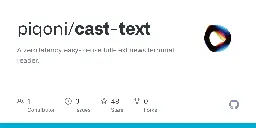
Title. In other words, make a .dot directory, make it as $ROOTFS, in a distroless image, chown it to a specific user and group and then pack everything in it.
Title. Because I just did it on my Orange pi zero 3 and performance feels a bit slower albeit more stable compared to making a tmpfs out of both directories. That, or I might be speaking gibberish, idk. Just curious.
Thanks in advance.
...at the expense of breaking some commands here and there. Why is that? How come env values can have this much impact in performance "for free"? This MUST have some caveats, right?
Thanks in advance.
Title. I'm trying to come up with a bash script that starts playing gregorian chants when a live stream is not playing sound. And to stop playing when the live stream stars playing audible sound again. Maybe something that monitors the volume of a specific command? I've no idea, honestly.
Being a bit more specific... the live stream is being played via ffplay/yt-dlp and I'll use mpv to play the gregorian chants. Alsa.Thanks in advance.
Title. More specifically, for the orange pi zero 3. It has a mali-G31 gpu. Thanks in advance.
tl;dr
Editing;
``` $photoortexteditoryoulike $(find / -iname incompletefilenam*)
``` Running;
``` exec $(find / -iname incompletepackagenam*)
```
Interacting (copying, moving, etc);
$desiredinteraction $(find / -iname desiredfileorpackag*) /desired/output/directory
It may be a "not-so-attractive" tip for most of you, but I find it really useful when I want to edit a specific file (that is located alongside several ones, like a picture or a text file). Or when I've finished compiling something and I want to find the binary file asap. Saves me lots of time on really slow pcs (like a rpi zero).



