LibreTube
- Subscriptions are all messed up

My subscriptions seem to be organized randomly.the campaign video was released on the 4th of September while the Beetlejuice video was released yesterday.
Many Videos simply do not show up regardless of how I try to subscribe and unsubscribe to the channel
- 54 years ago

Is it just me or are you guys also seeing this? New update 0.25.1 is now playing videos but has a bug in date
- Got error : "sign-in to confirm you are not a robot"
The suggested answer in Github is to change instance. I've tried doing that but same error. Any suggestions you have tried?
EDIT: try r4fo instance - https://github.com/TeamPiped/Piped/issues/3658#issuecomment-2301647405
- Youtube bumps me out
I haven't looked at youtube content for a while, however lately I can't watch any videos using libretube. Something about "prove you're not a bot" which I assume is a consequence of google's crusade against add-ons and 3rd party tools. Is there a way around it or are we done with YT?
- What version of the APK to install?
So I normally download updates from the Github page and it works fine. It could be because I just woke up (heh) but I can't for the life of me figure out which version of the APK release (arm64, armeabi, universal, x86, x86_64) I should install on my Android (14) phone. I tried the universal one but it says it's not compatible with the current app I have installed on my phone when I try to update it.
Could anyone advise me on this? Thank you so much!
- The app's been crashing for 3 months now for me.
Sometimes I see the thumbnails and click on the video, then it doesn't play. It also aleayy crashes when I click on subscriptions
- What is a CDN?
I'm using LibreTube for a very long time and I often switch between different instances when the one I use stops working. I noticed that instances without CDN work more reliably for me and they don't even have this recent "sign in to confirm that you're not a bot" error. But on the official wiki it says that instances with CDN are preferred. What is this thing and are there any concerns when using an instance without it?
- Only music videos wont play
I have disabled HLS and LBRY HLS. Anything else than music plays fine
- Add sharing link of current instance
I send links from my tablet to my pc but the piped share link is only piped.video. i would like the link to be my instance so i dont have to keep changing the instance in libredirect
- Unable to play any Videos
As the title says, no video playing, no matter what instance I seem to choose. First time I've had any real issues, is this possibly due to Google's impending clampdown of third party apps...🤷🏻♂️
- How to open downloaded files from vlc?
https://youtu.be/jrZtp9vuWPM [stick fight]
This is a creative commons video and i would like to open it from vlc and make it available offline. How would i do it in libretube?
- Cannot play videos
Since few days I'm struggling to play videos correctly, I've changed the instance... But today I cannot play anything, it juste load for 1 second and then turn the playback off... But I cannot turn it back on, if you have an explanation... Thx!
- Queue doesn't work for me, but everything else does perfectly!
Galaxy Tab A7, SM-2500.. Please someone fix this for me, this is the best way to use YouTube.. Litterally better and faster than the actual YouTube app itself.
- Is it just me or does Libretube crashes when playing a downloaded video?
As I said, when trying to open a downloaded video the app crashes immediately with the following log:
java.lang.RuntimeException: setDataSource failed: status = 0x80000000 at android.media.MediaMetadataRetriever._setDataSource(Native Method) at android.media.MediaMetadataRetriever.setDataSource(MediaMetadataRetriever.java:313) at android.media.MediaMetadataRetriever.setDataSource(MediaMetadataRetriever.java:254) at android.media.MediaMetadataRetriever.setDataSource(MediaMetadataRetriever.java:359) at com.github.libretube.util.OfflineTimeFrameReceiver.<init>(SourceFile:18) at com.github.libretube.ui.activities.OfflinePlayerActivity$playVideo$1.invokeSuspend(SourceFile:595) at kotlin.coroutines.jvm.internal.BaseContinuationImpl.resumeWith(SourceFile:9) at kotlinx.coroutines.DispatchedTask.run(SourceFile:116) at android.os.Handler.handleCallback(Handler.java:938) at android.os.Handler.dispatchMessage(Handler.java:99) at android.os.Looper.loopOnce(Looper.java:226) at android.os.Looper.loop(Looper.java:313) at android.app.ActivityThread.main(ActivityThread.java:8663) at java.lang.reflect.Method.invoke(Native Method) at com.android.internal.os.RuntimeInit$MethodAndArgsCaller.run(RuntimeInit.java:571) at com.android.internal.os.ZygoteInit.main(ZygoteInit.java:1135) Suppressed: kotlinx.coroutines.internal.DiagnosticCoroutineContextException: [StandaloneCoroutine{Cancelling}@d19729e, Dispatchers.Main.immediate]I already tried to reinstall the app from scratch, clean the cache, download the videos without using proxy, change instance and download them from another (although I think all downloads are directly from Youtube anyway) and still nothing helps, it always crashes the same. Investigating a little in the Libretube Github I didn't find anyone else with a similar problem (or I didn't see it), but until recently I started to have this problem that I didn't have before.
- You can now disable HLS again
From the Matrix group chat:
"Please disable HLS again to avoid rate limiting the public instances unnecessarily. The default (DASH) works fine again now on all updated instances and additionally is much faster than HLS. The disable proxy option will require changes at LibreTube's side and won't be functional again before the next update."
https://matrix.to/#/!ldChLrUEFGyImBrtnv:matrix.org/$1A60scV1gsXHMqtHSxvtv1NEsEo9obJ-2u0TAwPM8VQ?via=matrix.org&via=tchncs.de&via=envs.net
- Can't export playlist from LibreTube
Whenever I try to export my playlist from LibreTube, it crashes the app and on entry gives an error message. Please give me any idea on how to export my playlist?
- Temporary fix for videos not loading on #LibreTube
If videos no longer load on LibreTube for you either, as commented in the issue on GitHub, which worked in my case, enabling the use of HSL in the settings solved the problem and the videos load.
Settings > Audio and video > Use HLS: ONMore info: https://github.com/TeamPiped/Piped/issues/3196#issuecomment-1832129059
- Why is Libretube so fucking slow?
Watching videos has basically become impossible. Not even at 144p, not even just the audio loads more than 20 seconds and then stops every 2-3 seconds. I'm really not sure what causes it. Am I using the wrong instance? Is Google interfering? Is my phone or the app not working correctly? Is my ISP messing with me?
Any tips would be much appreciated
edit: Might have overreacted there a bit. Videos load and run fine in my mobile browser on any network so I doubt it's the instance nor my ISP.
Still leave Google or the app as possible reasons. 🤔
- #LibreTube 0.20.0 released but no changelog
LibreTube 0.20.0 has been release, but there is no changelog on https://github.com/libre-tube/LibreTube/releases
Is this normal?
Update: it's a bug from GitHub https://github.com/libre-tube/LibreTube/issues/5183#issuecomment-1816893237
0.20.0 Changelog: https://github.com/libre-tube/LibreTube/releases/tag/v0.20.0
- Android app crashes
Doesn't matter what I do, which instance I'm on, Android app crashes every time I start a video. I've reinstalled several times, didn't solve anything. Clean install - pick an instance - start random video - crash. What do? I left NewPipe SponsorBlock for LT because NP started crashing all the time...
ETA: referringtoboth 0.17.1 and 0.18.1
- Be mindful of fake Libretube websites!
I have been looking at some of the fake libretube websites and it seems that some of them are serving up malware. Please only get libretube form official sources such as github, F-droid or building from source.
I am not the Dev but I thought this would be a useful PSA
- Update from 0.17.1 to 0.18.1?
I'm experiencing an issue, playlist details not loading, and see on github that my current version is not the latest. It is the latest on fdroid. Should I wait for fdroid to catch up or?
- A Small script that ping every Piped instance listed on Piped's githubgithub.com GitHub - racuna/piped_test: A simple script to ping every Piped instance from their wiki to help me choose what Instanse I should use.
A simple script to ping every Piped instance from their wiki to help me choose what Instanse I should use. - GitHub - racuna/piped_test: A simple script to ping every Piped instance from their wiki...
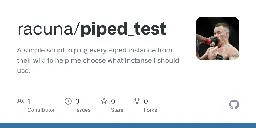
Hi, for some reason piped.rocks worked painfully slow for me (I live in Chile). So I decided to write a small script to compare the response from every instance listed on the Wiki of Piped.
For me, the winner was piped.garudalinux.org, but I leave this script here if it is helpful to anyone.
It is not rocket science, and maybe doesn't even meet good practices of programming, but worked for me.
Anyway, thanks, I like LibreTube as an alternative to NewPipe (I alternate between the two, LOL, I don't even use the official Youtube app).
Regards and TGIF
- 0.17.1 stopped working, upgrading to 0.18.1 did not solve the problem
As the title says, app runs but selecting a video for playback leads to the buffer animation and then nothing, just a black screen. Any ideas what could be going wrong?
Edit: never mind, apparently I just had to pick another instance
- Watch history shows only completed videos, not audios.
What the title says.
Recently moved from NewPipe to Libretube (because LT shows comment replies, livestreams and shorts). And I experienced something.
If I am listening to a podcast, and leave it mid-way and plan to resume playback later, it doesn't show up in my watch history, neither shows up in the "continue watching" in the home page. That podcast shows up in my watch history only when I have completed listening to it.
Note that both ("watch history" and "continue watching") work fine to show in-progress media only if I am watching a video. But I do listen to a lot of podcasts and audio stories in my libretube app, and I don't seem to find an easy way to resume playback - other than to visit that channel and find and play that podcast.
Am I missing any setting/options ?
I am on Libretube 0.17.1 on Android 13.
(And I love this app)
- Libretube Android App crashes when importing any cvs file
I've exported my YouTube subscriptions and wanted to import them into my Libretube app but I either get an error message or the app crashes entirely. The same happens when trying to import Playlists. Importing the files into the browser application works flawlessly tho. This is the Error code:
``` java.lang.NoSuchMethodError: No interface method toList()Ljava/util/List; in class Lj$/util/stream/Stream; or its super classes (declaration of 'j$.util.stream.Stream' appears in /data/app/~~X1qaQlhfc9JkZkcTaoameg==/com.github.libretube-p9t_x1HW3bAWaxML57rr8A==/base.apk!classes2.dex) at okio.Path$Companion.getChannelsFromUri(SourceFile:79) at okio.Path$Companion.importSubscriptions(SourceFile:2) at com.github.libretube.ui.preferences.BackupRestoreSettings$getSubscriptionsFile$1$1.invokeSuspend(SourceFile:39) at kotlin.coroutines.jvm.internal.BaseContinuationImpl.resumeWith(SourceFile:9) at kotlinx.coroutines.DispatchedTask.run(SourceFile:116) at androidx.work.Worker$2.run(SourceFile:53) at kotlinx.coroutines.scheduling.TaskImpl.run(SourceFile:3) at kotlinx.coroutines.scheduling.CoroutineScheduler$Worker.run(SourceFile:94) Suppressed: kotlinx.coroutines.internal.DiagnosticCoroutineContextException: [StandaloneCoroutine{Cancelling}@1b31de, Dispatchers.IO]
```
- new to libretube and android app doesn't play video
As the title says, I'm new to the app and its mechanism.
Is there a way to set it up correctly as although the app loads the videos, but doesn't play them.
Please lead me to a guide and thanks in advance.