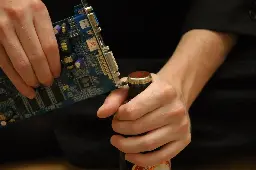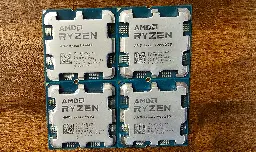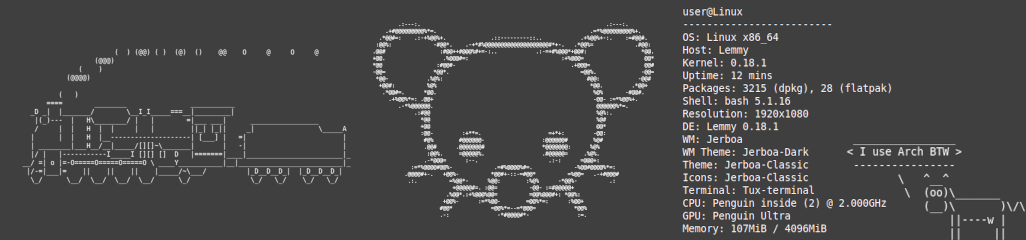
Linux
- Thunderbird for Android 8.0 Takes Flight - The Thunderbird Blogblog.thunderbird.net Thunderbird for Android 8.0 Takes Flight - The Thunderbird Blog
Thunderbird for Android takes flight today! Find out what's new in the first stable release, where to download it, and how to get started!
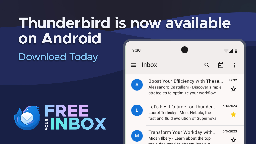
- What's new in Fedora KDE 41fedoramagazine.org What's new in Fedora KDE 41 - Fedora Magazine
As part of the Fedora Linux 41 release, the KDE Spin again includes the very latest with the recently released KDE Plasma 6.2, up-to-date KDE applications and core system packages, and new ways of using Plasma on different devices

cross-posted from: https://lemmy.ml/post/21951809
> Fedora Linux provides a wide variety of users with leading edge open source technology in a community developed and maintained operating system. The Fedora KDE Spin combines the reliable and trusted Fedora Linux base with the KDE Plasma desktop environment and a selection of KDE applications – simple by default, yet powerful when needed. > > Back in April 2024, Fedora Linux 40 included the KDE “MegaRelease 6” – the Plasma desktop environment, Frameworks application libraries (with the underlying Qt platform), and Gear application suite were all upgraded to new versions in one fell swoop to deliver improved performance and reliability. Since then, continuous upstream updates by the KDE teams to fix bugs and deploy new features were quickly deployed to Fedora 40 users, including breakthroughs such as Explicit Sync in Wayland (which addressed the most prevalent graphical glitches on Nvidia devices)! > > Now, as part of the Fedora Linux 41 release, the KDE Spin again includes the very latest with the recently released KDE Plasma 6.2, up-to-date KDE applications and core system packages, and new ways of using Plasma on different devices.
- Fedora Linux 41 is here! - Fedora Magazinefedoramagazine.org Fedora Linux 41 is here! - Fedora Magazine
Thank you and congratulations to everyone in Fedora who worked so hard to make Fedora Linux 41!

- Thinking about making the switch and need some advice.
Hi all,
As the title states, I'm interested in making the switch from Windows to Linux. I know absolutely nothing about Linux, other than that fact that there are distros that exist under Linux, and Linux itself isn't an OS, or so I think.
I have 2 laptops and my main home office PC, which I use for my job and gaming.
My plan is to switch one of my laptops to a Linux distro, and test it out. This laptops only purpose is web browsing, so I figure getting Linux set up to do something as simple as opening a browser is something I am capable of.
Down the road, once I've sort of learned on this laptop, I may work my way up to using other distros and dual booting my main PC. Who knows, maybe I'll even switch over completely prior to Windows 11 rolling out.
I've heard getting games to work with Linux can sometimes be a hassle, and can require some fiddling, so I won't be doing gaming on a Linux distro until I feel quite comfortable.
So with the above context, I'm looking for recommendations on a distro I should use, any guides that any of you may have found helpful, and generally any insight on things I may need to be aware of.
I am fairly tech savvy (probably not compared to most of you), and am not afraid of tinkering with things until they work. Any help would be muchly appreciated, and if this isn't the correct place to post, please let me know and point me in the right direction.
- chaftrix: image rendering + animation + matrix effect in terminal window (c, chafa)

https://gitlab.com/christosangel/chaftrix
This program written in C will render the matrix effect in the terminal window in the background, while rendering an image in the foreground, allowing animation of this image in one or two dimensions.
[!video.png](https://www.youtube.com/watch?v=fUZXQDAQJ1w)
Image rendering is done with
chafa.This program is the continuation and evolution of other projects:
https://gitlab.com/christosangel/matrix_clone
- This week in KDE Plasma: all screens, all the timepointieststick.com This week in Plasma: all screens, all the time
We continued fixing bugs and making UI improvements this week. You’ll notice a good many of them are about screens somehow! Ah, screens, the magical windows to our computers. They are amazing…
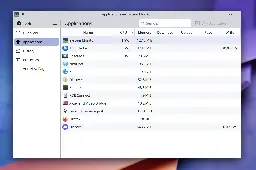
KDE developers continued fixing bugs and making UI improvements this week. You’ll notice a good many of them are about screens somehow! Ah, screens, the magical windows to our computers. They are amazing… and they suck. So many graphics driver bugs and hardware quirks to work around, so many edge cases to handle… and so that was a large part of what KDE developers spent doing for you, dear reader! Because getting all this screen stuff right has a massive impact on quality. And of course there was a lot of other work too!
- Goodbye from a Linux community volunteer
Official statement regarding recent Greg' commit 6e90b675cf942e from Serge Semin
>Hello Linux-kernel community, > >I am sure you have already heard the news caused by the recent Greg' commit 6e90b675cf942e ("MAINTAINERS: Remove some entries due to various compliance requirements."). As you may have noticed the change concerned some of the Ru-related developers removal from the list of the official kernel maintainers, including me. > >The community members rightly noted that the quite short commit log contained very vague terms with no explicit change justification. No matter how hard I tried to get more details about the reason, alas the senior maintainer I was discussing the matter with haven't given an explanation to what compliance requirements that was. I won't cite the exact emails text since it was a private messaging, but the key words are "sanctions", "sorry", "nothing I can do", "talk to your (company) lawyer"... I can't say for all the guys affected by the change, but my work for the community has been purely volunteer for more than a year now (and less than half of it had been payable before that). For that reason I have no any (company) lawyer to talk to, and honestly after the way the patch has been merged in I don't really want to now. Silently, behind everyone's back, bypassing the standard patch-review process, with no affected developers/subsystem notified - it's indeed the worse way to do what has been done. No gratitude, no credits to the developers for all these years of the devoted work for the community. No matter the reason of the situation but haven't we deserved more than that? Adding to the GREDITS file at least, no?.. > >I can't believe the kernel senior maintainers didn't consider that the patch wouldn't go unnoticed, and the situation might get out of control with unpredictable results for the community, if not straight away then in the middle or long term perspective. I am sure there have been plenty ways to solve the problem less harmfully, but they decided to take the easiest path. Alas what's done is done. A bifurcation point slightly initiated a year ago has just been fully implemented. The reason of the situation is obviously in the political ground which in this case surely shatters a basement the community has been built on in the first place. If so then God knows what might be next (who else might be sanctioned...), but the implemented move clearly sends a bad signal to the Linux community new comers, to the already working volunteers and hobbyists like me. > >Thus even if it was still possible for me to send patches or perform some reviews, after what has been done my motivation to do that as a volunteer has simply vanished. (I might be doing a commercial upstreaming in future though). But before saying goodbye I'd like to express my gratitude to all the community members I have been lucky to work with during all these years.
- Migrating a linux install to a different drive
The title pretty much speaks for itself... I have a linux install that I've spent a considerable time configuring, which is unfortunately installed on a drive that's starting to show signs of dying.
My question is: how, if there is a way, can I migrate said linux install over to a different drive, while preserving all the configurations and such.
EDIT: Thank you to everyone who commented! I made the transfer, using dd and it went mostly smoothly, even if it did take a while.
- System76 and Ampere® pioneer custom-built Thelio Astra arm64 developer desktopblog.system76.com System76 and Ampere® pioneer custom-built Thelio Astra arm64 developer desktop
System76 Thelio Astra arm64 developer desktop for autonomous driving and software-defined vehicle developers.

- Introducing AlmaLinux OS Kittenalmalinux.org Introducing AlmaLinux OS Kitten
Since the beginning of the AlmaLinux project, we have constantly been thinking about what comes next. Preparation has always been a cornerstone of AlmaLinux’s release agility and speed has been our hallmark. Today, we’re sharing another peak behind the curtain and showing off another cool thing we’r...

- /home dir on a separate partition? Why/Why not?
Hey folks!
I'm about to distro hop (again) to test Tumbleweed for a longer period of time 🦎 However, something i've not done before is to have my /home directory on a separate partition, should I? If I do it, should it be a different filesystem than the rest? (Been reading on OpenSuse TW forums and seen people mentioning that they use BTRFS for /home and XFS for the rest, or the other way around. Are there any benefits of using separate filesystems, or is this done to get the BTRFS backup for the /home dir?
What are the pros and cons of doing these changes to my system, lemmy know :)
- I'm using Flatpak Firefox (version 131.0.3) and it keep freezing especially on sites like YouTube. How do I transfer my bookmarks and passwords to an earlier version of FF without using Sync?
I'm going to use this guide to downgrade Firefox to something around version 127 or below because I did not have this issue with earlier versions of FF.
Btw where does Firefox store crash logs? I typed "about:crashes" in the URL bar but it says that "No crash reports have been submitted". I have also used journalctl to find these errors but I'm not sure how relevant they are:
>org.mozilla.firefox.desktop[15004]: Exiting due to channel error.
>org.mozilla.firefox.desktop[49355]: [Parent 2, Main Thread] WARNING: g_strv_length: assertion 'str_array != NULL' failed: 'glib warning', file /builds/worker/checkouts/gecko/toolkit/xre/nsSigHandlers.cpp:187
>firefox-bin[49355]: g_strv_length: assertion 'str_array != NULL' failed
- Aoostar R1 N100 mini PC with openmediavault - the story so far

After my last post got quite a lot of interest, I thought I'd do a follow-up. And, what can I say, it's been a journey:
Hardware
Installing the hardware was pretty easy. I'm just always a bit apprehensive about these things because I don't do this very often. But it went fine.
First boot
Nothing. No reaction at all. Well shit. After trying to reboot about 10 times, I removed all the drives one by one, but no change. I tried reseating the RAM but that also didn't do it. Then I left the machine alone for a few minutes while I was doing something else and suddenly I was in the BIOS. I'm not sure if it was the reseating or if it just needed some time for RAM training or something. Anyway, finally some result. So I put it all togther again and proceded to the next level.
Openmedivault installation
Plugged in the USB stick, it booted straight into the OMV installer. Then I hit a snag as it was trying to connect to the network. It only showed the Ethernet connections, no Wifi. But I hadn't plugged it in because my desk is not near the router. I wanted to set it up with Wifi and then plug it in at the router. First I thought the Wifi card is buggered. So I booted into a Linux Mint live system. It showed the Wifi card and connected without issue. I don't know if it's a driver issue or if OMV simply doesn't suppot Wifi. That would seem a bit silly, though. Maybe someone here has some insight? So anyway, after some very janky cable routing I managed to hook it up to both Ethernet and HDMI, after that the OMV installation went through without any problems.
Setting up the RAID
Well, in hindsight it was easy. Better documentation would really have helped, though. I created file systems on the disk first and thought I could then add these to the RAID. But what you have to do is download the RAID plugin first, then create the RAID and then create a file system with your disks. No problem if you know how to do it. But it took me a lot of searching and trial and error to figure that out. ** Sharing the Drive**
Next I created a shared folder and proceeded to mount it on my PC via NFS. That didn't go too well, as I could see the shared folder on the PC but didnt have write permission to put any data on it. After spending literally all evening trying out various permutations of NFS settings on both the server and client side, I finally figuered out that I had forgotten to set an ACL on the shared folder, which prevented me from accessing it on the client. Again, better documentation would have helped a lot there. Maybe it's out there and I just didn't find it.
What's next
So anyway, I have a functioning NAS now. Could have been easier but I guess that's just how it is round here. Next I want to set up some docker apps, like Jellyfin and paperless-ngx. Let's see how that goes. The main drawback so far is the noise. That thinhg is loud. Even when it's in a closet, the fan makes it difficult to be in the same room. That's definitely something I'll have to address. Someone suggested swapping out the fan but I'm not sure how I'd find one that is suitable. Any suggestions are welcome. If you guys are interested, I'll keep writing updates about my progress.
- Setting default apps based on file type
So this is not a question about how to do this. I know how to do this. I also know that (at least under GNOME) it is neither easy nor intuitive. It involves manually editing several different text files to define MIME types and associating an application with that MIME type. My question is: is there an easy to use GUI tool to do this. I don’t think there is. Associating a file type to open with a specific app is easy, trivial even, to do on MacOS or Windows. Why is this seemingly simple task so hard to do in GNOME?
- Blender Survey 2024www.blender.org Blender Survey 2024 — blender.org
Blender Foundation announces its first user survey. Fill it in and help shape the future of Blender!
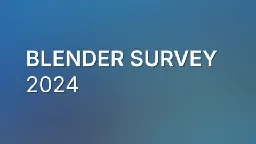
- GitHub - grassmunk/Chicago95: A rendition of everyone's favorite 1995 Microsoft operating system for Linux.github.com GitHub - grassmunk/Chicago95: A rendition of everyone's favorite 1995 Microsoft operating system for Linux.
A rendition of everyone's favorite 1995 Microsoft operating system for Linux. - GitHub - grassmunk/Chicago95: A rendition of everyone's favorite 1995 Microsoft operating system for Linux.

- Encrypted Root with LUKS and Opalalexdelorenzo.dev Encrypted Root with LUKS and Opal - Alex DeLorenzo
Using cryptsetup’s native Opal support to decrypt self-encrypting drive partitions at boot with LUKS and systemd
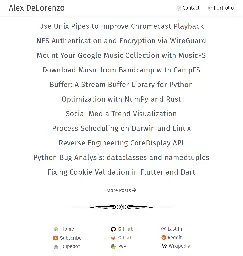
- I'm going in, guys. Wish me luck.

It's an Aoostar R1. A mini PC with an Intel N100 and two HDD drive bays. It's going to be my new NAS.
- If Linux is so great why isn't everyone using it?4rkal.com If Linux is so great why isn't everyone using it? | 4rkal's blog
Curious why more people aren’t using Linux if it’s so awesome? This article breaks down what Linux is, why it's great and how it secretly powers most of your favorite devices, from smartphones to servers.

- Sharing Plex data between seperate installations?
Hey guys, I switched to Bazzite about 5 months ago, but I currently have two seperate 2TB SSDs, one has Bazzite and the other still has my old Windows 11 install. I recently bought a 1TB SSD so that I can migrate Windows to the 1TB SSD and have two Linux distros installed at the same time on my two 2TB SSDs. I'm going to use BTRFS for both installations so I don't think I should have any problems accessing files between the seperate installations. I'm gonna keep one of the SSDs for Bazzite, and on the other I want to install CachyOS. I'm almost ready to wipe my old Windows 11 install off my 2TB SSD, I've made a fresh (debloated) Windows install on my 1TB SSD and copied over the stuff I care about keeping, so I'll soon be able to put a Linux distro on my 2TB SSD that's about to freed up.
One of my main concerns is being able to share Plex watch history/data between the 2 seperate distros, I currently run Plex media server in a Debian distrobox and I'd like to have both my Linux installations to share the same Plex data so I don't have seperate watch history etc when I switch between distros. How do I go about having 2 distros share the same Plex data? I've tried searching but I can't quite find the right answer as to where my Plex media server data is while installed through distrobox.
I'm open to migrating my Plex media server data to something else if that's the optimal way to go, but I'd prefer being able to just install a Debian distrobox instance on CachyOS, and then sharing that same data with my current Bazzite Debian distrobox instance so that no matter which OS I'm booted into, I have my watch history being updated and shared between the 2 OS'.
TLDR, how to I access Plex through two seperate Linux installations while keeping my watch history? I want to be able to boot into either CachyOS or Bazzite and have them both share the same Plex history and data. I currently run Plex media server through a Debian distrobox install on Bazzite and I want CachyOS to share the same Plex data.
Thanks in advance for anyone that can help!
Edit: Where is my Plex data when it's installed through a Debian distrobox anyways? I've searched but I can't find the right answer. Where and how would I even point a new Debian distrobox install to my current Plex data?
Edit 2: I have a 12TB HDD that contains all my TV shows and movies, and I know how to access it through all my different OS' but I want to keep the same watch history across two seperate Linux insallations. My current Plex media server installaion is running in a Debian distrobox in Bazzite, and I want to share that same data with a new installation of CachyOS or any other Linux distro that I choose to install. How do I do that?
- Say hello to the new Clipboard Project 0.9.1! This first release of 2024 brings in added security and some nice bug fixes
Video
Click to view this content.
cross-posted from: https://lemmy.world/post/20783411
> The Clipboard Project is a clipboard manager that works entirely in your terminal. It has tons of swanky features including this new one in 0.9.1 that lets you securely ignore copying passwords and other things like that! > > Link to the code: https://github.com/Slackadays/Clipboard
- Kubuntu 24.10 Oracular Oriole Released
cross-posted from: https://lemmy.ml/post/21244508
> The Kubuntu Team is happy to announce that Kubuntu 24.10 has been released, featuring the new and beautiful KDE Plasma 6.1 simple by default, powerful when needed. > > Codenamed “Oracular Oriole”, Kubuntu 24.10 continues our tradition of giving you Friendly Computing by integrating the latest and greatest open source technologies into a high-quality, easy-to-use Linux distribution. > > Under the hood, there have been updates to many core packages, including a new 6.11 based kernel, KDE Frameworks 5.116 and 6.6.0, KDE Plasma 6.1 and many updated KDE gear applications.
- Installing Desktop Linux on a Game Boy Advance SP Lookalike!
YouTube Video
Click to view this content.
- sshfs help
I may have messed things up....... I had a lot of docker config and data stored in /home/skynet I then ran a sshfs command and it disappeared. I was trying to send the contents of /home/skynet (server) to /home/shady/skynet (desktop). This was in order to be able to edit the files on the server on the desktop via VSCodium.
I'd love recommendations on how to do this, but first how do I get my files back???
Here is what I did
skynet@skynet:~/docker/keycloak$ sudo sshfs -o allow_other,default_permissions shady@192.168.50.16:/home/shady/skynet /home/skynet shady@192.168.50.16's password: skynet@skynet:~/docker/keycloak$ cd skynet@skynet:~$ ks -bash: ks: command not found skynet@skynet:~$ ls skynet@skynet:~$ ls -a . .. skynet@skynet:~$ lsblk NAME MAJ:MIN RM SIZE RO TYPE MOUNTPOINTS sda 8:0 0 3.6T 0 disk ├─sda1 8:1 0 16M 0 part └─sda2 8:2 0 3.6T 0 part /media/devmon nvme0n1 259:0 0 476.9G 0 disk ├─nvme0n1p1 259:1 0 476G 0 part / ├─nvme0n1p2 259:2 0 1K 0 part └─nvme0n1p5 259:3 0 975M 0 part [SWAP] skynet@skynet:~$ cd /home skynet@skynet:/home$ ls changedetection linuxbrew skynet syncthing skynet@skynet:/home$ cd skynet/ skynet@skynet:~$ ls skynet@skynet:~$ ls -a . .. skynet@skynet:~$ cd /home skynet@skynet:/home$ ls changedetection linuxbrew skynet syncthing skynet@skynet:/home$ fusermount -u /home/shady/skynet fusermount: bad mount point /home/shady/skynet: No such file or directory skynet@skynet:/home$ sudo journalctl -u sshfs -- No entries -- skynet@skynet:/home$ - c-squares: render squares in the terminal window (c language)

cross-posted from: https://lemmy.world/post/20670854
https://gitlab.com/christosangel/c-squares
c-squareswritten in the C language will render random coloured rectangulars in the terminal, while the font, speed, density, color, ratio and number of the shapes drawn are fully costumizable.Every time a rectangular is complete, a new one starts to take shape.
!https://gitlab.com/christosangel/c-squares/-/raw/main/screenshots/1.png
!https://gitlab.com/christosangel/c-squares/-/raw/main/screenshots/2.png
!https://gitlab.com/christosangel/c-squares/-/raw/main/screenshots/3.png
--- Feel free to explore the endless variations.
- KDE Plasma 6.2 Released
cross-posted from: https://lemmy.ml/post/21161182
> Plasma 6 has come into its own over the last two releases. The wrinkles that always come with a major migration have been ironed out, and it’s time to start delivering on the promises of the new Qt 6 and Wayland technology platforms that Plasma is built on top of. > > Plasma 6.2 includes a smorgasbord of new features for users of drawing tablets. It implements more complete support for the Wayland color management protocol, and enables it by default. There is also improved brightness handling for HDR and ICC profiles, as well as HDR performance. A new tone mapping feature built into Plasma’s KWin compositor will help improve the look of images with a brightness or set of colors greater than what the screen can display, thus reducing the “blown out” look such images can otherwise exhibit. > > When it comes to power management You can now override misbehaving applications that block the system from going to sleep or locking the screen (and thus prevent saving power), and you can also adjust the brightness of each connected monitor machine separately. > > Plasma’s built-in app store and software management tool, Discover, now supports PostmarketOS packages for your mobile devices, helps you write better reviews of apps, and presents apps’ license information more accurately. > > In Plasma 6.2, KDE have overhauled System Settings’ Accessibility page and added colorblindness filters. They've also added support for the full “sticky keys” feature on Wayland. > > This and more in full anounncement and changelog.
- Sneaky sneaky!

I had uninstalled snap a while ago. This just popped up in my update list on Discover (KDE Neon).
- openSUSE Leap 16 Development Starts, It's All You Lovelinuxiac.com openSUSE Leap 16 Development Starts, It's All You Love
Leap 16 kicks off development. Get a sneak peek of what's coming in openSUSE's latest update - you won't be disappointed!

- SVG cursors: everything that you need to know about themblog.vladzahorodnii.com SVG cursors: everything that you need to know about them
SVG cursor themes is a new feature in Plasma 6.2, which we are really excited about. In this blog post, I would like to provide more background behind what motivated us to add support for them, wha…
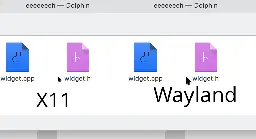
cross-posted from: https://lemmy.world/post/20575347
> cross-posted from: https://lemmy.kde.social/post/2098933
- How to Install Firefox DEB on Ubuntu (Not Snap) - OMG! Ubuntuwww.omgubuntu.co.uk How to Install Firefox DEB on Ubuntu (Not Snap) - OMG! Ubuntu
A short guide on how to install Firefox from a PPA on Ubuntu 22.04 and remove the Firefox Snap. Doing this gets you a faster Firefox that can do more OOTB.

- This week in KDE Plasma: 6.2 is nighpointieststick.com This week in Plasma: 6.2 is nigh
Plasma 6.2 will be released in just three days! In the end we did revert the notification changes I mentioned last week, so users of Plasma 6.2 won’t experience any new issues with notificati…

cross-posted from: https://lemmy.ml/post/21048016
> Plasma 6.2 will be released in just three days! In the end we did revert the notification changes, so users of Plasma 6.2 won’t experience any new issues with notifications. The list of verified 6.2 regressions is extremely small, with most being low importance. We will of course eventually get them fixed anyway! But they aren’t release blockers.
- Community thoughts on BcacheFS
So recently it was brought to my attention about a new(ish) filesystem being created. BcacheFS has some really cool features, some for example are
Copy on write (COW) - like zfs or btrfs Full data and metadata checksumming Multiple devices Replication Erasure coding (not stable) Caching, data placement Compression Encryption Snapshots Nocow mode Reflink Extended attributes, ACLs, quotas Scalable - has been tested to 100+ TB, expected to scale far higher High performance, low tail latency Already working and stable, with a small community of users
I learned about BcacheFS as i am currently going through an Gentoo install and wanted to try out a new filesystem. i originally went for ZFS until i learned there is no active maintainer for OpenZFS on Gentoo as of now. and looked at Btrfs and eventually found BcacheFS. The features look very amazing, however i couldnt find many people daily driving it? i saw a few posts on Arch wiki about trying to get it to work. and i try installing it, as my main FileSystem, but ran into trouble when trying to install grub. its exact complaints was something along the lines of "cant install grub on /dev/sdc3 /dev/sdd ". i was trying to make staggered storage with a 500gb SSD and a 2TB HDD. But eventually gave up after watching a few videos of immolo which he eventually got it working but only thought Unified grub with Systemd. which for my Gentoo systems i really prefer openRC. But enough about me, do any of you fellow linux users use BcacheFS? if so whats your setup and experiences?
also if you have recently looked at lore.kernel.org Mr.Torvald says he regrets merging it into the mainline kernel because of bug fixes. https://lore.kernel.org/lkml/CAHk-=wj1Oo9-g-yuwWuHQZU8v=VAsBceWCRLhWxy7_-QnSa1Ng@mail.gmail.com/ which i thought rather interesting