
PiratedGames
- What has your experience been like using achievement trackers with pirated games?
I've been trying to mimics the functionality of Steam with open source projects. For example using Playnite as my game library manager. One thing I'm having a bit of a hard time with is finding a substitute for achievement tracking. I know achievements aren't for everyone but I find it helps motivate me to power through lulls in longer games and try out side quests.
---
The closest alternative I have come across is xan105's Achievement Watcher. It started in 2019, got a fair amount of attention 2020 after being posted on /r/CrackWatch by the creator, was added to various piracy megathreads, and stopped development in 2022.
It was a bit of a challenge to setup.
Some steps were:
-
Grab my own Steam API so it could fetch data for the achievements.
-
Alter Windows 11's notification settings so I could get the achievement unlocked notification.
-
Go through the steam_emu.ini files so I could find the correct directories (ex. \Users\Public\Documents\CODEX\)
-
Using Achievement Watcher to generate the achievements.json and image files and placing them in the steam_settings folder of each game.
Even then I haven't been able to get it working smoothly. For Cities: Skylines for example I can unlock achievements but I don't receive a notification and they only appear after I refresh Achievement Watcher (Control + R). Most modern guides suggest using a Steam Auto Cracker but doing so appears to stop the game from working. I don't know if this is because I am utilizing repacks or if there are multiple forms of DRM at work. I could easily be missing something.
I've read there are compatibility issues with Achievement Watcher and cracks from groups/people like TENOKE.
Considering I own the games I want to play without DRM I may just try to use Goldberg myself.
---
Some games like Fallout New Vegas allow you to view completed challenges in-game and I imagine there are mods out there that add some form of achievement/trophy/challenge system.
There's also RetroAchievements for older games.
-
- Tech Tangents | Digital Decay Of 2000's PC Game DRM
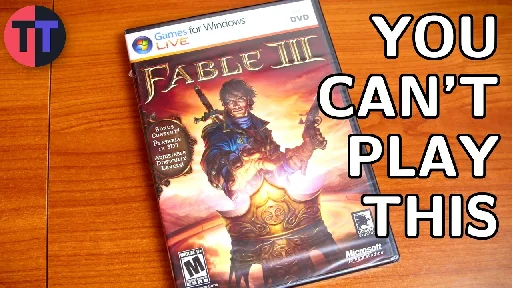
YouTube Video
Click to view this content.
The concepts touched in this video are likely nothing new to people who follow this community but I did find their approach was interesting so I thought I'd share it.
The first thing being their attempt to breakdown games into the four categories Works as-is, Can work with effort, Not fraud yet, and Completely dead.
The second being the reference point they used being physical copies of games running on an up to date copy of Windows XP connected to the internet. Windows XP being the minimum system requirement for a lot of titles even up until 2010.
- PIRATED GAMES MEGATHREADrentry.co Pirated Games Mega Thread
Important: Make sure to always have uBlock Origin and FastForward extensions when visiting any of the sites mentioned here. These extensions are for preventing unnecessary popups and ads appearing on the websites to ensure a fast and safe browsing experience. Required Components: You will need to...
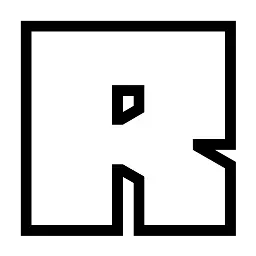
This is kinda essential for pirating stuff safely, personally I never got a virus from here. Please check out safe and unsafe sites/uploaders too. Sail on ye! This is the first reentry thread, one more exists with extra sites, but I'm not sure.
- It's that time of the year again

It cracked me up when they sent this to me.
I feel like I'm going to get Nintendo E-Shop giftcards based off of the amount of Switch games I've been playing despite now owning a Switch.
- What's your favorite repack containing a modded game?
For me it has to be Gnarly's Tale of Two Wastelands repack. For those that don't know Tale of Two Wastelands combines the two games allowing you to travel between the two through a metro line. Before Bethesda removed the dated GFWL DRM from Fallout 3 (on Steam) it's what a lot of people recommended instead of GWFL remover mods. Even though I own multiple copies of both Fallout 3 and NV on multiple platforms it's significantly easier and faster to use the repack. Probably saving hours of time especially if you are attempting to play the game on the Steam Deck.
---
Some follow ups would be FitGirl's Sims 3 repack which contains the Overwatch & ErrorTrap mods and FPS Limiter/3Booter utilities and MagiPack's Sims 2 repack that contains the Sims2RPC launcher and 4GB patch. Both contain mods that improve the games' performance and stability.
---
I would like to encourage people to check out MagiPack's repacks by the way. They do some fantastic work and specialize in making sure older games (largely pre-2009) work on newer OSs but they aren't really discussed in a lot circles.
- TOP 20 Amazing Upcoming Open World Games 2023 & 2024 | PS5, XSX, PS4, XB1, PC

YouTube Video
Click to view this content.
- Top 16 Epic Upcoming JRPG Games 2023 & 2024 | PS5, PS4, XSX, XB1, PC, Switch

YouTube Video
Click to view this content.
- Why I'm back to pirating...
It's hard looking for giveaways, and usually the games given away on Steam aren't that good. So, I'm back to pirating after a bit of a hiatus.
- Johncena141: Resource for Linux Games1337x.to Download johncena141's Torrents | 1337x
Browse and download latest torrents uploaded by johncena141
A resource that should be added to linux is JohnCena's uploads on 1337x
Download from the torrent options in the site, and be sure to have adblock to better navigate it.
- How to Download and Play Nintendo Switch games on PC (Windows and Linux)
An easy and quick setup for emulating Nintendo Switch games on PC (on Windows and Linux systems). Keep in mind that accurate Switch emulation requires a fairly good CPU. I also recommend using an adblocker for this guide.
Setup Yuzu Emulator
- Install Yuzu Emulator
- Install the Keys
- Download the .key files here
- Open your Yuzu installation folder and move the two .key files to /Yuzu/Keys
- Setup your games folder
- Create a folder for your Switch games
- Open Yuzu Emulator, double click to add a games folder and select the folder you created.
- Setup input emulation
- Open Yuzu>Emulation>Configure>Controls
- Select your preferred input device, the emulated controller, and assign a key to each button on the emulated controller, then press save.
- Graphics settings
- The default graphics settings should work well enough
- If you're having issues with a specific game try switching between Vulkan and Opengl
- If you're facing performance issues, make sure asynchronous GPU emulation and shader building are enabled. You can also try changing the cpu and graphics accuracy.
Download Games
- You can download Nintendo Switch game files from Ziperto
- Extract the files
- If you're on Windows, you can use 7zip to extract multiple .rar files.
- Move them to your games folder
Alternatively
You can alternatively just download a repack from Fitgirl's small switch library, which has everything setup already. I only recommend this if there's only one switch game you want to play, and you're on Windows 10.
Issues
- Check Yuzu's game compatibility list
- You can leave a comment, make a post or send me a message if you have an issue.
- New /c/Pirated_Games community on Lemmylemmy.ml PiratedGames - Lemmy
A community dedicated to discussing game piracy and providing useful resources. # Game Sources Windows Games - Repack Sites - Fitgirl Repacks [https://fitgirl-repacks.site/] - Dodi Repacks [https://dodi-repacks.site/] - Masquerade Repacks [https://masquerade.site/] - Darck Repacks [https://darckrepa...
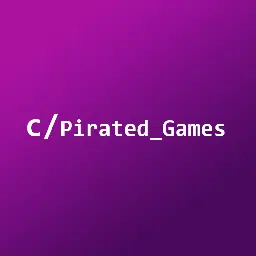
An alternative to reddit's r/PiratedGames. Feel free to discuss or share useful resources about game piracy or ask any questions. Check the sidebar for some useful links.
