Anyone know how I can fix this? Phantom message alerts. Solved
Anyone know how I can fix this? Phantom message alerts. Solved

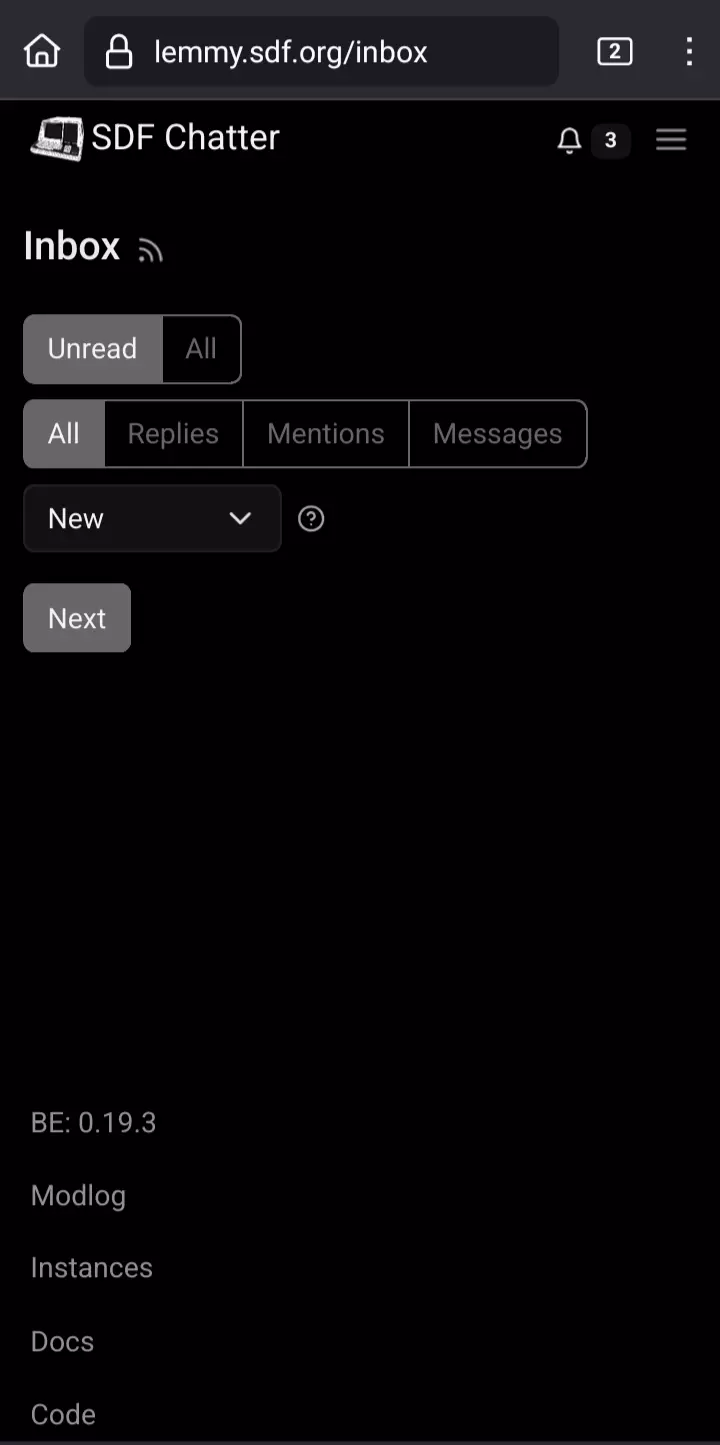
I have had these 3 alerts but I can't seem to clear them.
Anyone know how I can fix this? Phantom message alerts. Solved

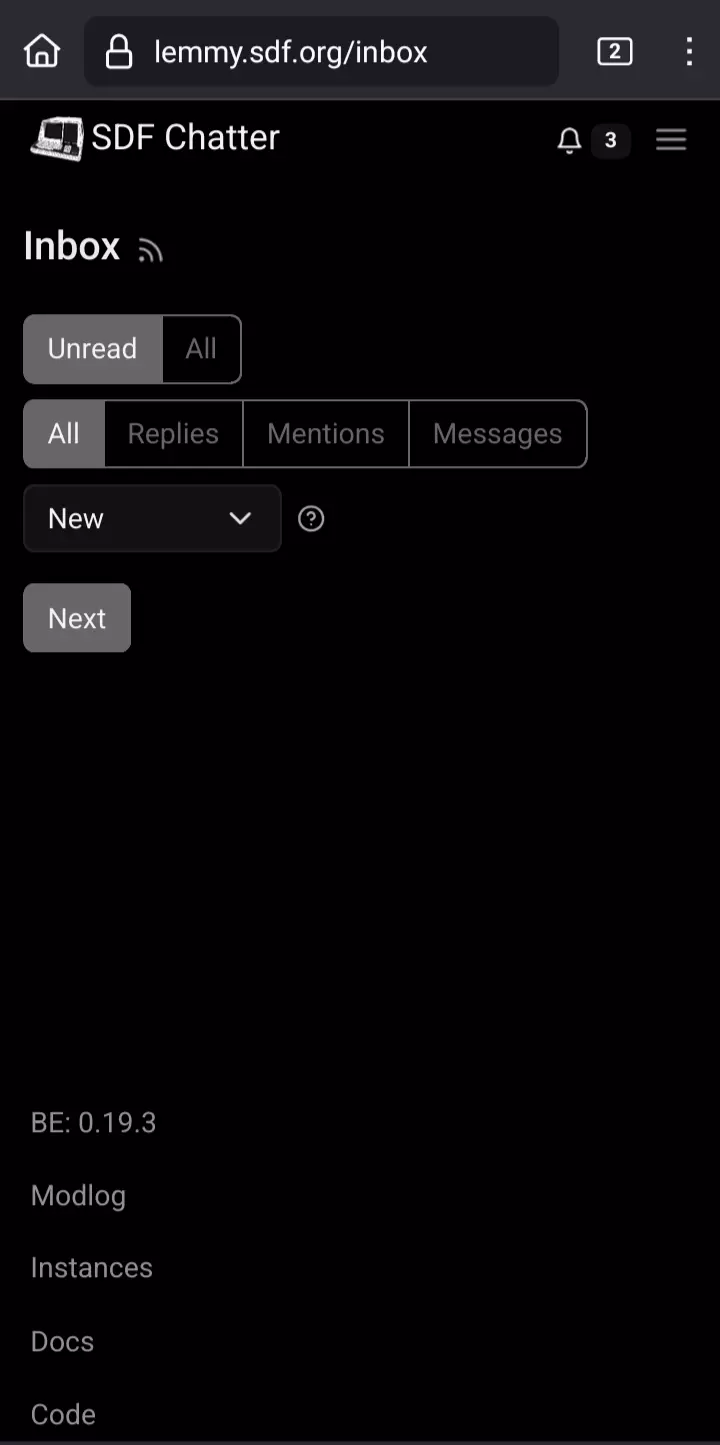
I have had these 3 alerts but I can't seem to clear them.
Check in your settings whether you have disabled the visibility of bot responses. This can happen if bots replied to you and your settings are set to not see them.
This is it right here. I bet you posted a YouTube link. That damn pipe bot.
That was it.
Thank you very much.
have you checked messages? Atleast I have that problem in jerboa that even though I am in the Inbox seeing "all", the app doesn't present to me my unread messages.
If the msg is real you should have a notification and you can click it from there
I also don't think that notice icon and actual msg are not synced at the same time. Ie message might come through later.
Happens to me too, but it usually goes away in a few seconds or in a refresh. Probably browser cache dependent.
Try doing a factory reset on your phone.
But I get the same alert when I use my PC
I regret reading your name