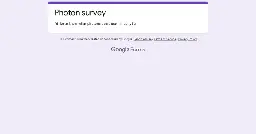Photon
- Photon theming changes, new markdown renderer, and lots of tweaks
verification for lemmy apps: LemmyApps/#2
cross-posted from: https://lemm.ee/post/39906482 >There was like 8 prereleases for this because i kept changing stuff. This is actually going to be from v1.31.1 and v1.31.2. > > ## Biggest changes > > ### Command palette > - ! > - Press
/orctrl + pand start typing to instantly go to a page, switch themes, switch accounts, etc. > > ### Theming changes > - You can now have multiple presets for themes, and there are 5 default presets. (Default, Classic, AMOLED, Catppuccin, Lightly) > - Admins can set their own default theme for photon withPUBLIC_THEME. > > ### New markdown renderer > - Photon now uses svelte-markdown for markdown rendering, which lets me use custom components for markdown. > - Instead of only style changes, I can run actual code, meaning images can be made expandable and codeblocks can be copyable. > > ### Lots of languages > - There are a ton of languages thanks to the community. > - English > - Hebrew > - Bulgarian > - Chinese > - Dutch > - Estonian > - Finnish > - French > - German > - Japanese > - Polish > - Portuguese > > ## Minor features > > - New "link actions" menu > - This will have options for archive sites to bypass paywalls, etc. > - Media bias action was moved next to here, or in here depending on your selected post style. > - Allow uploading multiple images at a time > - Select menus use my own components now, making them more powerful > - Add infinite scroll to communities too > - Add uploaded media/voted posts in your profile page > - Using my own service worker now, so caches should work properly > > ## Other stuff > > - Use sharper icons for readability > - Translators wanted!
Photon has been fully localized and you can translate it to your native language now! (will not be released until v1.30)
You can help translate at the Weblate
If you need help, you can join Photon Translators Matrix room.
Ask for as many clarifications as you need.
Requirements
- Be fluent in the language you're translating to.
- No Google translate or other translation tools, as they are often inaccurate without context.
- [Theme] Pumpkin theme for Photon

I usually don't like orange/brown themes but I think this one's cozy. I decided to make it for the autumn season.
{"slate":{"25":"255 248 240","50":"253 244 232","100":"251 236 221","200":"246 220 198","300":"240 195 165","400":"219 162 122","500":"196 133 89","600":"133 108 89","700":"89 72 59","800":"66 54 44","900":"44 36 29","950":"33 27 22"},"zinc":{"50":"255 243 230","100":"250 228 207","300":"227 186 156","400":"204 144 105","500":"181 102 54","600":"120 96 79","700":"82 66 54","800":"61 49 40","900":"41 33 27","925":"33 26 22","950":"25 20 16"},"primary":{"100":"255 245 235","900":"122 48 0"},"other":{"black":"25 20 16","white":"255 252 248"}}To import, go to Main menu > Themes > Click the + to make a new theme > Import > Paste and import
- [2024/8/10] Photon roadmap
I used to ask these a lot during Photon's early development, but I decided to do one now.
Are there any major features you'd like added or issues you'd want fixed?
- Replace lemmy-ui
Hi,
I want to replace lemmy-ui with photon. How can I actually do this? Do I need to just install it using docker and reverse proxy to the port? Is there any docker compose method? Where can I set the environment variables?
TIA
- [Theme] Emerald theme for Photon

Saw people on slrpnk.net were looking for a photon theme so I decided to make one. I'm not necessarily expecting this to be used at slrpnk.net, but I like the theme so I'll be using it. It has a nice light theme too.
It's pretty similar to a recent post for a "wintergreen" theme, this one is less saturated.
json {"slate":{"25":"245 248 247","50":"235 242 241","100":"225 236 235","200":"205 218 222","300":"185 200 209","400":"155 172 186","500":"125 144 163","600":"95 116 140","700":"75 98 122","800":"55 80 104","900":"35 62 86","950":"25 44 68"},"zinc":{"50":"245 248 248","100":"220 235 233","200":"185 214 210","300":"143 185 182","400":"103 154 151","500":"77 127 125","600":"60 101 100","700":"51 82 82","800":"44 66 67","900":"35 51 51","925":"27 41 41","950":"20 31 32"},"primary":{"100":"180 200 199","900":"30 65 64"},"other":{"black":"20 20 30","white":"245 248 247"}} - Photon survey 2024
I'd like to learn about the community that uses Photon, so I've decided to make a survey! You can answer it if you like. In about a week I'll collect the responses and see if anything's interesting, and then I'll make a post showing any discoveries.
The survey just has a few questions about demographics, Lemmy usage, and knowledge of Photon's features.
- Need suggestions, potential security issue?
this security issue can only be triggered by users fault, but it's up to the UI designer to prevent user mistakes causing potential credential leaks.
The login page
The login page is designed to be as simple as possible. Only 1 page, no extra steps. It'll validate whatever instance url you type in to ensure it's actually a Lemmy instance.
The problem
If the user mistypes the instance url to a typo squatting instance, your credentials were just sent straight to them. Bad. For example, I could setup an instance named lemmu.world, and if someone accidentally mistypes lemmy.world as that, I get their credentials for free.
Potential solutions
I'm not sure which one would be best as they all have problems.
- Require you to type the instance before you can start typing your credentials.
- This complicates things and adds an extra step. This also wouldn't completely solve the problem.
- Add an auto complete list
- This will work for popular instances as they'll know that they have the wrong url because it disappeared from the auto complete. However, I'd need to keep this list updated and id prefer photon to have minimal external ties. This also wouldn't work for small instances.
- Add typo checking
- This has the same problem as above as I'd need to keep common misspellings updated and I want photon to have minimal external ties.
Any ideas? For now, this isn't a problem as long as you double check the instance you're logging in with, and there's no cases of this AFAIK.
- Require you to type the instance before you can start typing your credentials.
- phtn.app has moved from Vercel to Cloudflare Pages (+tips if you dont like cloudflare)
TL;DR
Vercel has been a PITA for a few reasons I won't go into, and I eventually reached a usage limit that made the site unusuable. Cloudflare pages has no usage limits, so I have switched to that. Nothing different should be noticable, except that initial loads might be slightly faster.
if you don't like cloudflare
I understand lots of people dislike cloudflare, so if you want to get away from it, here are some publicly hosted instances:
| Instance | Location | Contact | | --------------------------------------------------------------------------------------- | ------------ | ------------------------------------------------------------------------------------- | | phtn.app (Official) | 🇺🇸 US West | photon@xylight.dev | | photon.thesanewriter.com | 🇺🇸 US East | thesanewriter@lemmy.thesanewriter.com | | p.darrennathanael.com | 🇮🇩 ID West | noc@darrennathanael.com | |zhenyapav@zhenyapav.com |admin@buckodr.ink | | phtn.ngn.tf | 🇹🇷 Turkey | services@ngn.tf | | lm.sudovanilla.org | 🇺🇸 US East | hello@sudovanilla.org (behind 1 version) |
You can also selfhost it if you'd like.
sh git clone https://github.com/Xyphyn/photon cd photon npm install && ADAPTER=node npm run build node ./build/index.js - phtn.app keeps stuck on the loading screen (Falkon web browser)
Just a few moments ago learned about phtn.app, as I was using photon.lemmy.world. I'm trying to use it with KDE's Falkon web browser, my daily web browser in desktop, which is based on chromium (though as far as I know it's not cutting edge chromium).
photon.lemmy.world works just fine, but I don't get to pick spanish from the available languages - while in phtn.app is there (I used Firefox's web browser to check it and learn there's quite a few differences between phtn.app and photon.lemmy.world).
The thing is that phtn.app stucks on the loading screen (the circle spinner) with Falkon. Not sure if it's Falkon being funky or there's something that could be done on phtn.app. All I can see in the web inspector is the following:
Not wanting to pull Firefox/Chrome/whatever and all their dependencies just for this, so I'd like to know if this can be addressed in phtn.app's side.
- How do you access your subscribed communities on mobile?
I don't see how I can do that. There is no way to access the sidebar that's visible on desktop when I'm on mobile.
- Translator badge!

On phtn.app I can give all translators of Photon a badge, here's how it looks on @Blisterexe@lemmy.zip (the French translator!)
If you want this and you translated the app, just add a comment and I'll try to verify your contributions. Then I'll add it to phtn.app. I can add and remove this at any time, and this will only appear on phtn.app.
To get the badge, you must have
- Validly translated at least 30 strings of any language (other than English)
- Proof that you are the contributor on weblate (using the same username on both should be enough)
- installation instructions needed
The readme talks about docker. I’m not a docker user. I did a
git clonewhen I was on a decent connection. ATM I’m not on a decent connection. The releases page lacks file sizes. And MS Github conceals the size:curl -LI 'https://github.com/Xyphyn/photon/archive/refs/tags/v1.31.2-fix.1.tar.gz' | grep -i 'content-length'output: > content-length: 0So instead of fetching the tarball of unknown size, I need to know how to build either the app or the tarball from the cloned repo. Is that documented anywhere?
- "Night Forest" Theme Based on Material Design 3 Guidelines
There is also a light theme available, but I never use light themes ever so I have no idea if it looks okay. But it's there if you want to try it! If someone wants to help with the light theme feel welcome to. Thank you Photon devs for all the hard work you put into this beautiful interface!
Use the theme:
{"slate":{"25":"255 255 255","50":"228 255 250","100":"179 255 244","200":"148 243 230","300":"120 215 202","400":"91 187 175","500":"91 187 175","600":"61 160 149","700":"22 133 123","800":"0 106 94","900":"0 80 73","950":"0 32 29"},"zinc":{"50":"228 255 250","100":"179 255 244","300":"148 243 230","400":"120 215 202","500":"91 187 175","600":"61 160 149","700":"22 133 123","800":"0 106 94","900":"0 80 73","925":"0 55 50","950":"0 32 29"},"primary":{"100":"228 255 250","900":"0 80 73"},"other":{"black":"0 0 0","white":"255 255 255"}} - How would you feel about this feature?
Video
Click to view this content.
I've been messed around with random features in photon, and i tried something stupid today.
I was experimenting with an AI post summary feature, (just because i wanted an excuse to make a cool animation) but as I was using it, it actually ended up kind of useful.
If I were to implement this feature, it would only work like this:
- The user would have to opt-in manually.
- The user would need to specify what AI service they wish to use.
- The user would have to specify their own API key, if the service requires one.
In the end, I probably won't add this, since you can just copy/paste the content into an AI app. But it could also be slightly more convenient.
What do you think?
- Thanks to all translators!

I just wanted to say thanks to all the translators of photon! Even if you only changed 1 word, translating this large app is not easy, especially because it's hard to find the context for certain actions.
With all of your help, Photon is now available in 13 languages!
English, Hebrew, Bulgarian, Estonian, Finnish, French, German, Japanese, Dutch, Polish, Chinese, and Portuguese!
If you want to help translate, you can do so at https://weblate.xylight.dev. You can translate as little or as much as you want!
- Which dataset should be used for Photon's media bias action?
Photon has a feature on links which gets data from Media Bias Fact Check to determine its media bias. However, I've seen controversy on lemmy.world's bot with this, and I'm not sure if this is the best place to get the data from.
Should I use a different dataset? like allsides'?
- Admins: Photon now offers a node server
A lot of admins trying to host photon have been unable to after i switched from Node to Bun server. Bun is a newer server that is significantly faster, but it seems to have caused issues when hosting for weird reasons when people try to host it.
Starting from v1.31.2, I will publish node images as well as bun images, it's very simple to access:
Instead of
ghcr.io/xyphyn/photon:tag, doghcr.io/xyphyn/photon:tag-node - Fewer than 15% of Lemmy Apps display posts accurately
cross-posted from: https://lemmy.world/post/18159531
> UPDATE! Fewer than 15% of Lemmy Apps display posts accurately > > > Updated! Updates are shown in quote text like this. > > # An Apps Experiment > > ## Introduction > > This is an experiment I performed out of curiosity, and I have a few big disclaimers at the bottom. Basically, I've seen a lot of comments recently about one app or another not displaying something right. Lemmy has been around for a while now and can no longer be considered an experimental platform. > > Lemmy and the apps that people use to access the platform have become an important part of people’s lives. Whether you are checking the app weekly or daily, and whether you use it to stay up on the news or to stay connected to your hobby, it’s important that it works. I hope that this helps people to see the extent of the challenge, and encourages developers to improve their apps, too. > > ## How I did it > > I wanted to investigate objectively how accurately each app displays text of posts and comments using the standard Lemmy markdown. Markdown is a standard part of the Lemmy platform, but not all apps handle it the same. It is basically what gives text useful formatting. > > I used the latest release of each app, but did not include pre-releases. I only included apps that have released an update in the last 6 months, which should include most apps in active development.
I was unable to test iOS-exclusive apps, so they are not included either. In all, 16 apps met the inclusion criteria.> > > I also added Eternity, which is in active development, although it has not had a recent update. I was able to include several iOS apps thanks to testing from @jordanlund@lemmy.world – Thanks, Jordan! This made for 21 apps that were tested. > > Each app was rated in 5 categories: Text, Format, Spoilers, Links, and Images. I chose these mostly based on the wonderful Markdown Guide from @marvin@sffa.community, which was posted about a year ago in !meta@sffa.community (here). > > I checked whether each app correctly displayed each category, then took the overall average. Each category was weighted equally. Text includes italic, bold, strong, strikethrough, superscript, and subscript. Format includes block quotes, lists, code (block and inline), tables, and dividers. Spoilers includes display of hidden, expandable spoilers. Links includes external links, username links, and community links. Images included embedded images, image references, and inline images. > > > Thanks to input from others, I also added a test to see if lemmy hyperlinks opened in-app. There was a problem with using the SFFA Community Guide that caused some apps to be essentially penalized twice because there was formatting inside formatting, so I created this TEST POST to more clearly and fairly measure each app. > > In each case, I checked whether the display was correct based on the rules for Lemmy Markdown, and consistent with the author’s intent. In cases where the app recognized the tag correctly but did not display it accurately, that was treated as a fail. > > ## Results > > Out of a possible perfect 10, only 3 apps displayed all markdown correctly: > > ### Jerboa (Official Android client) - 10.0 > ### Alexandrite - 10.0 > ### Voyager - 10.0 > ### Summit - 9.7 > ### Photon - 9.3 > ### Arctic - 9.3 (pending) > ### Interstellar - 9.1 > ### Lemmy-UI - 9.0 > ### Thunder - 8.9 > ### Tesseract - 8.6 > ### Quiblr - 8.1 > ### mlmym - 8.0 > ### Lemmios - 8.0 (pending) > ### Mlem - 7.5 (pending) > ### Boost - 7.3 > ### Eternity - 7.0 > ### Sync - 6.9 > ### Connect - 6.7 > ### Lemmynade - 6.1 > ### Avelon - 5.7 (pending) > > More details of testing here > > > ::: spoiler Disclaimers > > ## Disclaimers > > ### I Love Lemmy Apps (and their devs) > > Lemmy apps devs work very hard, and invest a lot in the platform. Lemmy is better because they are doing the work that they do. Like, a LOT better. Everyone who uses the platform has to access it through one app or another. Apps are the face of the entire platform. Whether an app is a FOSS passion project, underwritten by a grant, or generating income through sales or ads, no one is getting rich by making their app. It is for the benefit of the community. > > This is not meant to be a rating of the quality or functionality of any app. An app may have a high rating here but be missing other features that users want, or users may love an app that has a lower rating. This is just about how well apps handle markdown. > > ### This is pretty unscientific > > You’ll see my methodology above. I’m not a scientist. There is probably a much better way to do this, and I probably have biases in terms of how I went about it. I think it’s interesting and probably has some valuable information. If you think it’s interesting, let me know. If you think of a better way, PM me and I’d be happy to share what I have so you don’t have to start from scratch. > > ### My only goal is to help the community > > I do think that accurately displaying markdown should be a standard expectation of a finished app. I hope that devs use this as an opportunity to shore up the areas that are lagging, and that they have a set of standards to aim for. > >I don’t have any Apple things> >Sorry. This is just Android and Web review. If someone would like to see how iOS apps are doing, please reach out and I’ll share how we can work together to include them.> > ::: - Way to turn off “snapping” when scrolling?
Photon, on mobile browser, seems to “snap” to the beginning of each post when scrolling. Is there a way to turn this feature off?
- Did people think the old dark theme was black?
When I changed the default theme I saw someone say I should name the classic theme "AMOLED". Apparently, the theme was so dark to a lot of people that it appeared black! I guess my designer's eye and working on photon for over a year made me not notice this.
The classic theme uses a very dark gray for the main background, and an even darker gray for the sides. There was never any black, except in very very early versions of Photon.
- Is it technically possible to make a client version of this software?
So I'm looking for a new client, specifically mobile, that's FOSS, easy to use, allows for browsing communities on other instances easily (not just searching for instances, but actually viewing the list of instances, etc).
I'm a dev, so happy to put some legwork into it myself. So my question is - technically, is the UI tied to being run on an instance "directly", or could it be detached, electron- or atom-ified and put into an app?
I can do the work, but before starting I'd like to know :-)
- Photon Gray Dark [theme]

EDIT: This is now integrated to Photon as the Neutral theme.
I did this a while ago, when theming was first introduced. I wanted a dark theme that wasn't black, and also not tinted.
json {"other":{"black":"#000000","white":"#ffffff"},"primary":{},"zinc":{"700":"#484e57","800":"#373b41","900":"#282a2e","925":"#202225","950":"#1d1f21"},"slate":{}} - i finally fixed user and community links
TL;DR: nonstandard community and user links should work properly now, when people waste their time by doing
[!community@instance.url](https://instance.url/c/community)instead of!community@instance.urlrant
ok so why do people, instead of using the proper syntax for users and communities, (!community@instance.url and @user@instance.url) they take the EXTRA EFFORT to make it a NONSTANDARD MARKDOWN LINK which means linkify-it (which even the official lemmy-ui uses) won't work properly because its meant to make custom syntax like this to work very nicely BUT THEY MAKE IT A MARKDOWN LINK which means I SHOULDNT BE MODIFYING IT but they make it so i have to BECAUSE THEY TYPED EXTRA KEYSTROKES, USED MORE DB DATA, JUST TO RUIN THEIR LINK. JUST USE THE NORMAL LEMMY LINK FORMAT INSTEAD OF MARKDOWN LINK STUFF AAAA ok so get this right people are out here taking the PERFECTLY GOOD syntax for users and communities the one with exclamation point and at sign and whatever and blah but NOPE THAT MAKES TOO MUCH SENSE because im such a GENIUS im gonna wrap in a MARKDOWN LINK. WHY WHY WHY WHY it BREAKS STUFF and make s thing more complICATED i think every lemmy user should be sentenced to 87 years of parsing MARKDOWN WITH REGEX per LINK THEY DO THIS WITH. THIS MESSES EVERYTHING UP stop trying to be sepcial newsflash YOURe NOT JuST stop WITH thiS S
/s
- The theme update

If you dislike the new default colors, just go to theme settings and select "photon classic"
This new update allows instance admins to set their own themes (via
PUBLIC_THEME) and allows you to have multiple theme presets.It's available on phtn.app right now, coming soon to a release
- What do you think of this theme becoming the default dark theme?

I like these colors, as it gives a bit more personality than neutral gray.
But what do you think? If I did make this the default dark theme, I would add presets to the theme page including a "classic" preset.
If you'd like to use this theme right now, here:
json {"other":{},"primary":{"100":"#f3f4f6"},"zinc":{"100":"#f3f4f6","300":"#d1d5db","400":"#9ca3af","500":"#6b7280","600":"#4b5563","700":"#374151","800":"#1f2937","900":"#111827","925":"#080C19","950":"#030712"},"slate":{}} - [tag1,tag2] [tag3] New markdown renderer
This will be a test post for markdown, as I'm switching to a faster markdown renderer that will allow me to do some cool stuff, like allow expanding images and running my code in markdown.
It might release with v1.31.2.
- Photon v1.31 -- Command Palette!

arguably a bigger update than v1.31, lots of backend changes for better speed
i've been using this command palette a lot because it makes doing everything so fast. let me know if there's any action or link you'd like added, since it's very easy to do.
What's Changed
-
feat: add a command palette by @Xyphyn in https://github.com/Xyphyn/photon/pull/364
- Press
/orctrl + por right click the photon logo to bring up the command palette - Instantly start typing to find a link, or run an action
- Press
-
design: Make compact mode even more compact
-
misc: add infinite scroll to communities too
-
code: rewrite how post feeds are handled, improving speed and cleanliness and allowing more opportunities for caching.
-
misc: add support for upvoted/downvoted posts and uploaded media in the profile page
-
strings: tweak some strings for better clarity
-
Vertical postlink layout for mobile by @sevonj in https://github.com/Xyphyn/photon/pull/360
Full Changelog: https://github.com/Xyphyn/photon/compare/v1.31.0-fix.1...v1.31.1-rc.1
-
- [Released] [1.31.0] Big speed improvements and **infinite scroll**github.com Comparing v1.30.4...v1.31.0-rc.1 · Xyphyn/photon
A replacement for lemmy-ui with more features, a better design, and more customizability. - Comparing v1.30.4...v1.31.0-rc.1 · Xyphyn/photon
>This update is currently available on phtn.app, with a tagged release coming soon. Post navigation is down by 65% and returning from posts is instant. > > ## What's Changed > * feat: add infinite scroll > - You can now scroll down infinitely without clicking next! > - As a bonus, returning from a post page is now instant. > - Of course, you can turn it off in settings. > - A virtual list is also used so that infinite posts can be loaded with no performance impact. > * feat: parse tags from title > - Tesseract dev and I had the same idea, [tags in brackets] in posts will automatically be converted to a badge/flair. You can click it to search for all posts with that tag in a community. > - I added options which let you choose flairs to blur posts of or hide. > * tweak link design > * improve smaller screen support > * codebase: move $profile to a derived, immutable store to improve consistency > * i18n: add new languages/update languages > - Chinese > - English > - Estonian > - French > - Finnish > - German > - Hebrew > - Portuguese > > * Update p.darrennathanael.com photon region by @DarrenOfficial in https://github.com/Xyphyn/photon/pull/350 > * Remove empty space left by hideTitle by @sevonj in https://github.com/Xyphyn/photon/pull/352 > * docs: Post component comments by @sevonj in https://github.com/Xyphyn/photon/pull/354 > > > Full Changelog: https://github.com/Xyphyn/photon/compare/v1.30.4...v1.31.0-rc.1
- Big speed improvements and **infinite scroll**github.com feat: add infinite scroll by Xyphyn · Pull Request #349 · Xyphyn/photon
On certain pages, you will be able to scroll infinitely without clicking "next". Going back after viewing a post should restore your position and the posts you were viewing. As a bonus with this, g...
Hey, I've been working on a few changes to photon that make it a lot faster to open posts and return, and as a result of these changes I can also make infinite scroll work. If you go to this link, Vercel will have commented on the post with a preview link. Those are basically the beta links.
Let me know of any bugs and any changes you'd like!
Current roadmap
- [x] Make this not duplicate posts in memory
- [ ] Make this work on all posts
- [x] Use a virtual list for better render performance
- Photon is 1 year old!
One year ago, on June 24, 2023, I saw the migration to Lemmy. I wanted to make something like libreddit, so I decided to mess with Lemmy's API. Lemmy became something I wanted to use daily, so I got to work, and I made the first commit:
I started with something that reused components from another project of mine, Imagi. It looked awful and had no features. But, some people actually started using it, and I was motivated to continue this.
After about a month 0.0.1 was released, with very basic features.
- I added a pull request that would fix navigation for me and probably many other peoplegithub.com Added home, settings and explore menu entries back into sidebar by Tywele · Pull Request #336 · Xyphyn/photon
I think the new navigation layout is too different from the old layout and messes up muscle memory and the frontpage button is also too far away and leads to too much mouse movement for a button th...

The only thing that's missing from the new navigation layout is in my opinion an easily accessible "Frontpage" button like there was in the old navigation layout. So I made a pull request to re add the Frontpage, Settings and Explore buttons back into the sidebar for easier access.
- Double loading bug
On ... https://phtn.lemmy.blahaj.zone/
the "random" thread loader runs twice.
I am on a slow rural connection so it may not be noticeable in town.
I go to read the first post, then page gets replaced by different posts.
This does not happen on... https://lemmy.blahaj.zone/
I think there is yet another theme for blahaj, but have not tested it.
- Will Photon consider add a view to feeds of comments?
I feel currently Photon is the best web UI for lemmy, while Photon's front page only provides feeds of posts, but lemmy-ui or Alexandrite further provides feeds of comments. Personally I think feeds of comments are a good way to find interesting contents. Will Photon consider add such a feature?
- Failed to fetch the page
I have an issue with proton. I hosted the software on my own homeserver with portainer.
Often it comes the failure "TypeError: NetworkError when attempting to fetch resource."
or
in photon. It doesnt work in Firefox (Mac) or Safari (iOS, MacOS).
The instance is not the problem. It works with voyager.
- **AMOLED** Photon theme

This is great on OLED screens, the background is true black and darker colors are used in many spots. Orange is the accent color to not burn your eyes with blue light, but you can change it.
{"other":{},"primary":{"900":"#000000"},"zinc":{"900":"#0a0a0a","925":"#000000","950":"#000000"},"slate":{}}