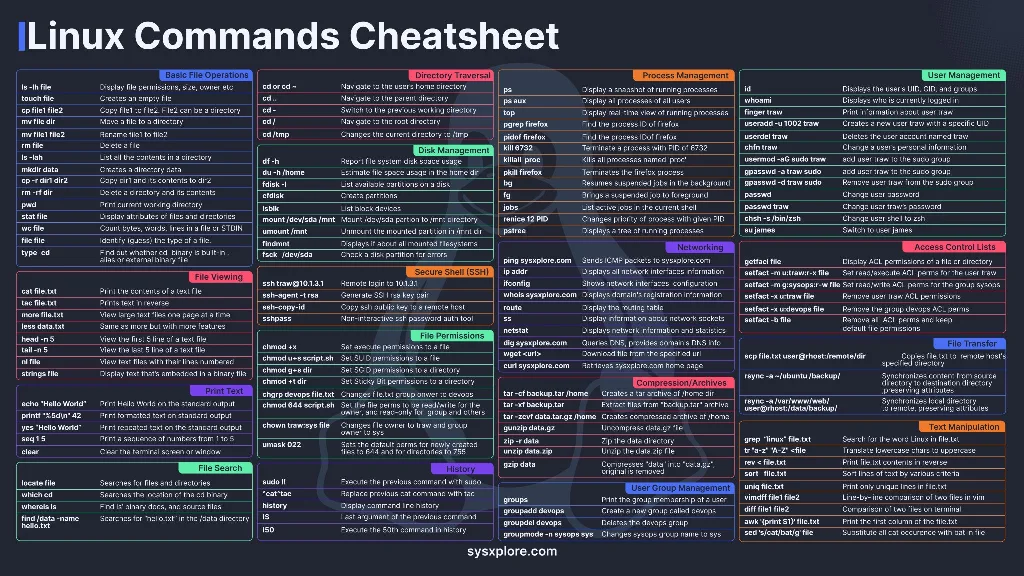How to help a person who has bad times remembering commands when using Linux.
How to help a person who has bad times remembering commands when using Linux.
I'm a Windows user of all life. But I love Linux. And these last two years after so many time I started learning it in deep . But one thing is bugging me is that I am those persons that has bad times remembering names, words... imagine commands... Even after using it so much I remember some basics but I'm struggling a lot and I have to go back to notes constantly to do some basic operations. Even worst after trying multiple distro from from different upstreams that commands are ... Different. What would be your recommendations to help me. Are there tools to help this issue ? My guess is that A LOT of people happens the same. And it's one of the reasons Linux has such a slow adption . Because is excellent and full of capabilities.